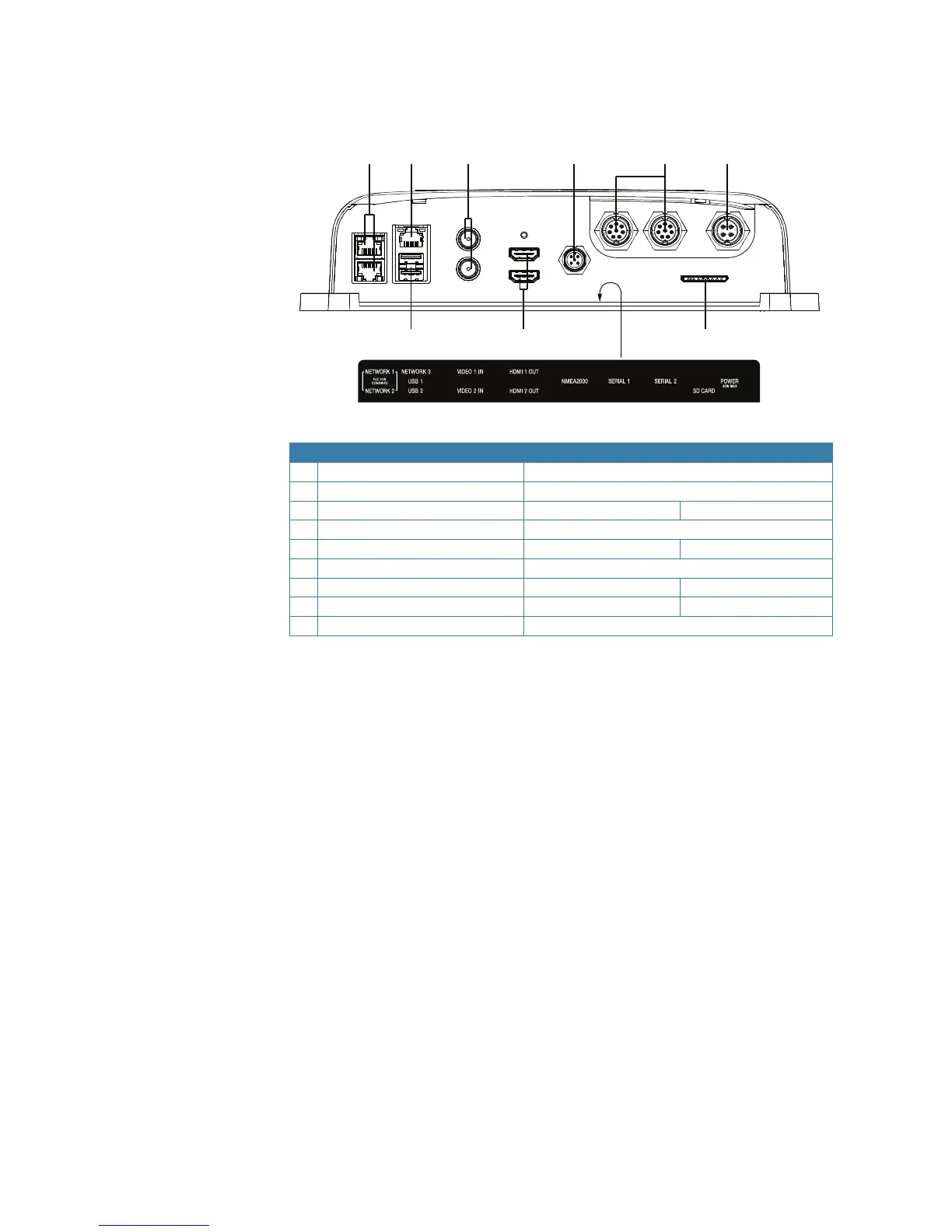6 |
E5024 System overview | E5024 ECDIS Installation Manual
E5000 CPU
1 2
3
4
5 6
7
8 9
# Description ECDIS CPU NSO evo2 CPU
1 Ethernet Network ports with PoE 2 ports - shared
2 Ethernet Network port 1 port - shared
3 Video Input BNC sockets n/a 2 ports
4 NMEA 2000 port 1 port - shared
5 NMEA 0183 serial 3 1
6 Power connector shared
7 USB ports 2 n/a
8 HDMI sockets 1 1
9 SD card slot 1 port - shared
¼ Note: For NSO evo2 Installation refer to the separate NSO evo2 Installation Manual.
¼ Note: On the E5000 hardware there are some differences compared to a normal NSO evo2:
• The USB ports are dedicated to ECDIS and cannot be used in the NSO software
• The alarm output pin is dedicated to the ECDIS software, and will not be triggered by
NSO software
• There will only be one free serial input to the NSO software. This can be used for
Touch screen OR NMEA 0183 input
