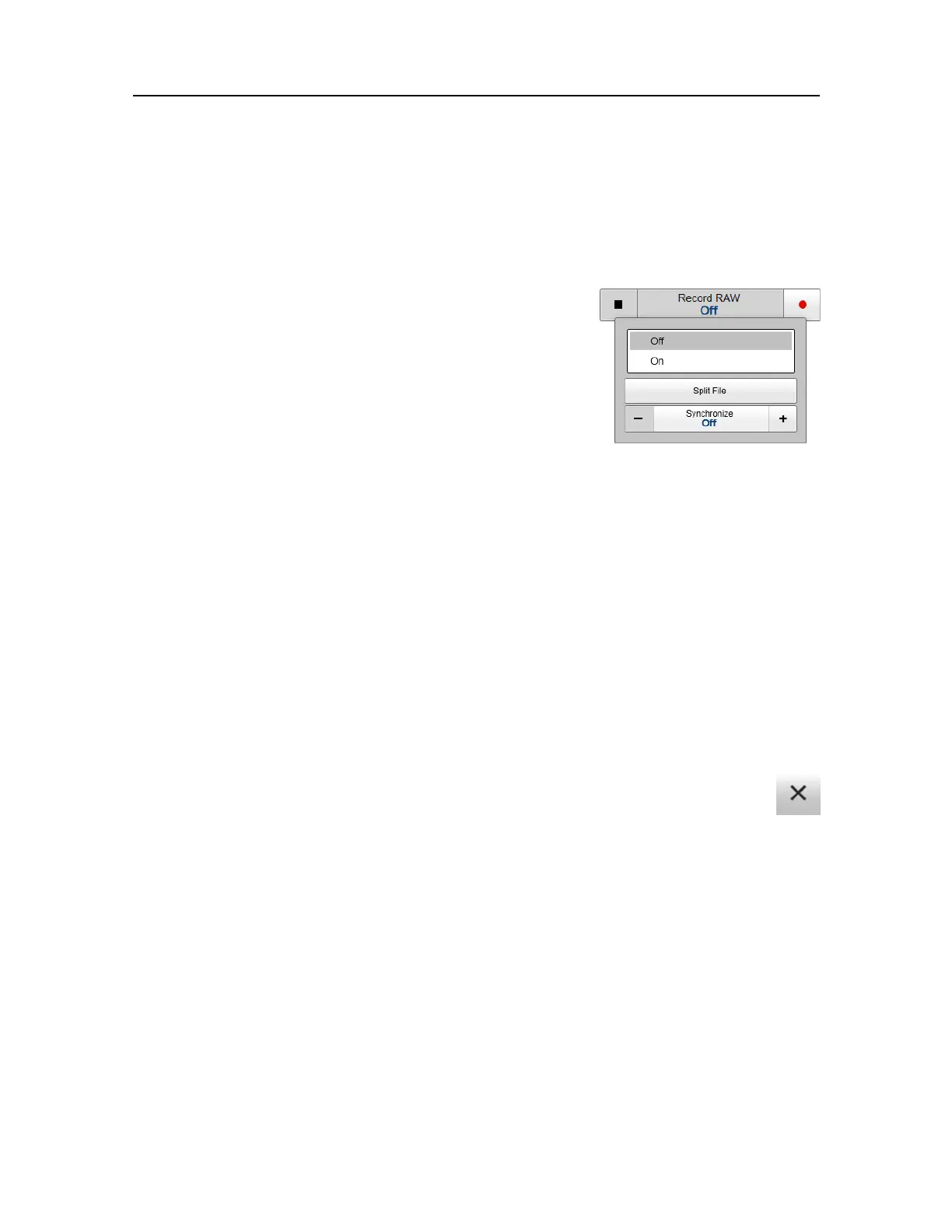403825/C
21
2Recordrawdata.
aOpentheOperationmenu.
bTostartdatarecording,selectOnortheredcircletotherightoftheRecordRAW
button.Alternatively,simplyselecttheredcircleontherightsideofthebutton.
cYoucanrecordbothRAWandprocesseddata
usingtheRecordRAWandRecordProcessed
functions.Tosynchronizetherecording
functions,opentheRecordRA Wbutton,andset
SynchronizetoOn.
dIncaseofaspecialevent,youmaystartanew
rawlebypressingSplitFile.
eTostoprecording,selectOffortheblack
quadrateattherightsideoftheRecordRAWbutton.
Alternatively,selecttheblackrectangleontheleftsideofthebuttontostopthe
recording.
TurningofftheEK80system
YoumustneverturnofftheEK80bymeansoftheon/offswitchontheProcessorUnit.Y ou
mustalwaysclosetheEK80programbyselectingExitonthetopbar.
Procedure
1SelectExitonthetopbar.
2IftheProcessorUnitdoesnotturnitselfoffautomatically,usethe
functionalityprovidedbytheoperatingsystemtoturnitoffmanually.
3Turnoffeachtransceiver.
TheWideBandTransceiver(WBT)isnotttedwithanon/offswitch.Youcanleave
theunitpermanentlyturnedon.IfyouarenotusingtheEK80foralongperiodoftime,
turnoffordisconnectthepowersupply.
Gettingstarted