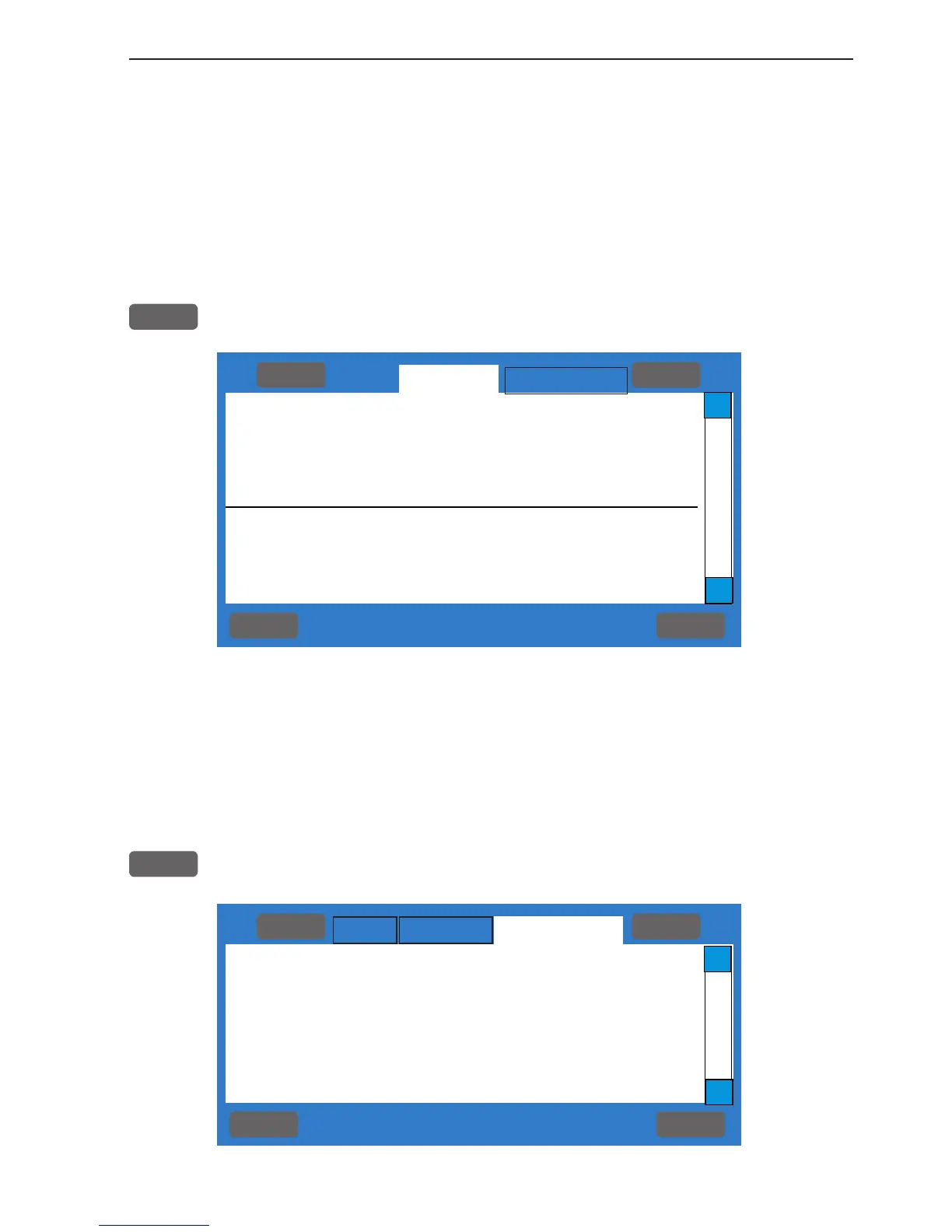◄
GAIN-
Nodes Position
GAIN+
►
Input:
Group selection: SIMRAD
Source (one available):
Simrad CA34-3 ,Sn:5C514D
MENU
Exit Accept
ENT
∆
∆
Navigation
◄
GAIN-
Nodes Navigation
GAIN+
►
Input:
Group selection: SIMRAD
Source (one available):
Simrad CA34-3 ,Sn:5C514D
NMEA0183 output: NMEA1 NMEA2
Waypoint location: WPL ON ON
MENU
Exit Accept
ENT
∆
∆
Position
EQ44/54 SETUP menu Chapter 10-9
Group selection can be set to:
SIMRAD - auto-selected SimNet units from the Simrad group.
STAND-ALONE
- manually selected data source and third party units.
Source: - depending on which products (sources) are connected, the
legend will indicate: ‘none available’, ‘one available’, ‘multiple avail-
able’ or ‘owned, data type locked’.
GAIN+
Go to Position interface - step back with [GAIN-]
Waypoint location - see section 4.6.
NMEA0183 output - see also section 10.4.1 Description of sentences.
GAIN+
Go to Navigation interface - step back with [GAIN-]