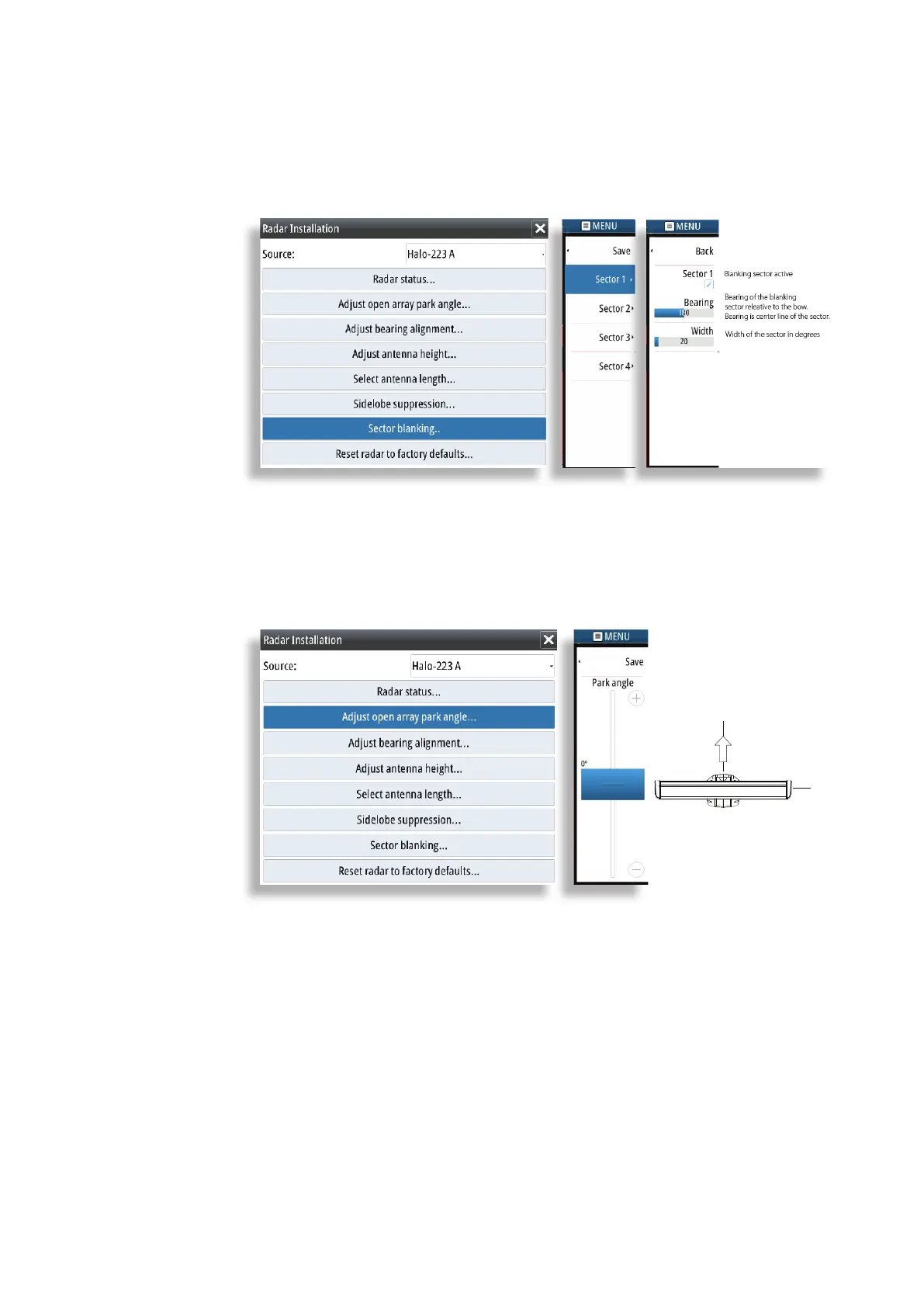34 |
Setup and conguration |Halo pulse compression radar installation manual
Sector blanking
On vessels where the radar is installed in close proximity to a mast or structure that could cause
unwanted reections or interference to appear on the radar image. Use the sector blanking
feature to stop the radar from transmitting in the direction up to four sectors.
¼ Note: Sectors are setup relative to the heading line of the radar. The bearing of the sector is
measured from the front of the vessel to the center line of the sector.
Adjust open array park angle
The park angle is the nal resting position of the antenna relative to the heading line of the
radar when the radar is set to standby. The antenna will stop rotating at the desired oset.
Optionally the antenna can be held in place against wind by connecting the antenna park wire
(see “Antenna park” on page 30).
¼ Note: When entering standby the antenna may rotate multiple times before coming to rest
Sidelobe suppression...
¼ Note: This control should only be adjusted by experienced radar users. Target loss in harbour
environments may occur if this control is not adjusted correctly.
Occasionally false target returns can occur adjacent to strong target returns such as large ships
or container ports.
This occurs because not all of the transmitted radar energy can be focused into a single beam
by the radar antenna, a small amount energy is transmitted in other directions.
This energy is referred to as sidelobe energy and occurs in all radar systems.
The returns caused by sidelobes tend to appear as arcs:
When the radar is mounted where there are metallic objects near the radar, sidelobe energy
increases because the beam focus is degraded. The increased sidelobe returns can be eliminated
using the Sidelobe Suppression control in the Radar installation menu.
By default this control is set to Auto, and normally should not need to be adjusted. However
if there is signicant metallic clutter around the radar, sidelobe suppression may need to be
increased. The control should be adjusted as follows:
90˚
Fwd.
