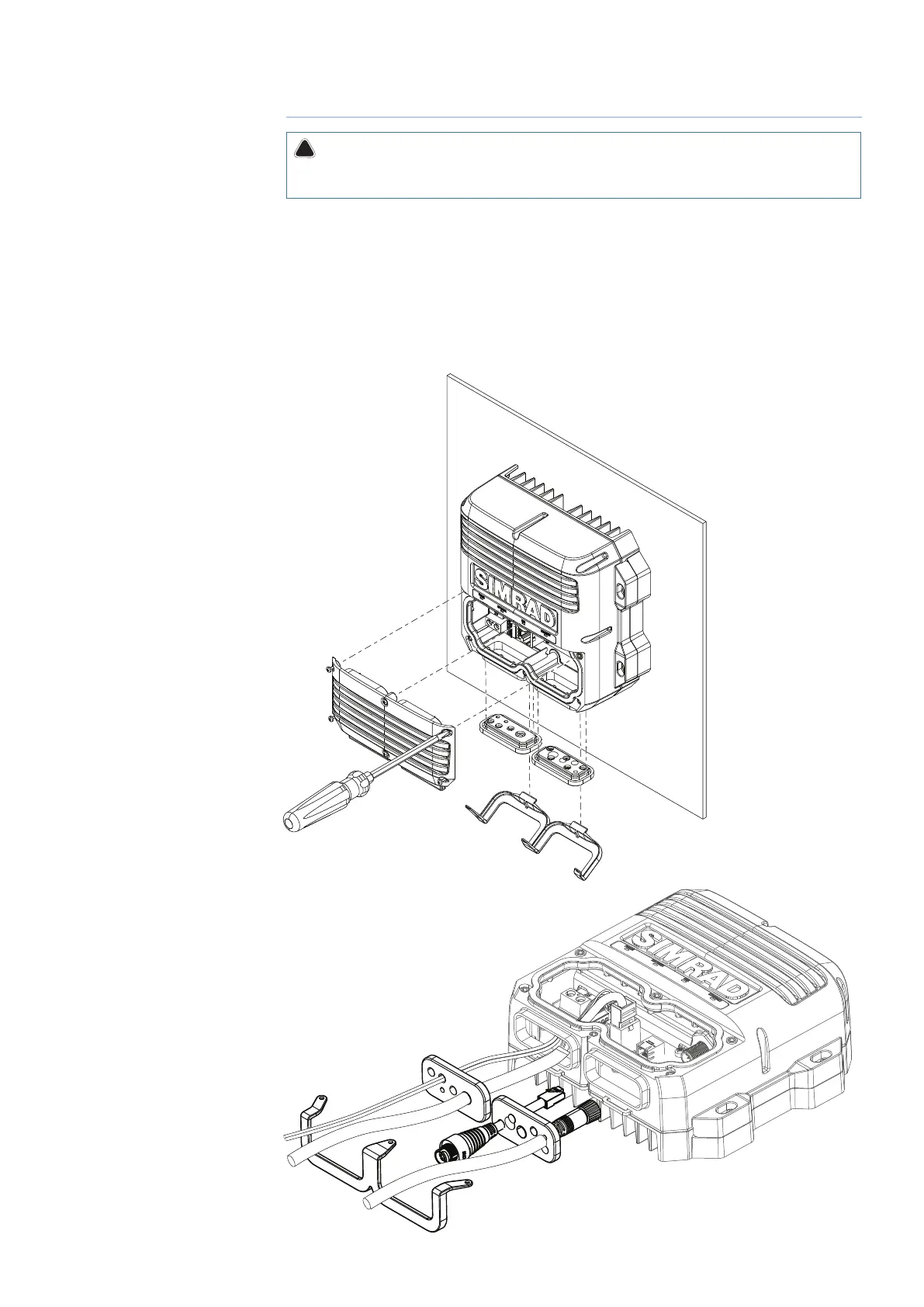| 21
Wiring | Halo pulse compression radar installation manual
Wiring
Warning: SAFETY SWITCH. The pedestal unit has a safety switch, which removes power
from the radar and disables the antenna rotating during maintenance and service. Make sure
switch is set to o before commencing installation and back to ON after completion
All wiring connections are made inside the RI-12 interface box. It is necessary to remove the lid
to gain access to the connections
1. Remove the lid by unscrewing the six retaining screws
2. Remove the grommet retaining clip
3. Remove the rubber grommets
4. Pass the cables through the rubber grommets and into the RI-12. Use a sharp knife to cut a slit
the grommet.
5