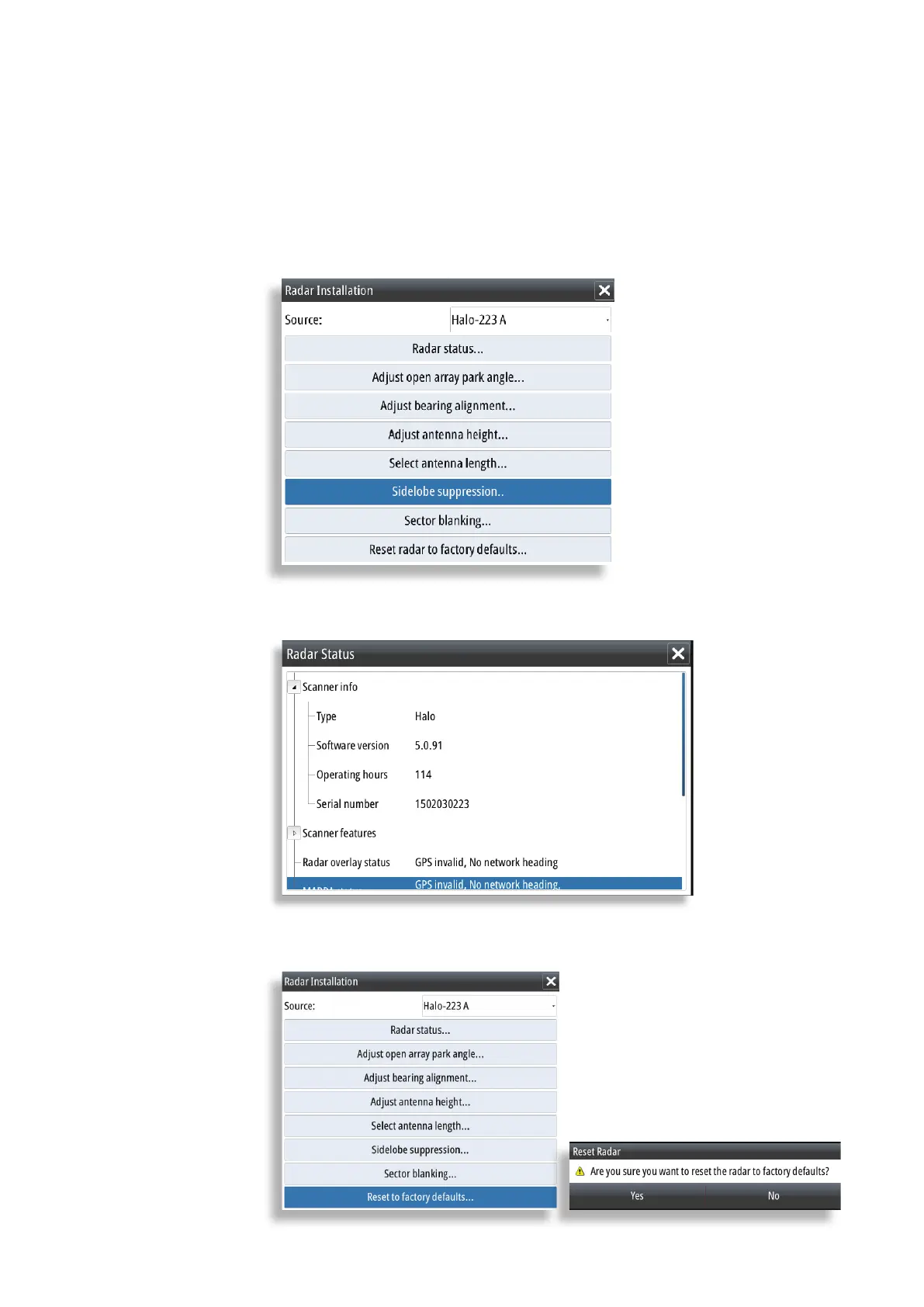| 35
Setup and conguration | Halo pulse compression radar installation manual
1. Set radar range to between 1/2 nm to 1 nm and Sidelobe Suppression to Auto
2. Take the vessel to a location where sidelobe returns are likely to be seen. Typically this would be
near a large ship, container port, or metal bridge
3. Traverse the area until the strongest sidelobe returns are seen
4. Change Auto sidelobe suppression to OFF then select and adjust the sidelobe suppression
control until the sidelobe returns are just eliminated. You may need to monitor 5-10 radar
sweeps to be sure they have been eliminated
5. Traverse the area again and readjust if sidelobes returns still occur
6. Exit the installation menu
Radar Status
Provides information on the radar such as Software version, Serial number, and operating hours
Reset Radar to factory defaults
Reset to factory defaults function will only reset radar control settings, not installation settings.