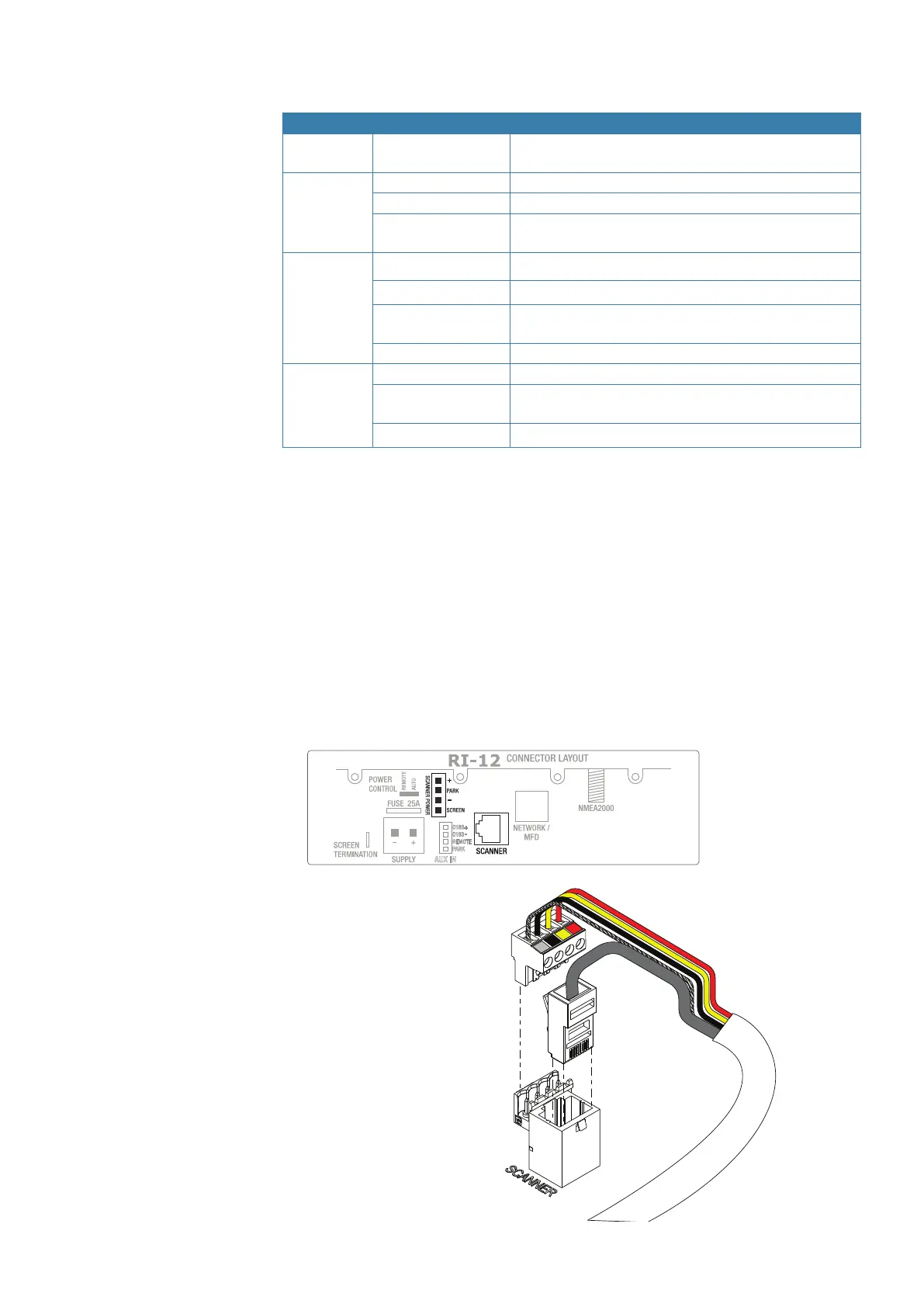| 23
Wiring | Halo pulse compression radar installation manual
LED Indicator lights
LED Color Indication
Power Green steady Power is applied and the radar is turned on (by either
remote power on or power control jumper set to Auto).
Comms Green fast ashing NMEA 2000 trac present
Green slow ashing RI-12 with pedestal communication active
O No NMEA 2000 data and no communication with the
pedestal
Status Green steady Radar is transmitting
Orange Radar is in standby
Red Low input voltage < 10 V DC (RI-12 has stopped sending
power to the pedestal
Red ashing Power supply fault
Ethernet Green fast ashing Successful communications with an MFD
Green steady Physical connection to an Ethernet device exists but
there is no communication with any MFD
O No connection to any other active Ethernet device
Pedestal Interconnection cable
The interconnection cable connects the radar pedestal to the RI-12 Interface module. The cable
connects to the pedestal using a 14 pin connector. The pedestal 14 pin connector can be set
to either rear exit or discrete exit underneath the pedestal. (see “Pole or tower mount: Discreet
cable connection” on page 19)
¼ Note: Protect the connectors especially the RJ45 connector when pulling cable through the
boat and avoid putting strain on to the connectors.
The interconnection cable is 9 mm in diameter. A 14 mm hole will be required in order for the
RJ45 (Interface module end) to pass through bulkheads or 24 mm hole for the 14 pin connector
(pedestal end) to pass though.
Run the interconnection cable between the pedestal and the location of the RI-12 Interface
module.