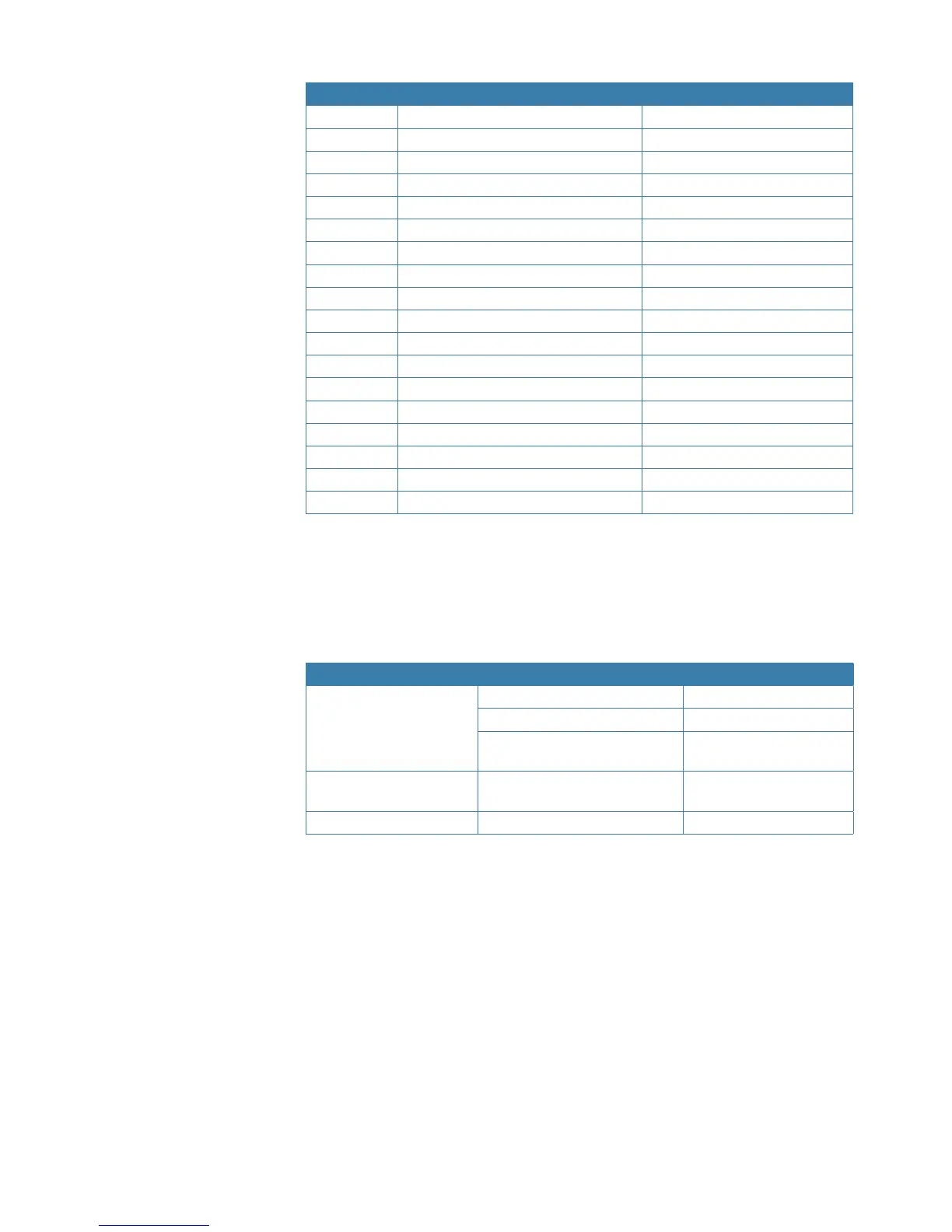| 21
Installation | HS80/HS80A/MX575C/MX575D User Manual
Pin Function Wire Color
1 Power (+) Red
2 Power (-) Black
3 Port A Tx RS-232 Blue
4 Port A Rx RS-232 Black/blue stripe
5 Reserved
6 Port A Tx RS-422 (+) Green
7 Port B Rx RS-422 (+) Brown
8 Port B Rx RS-422 (-) Black/brown stripe
9 Reserved
10 Drain Bare wire
11 Port A Tx RS-422 (-) Green/black stripe
12 Signal ground Grey
13 Alarm White
14 Alarm White/red stripe
15 1 PPS (+) Orange
16 Port B Tx RS-422 (+) Yellow
17 Port B Tx RS-422 (-) Yellow/black stripe
18 1 PPS (-) Orange/black stripe
Default parameters
The table below provides details on certain default parameters. Contact your dealer for
default port settings for your unit.
¼ Note: Use the $JSAVE command to save changes you make to the Smart GPS compass’s
configuration for the changes to be present in subsequent power cycles.
Unit Parameter Specification
HS80/HS80A and MX575C/
MX575D
Max DGPS age (correction age) 2700 seconds
Elevation mask 5°
Differential mode
HS80/HS80A: SBAS
MX575C/MX575D: Beacon
MX575C/MX575D (internal
beacon parameters)
Frequency selection Automatic
MSK rate selection Automatic