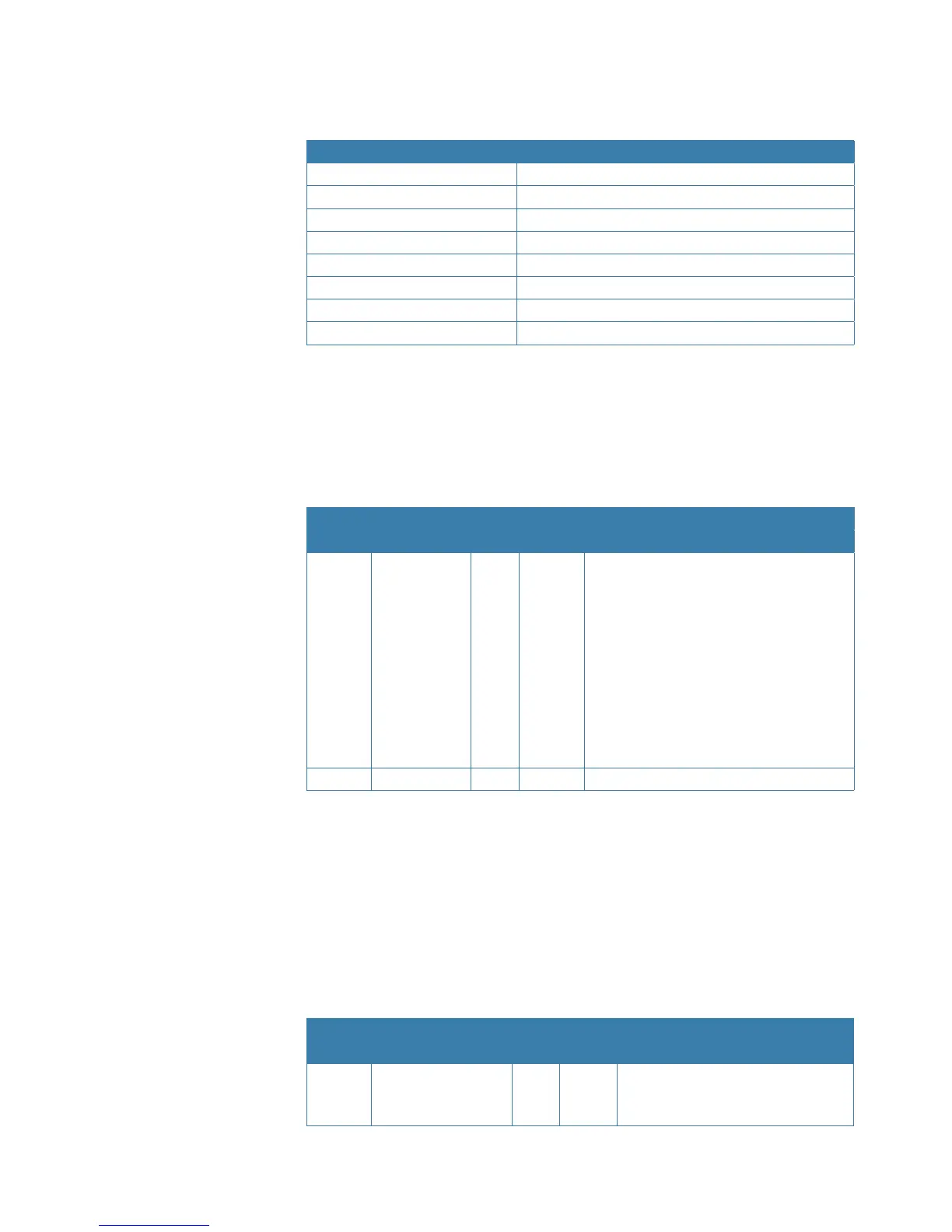| 41
Technical specications | HS80/HS80A/MX575C/MX575D User Manual
Proprietary Input data messages
The table below gives a list of the available proprietary input messages and their description:
Message type Description
$PMVXG,303 RESET CONTROL
$PMVXG,026 NMEA MESSAGE SCHEDULE
$PMVXG,200 SET PORT CONFIGURATION
$PCSI BEACON PCB CONTROL
$GPMSK,305 BEACON AUTO/MANUAL CONTROL
$JSAVE SAVES ALL CHANGED PARAMETERS
$JDIFF CONTROLS THE DIFFERENTIAL BEACON RECEIVER
$JSHOW SHOWS ALL GPS AND BEACON PARAMETERS
Sentence type - $PMVXG,303
Description: Reset Control
This message allows the user to command various types of resets to the Smart GPS compass.
Flow: Input
$PMVXG,303 – Reset Control
Field Description Units Format Range
1 Reset Control Int
0. No Action
1. Reset Serial I/O to Factory Default
Settings.
2. Resets GPS Parameters to Factory
Default settings, User I/O Settings
Remain
3. Resets GPS Parameters to Factory
Default Settings, I/O Settings Return to
Factory Defaults.
4. Reset All Parameters Except the
Oscillator Model
2 NULL
Example:
$PMVXG,303,3*57
$PMVXG,303,4*50
Sentence type - $PMVXG,026
Description: NMEA Message Schedule
This message enables/disables output of the specified sentence to the NMEA port and
defines the output rate.
Flow: Input
$PMVXG,026 – NMEA Schedule
Field Description Units Format Range
1
Equipment Port
Output Block
Example “GGA”
Char Default = None