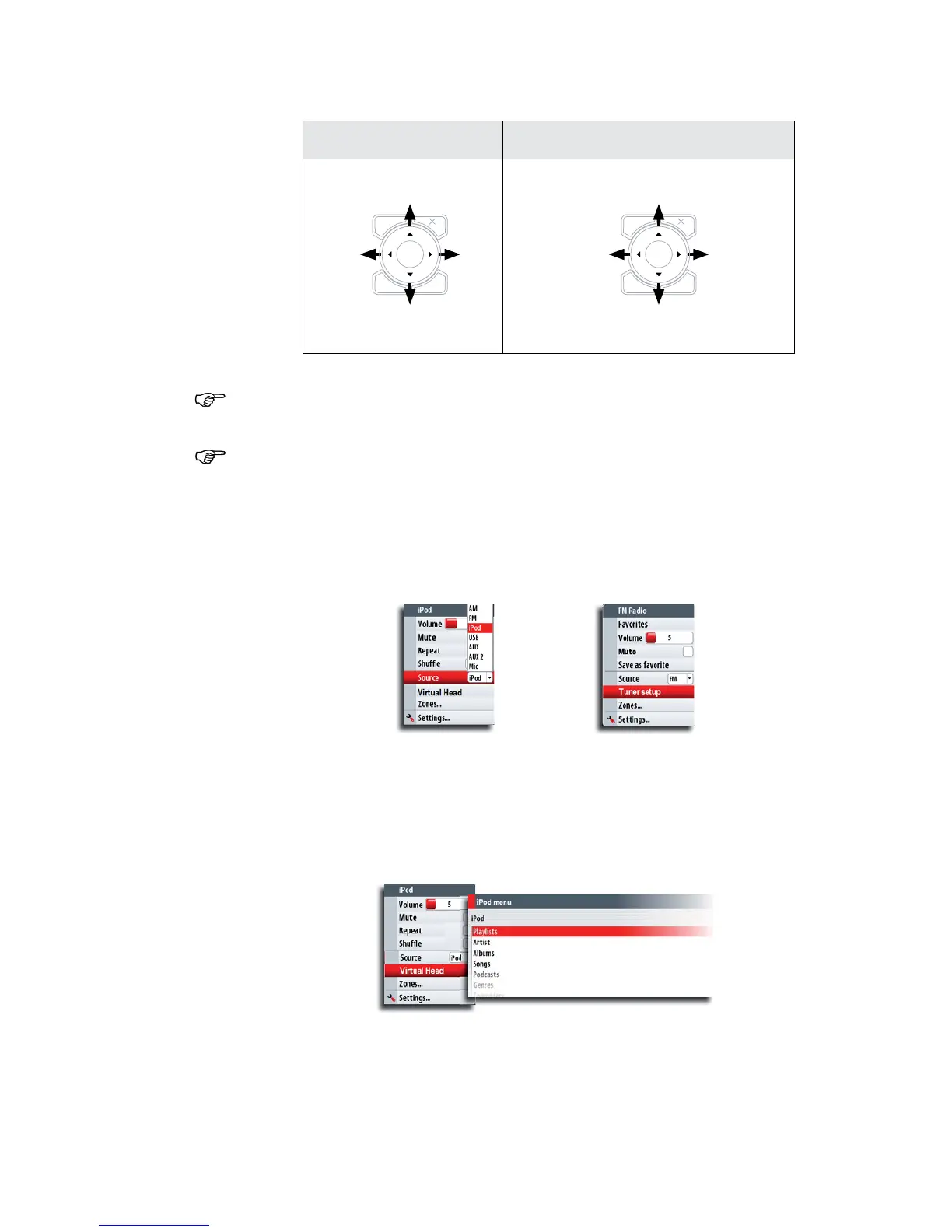90 | Audio
Keypad
iPod, iPhone,
USB Mass Storage
SIRIUS, AM/FM radio
When listening to AM/FM radio, press and hold the keypad left or right to switch from
tune mode to seek mode.
When playing audio from an iPod or USB storage device, press and hold the keypad left
or right to rewind or fast forward through a track.
The audio menus
When the media panel is the active panel, press the Menu key to access the audio menu.
The menu differs from one audio source to another as shown in the examples below.
iPod menu FM Radio menu
The Virtual Head
The audi menu includes a Virtual Head option that gives access to the source’s native
menu or file structure. Virtual Head is used for selecting options and setting up the audio
source.
Previous
Track
Next
track
Play/pause
Audio source menu
MENU WIN
Previous sta-
tion:
(AM/FM —
tune backward
Next
station
(AM/FM —
tune forward
Scroll backward
through favorites
Scroll forward
through favorites
MENU WIN