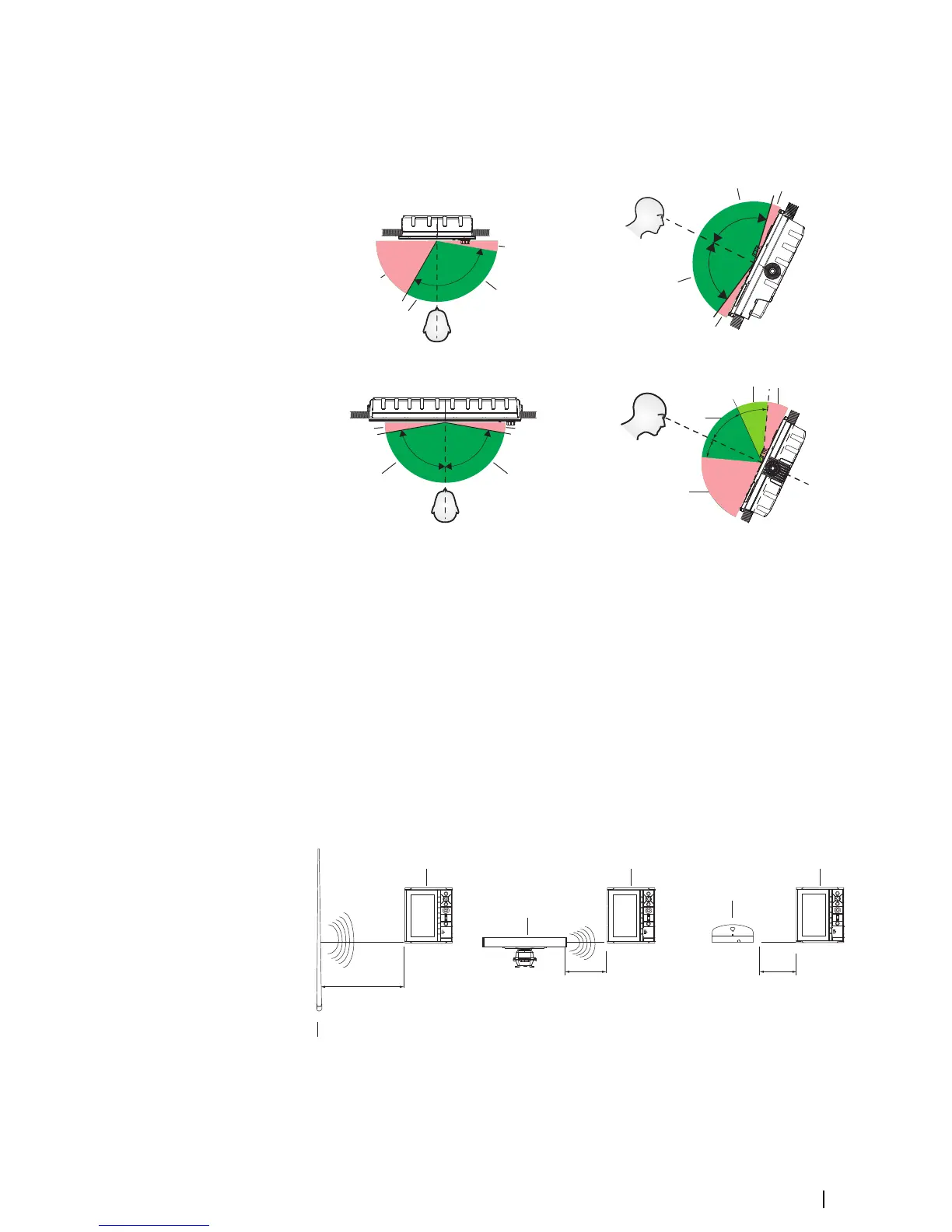Viewing angle
The viewing angle influences the viewability of the monitor. The recommended viewing
angles relative to perpendicular are shown in the illustrations below.
16"
Vertical viewing angles
A Optimum viewing angle
B Good viewing angle
C Poor viewing angle or obstructed view
Ú
Note: Installations requiring better left hand visibility on the 9" unit can optimize the
display for viewing from the left. Refer to "Optimize for left-hand view" on page 38.
Safe distance
Ensure unit is not installed too close to devices that may emit harmful interference, or
devices that may be sensitive to any electromagnetic field disruption caused by the unit.
Typical minimum safe distances are indicated below.