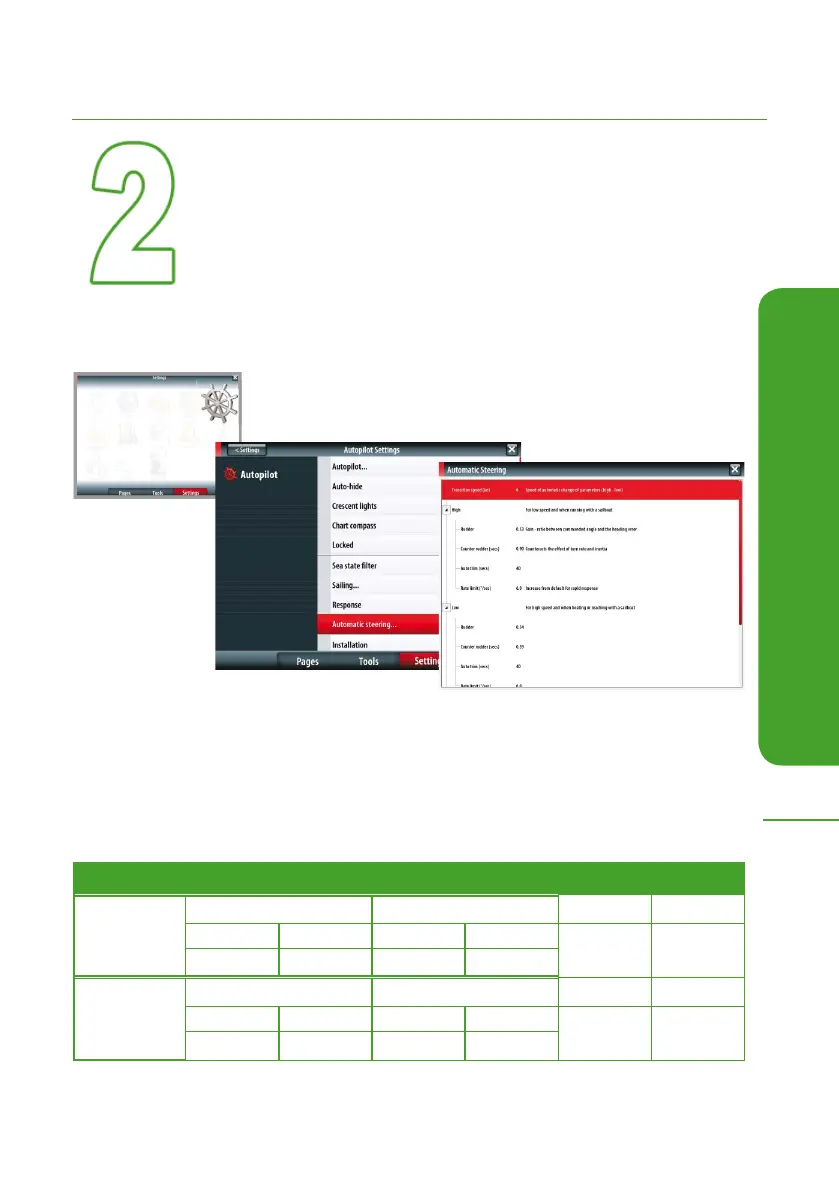I
N
S
T
A
L
L
17
AUTOPILOT
Manually adjusting steering parameters
The autotune function in the autopilot is so refi ned that the majority of
boats will need no further adjustments of the steering parameters. On
some boats however, or in particular sea conditions, fi ne tuning of the
steering parameters may improve the performance of the autopilot.
1. Access the autopilot parameters by using the following sequence.
2. Set the sterring parameters manually in accordance to the boat
model.
Autopilot parameters
Flyer
GT 34
High parameters Low parameters
Auto Trim Rate Limit
Rudder C. Rudder Rudder C. Rudder
40 s 6°
0,53 0,90 0,34 0,59
Flyer
GT 38
High parameters Low parameters
Auto Trim Rate Limit
Rudder C. Rudder Rudder C. Rudder
40 s 6°
0,52 0,90 0,35 0,60
