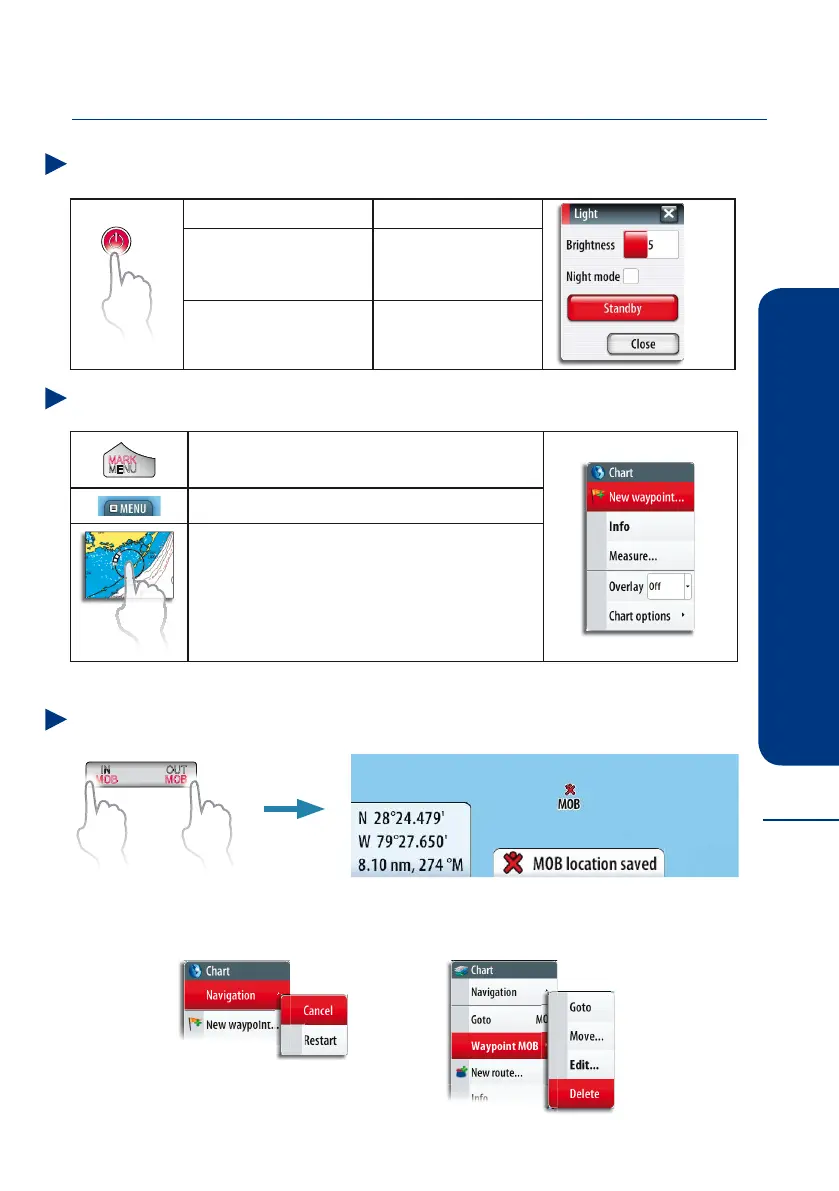U
S
E
35
MULTIFUNCTION DISPLAY - NSS8
The power button
Displaying the menu
Positioning a Man Over Board mark
Press and hold Turn unit on/off
Single press Display dialog for
light adjustment
and standby mode
Repeated presses Toggle preset
brightness levels
MARK
MENU
Press button
Tap screen area
Press and hold on active panel
Cancel navigation Delete MOB mark
+
MOB
IN
MOB
OUT