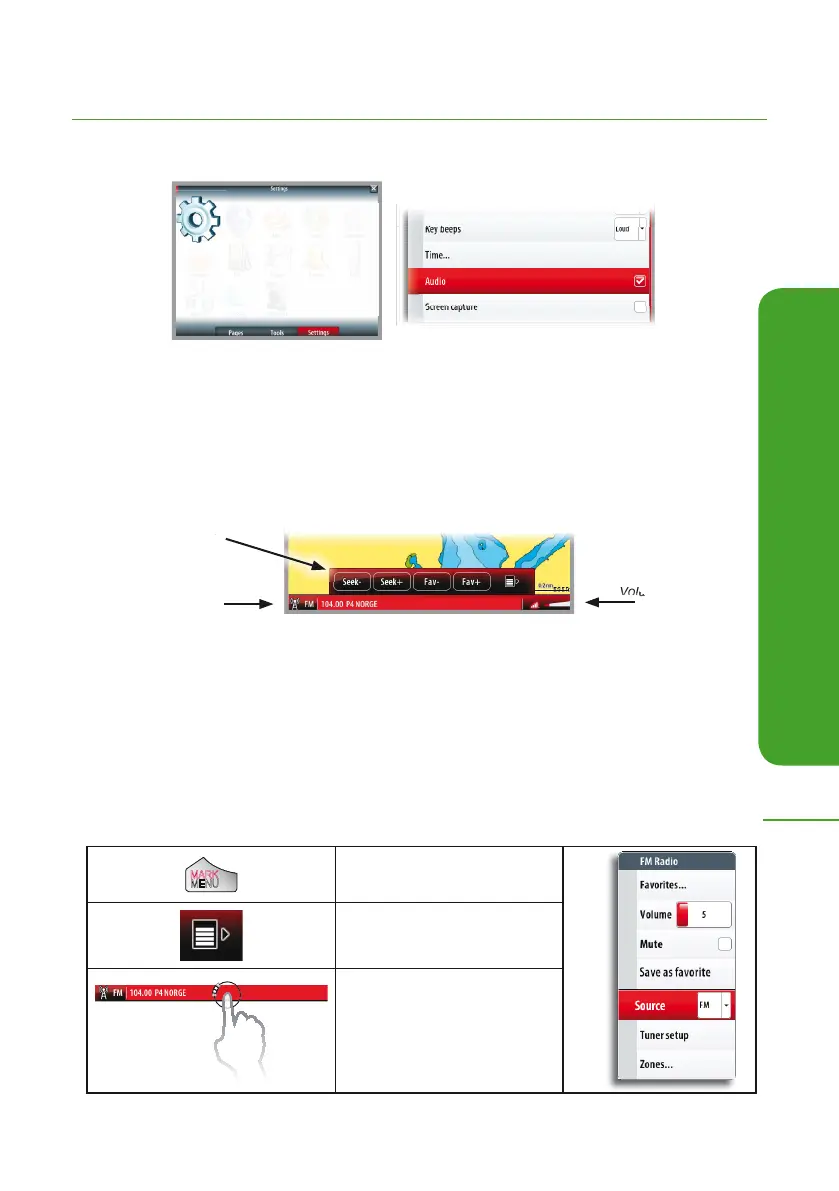I
N
S
T
A
L
L
23
ENTERTAINMENT: SONIC HUB
SonicHub control from NSS
1. You must enable Audio to control audio on your NSS unit.
2. When audio is enabled, the media bar will appear at the bottom of the screen
on all pages. The media bar varies from one audio source to another.
3. You switch focus between other panels and the media bar by tapping on the
selected panel.
Volume level
Media bar
Panel buttons
Audio menus
When you tap the media bar, the audio panel buttons are displayed. Tapping the
screen again will hide the audio panel buttons. When the media bar is active, you
can display the full audio menu by:
MARK
MENU
Pressing the MENU key
Tapping the MENU panel
button
Pressing and holding on
the media bar
