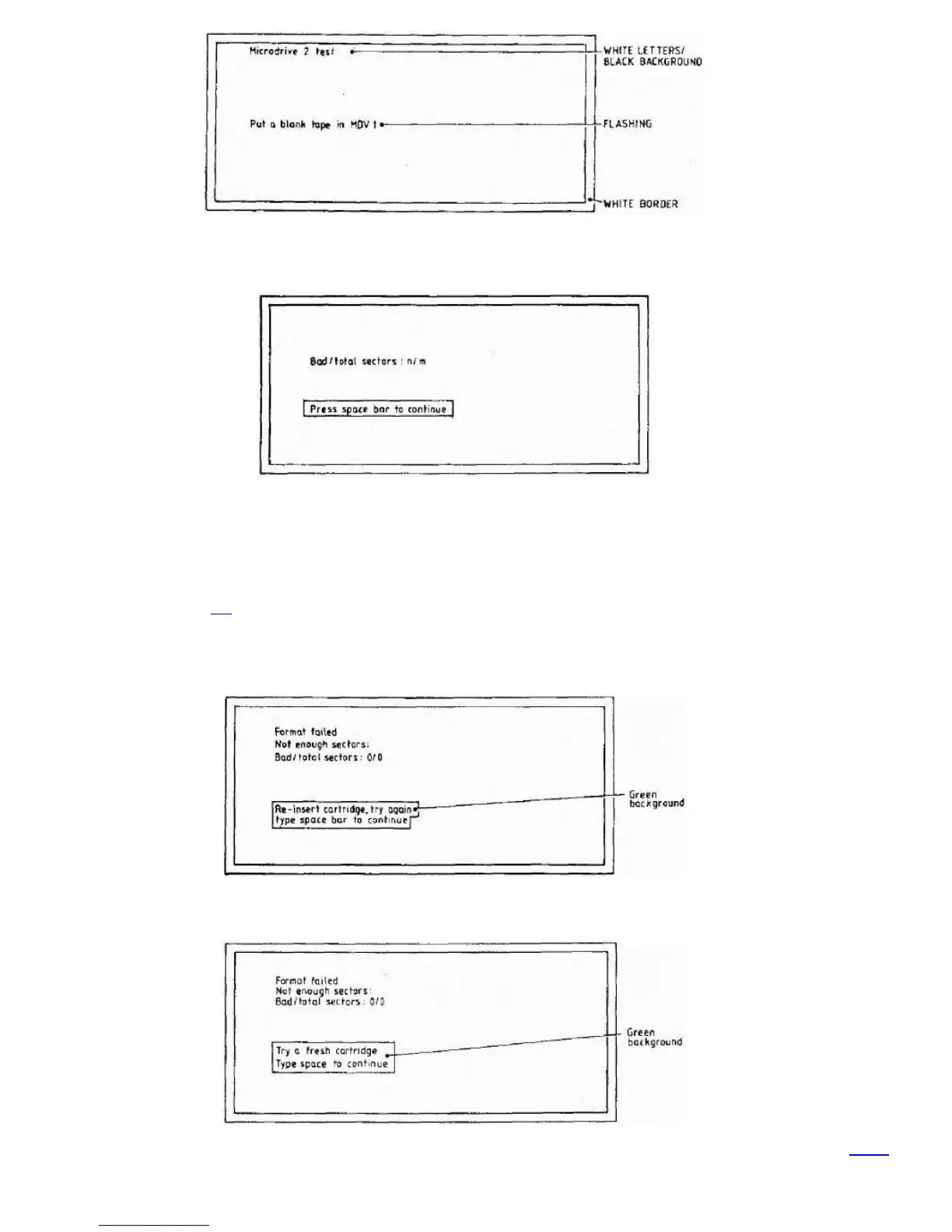3.9.1 Check that the following message is displayed and that MDV2 starts to run and the corresponding red LED is illuminated.
3.9.2 Insert a blank cartridge in MDV1.
3.9.3 After a short delay the following message should be displayed:
NOTE: On pressing the space bar two bleeps should be heard and the following message displayed in green:
Microdrive 2 test OK
3.10 Microdrive 1 Test
3.10.1 As microdrive 2 test (para 3.9).
3.11 Microdrive Test Not Inserted Correctly
3.11.1 If during either microdrive test, the cartridge is not inserted correctly the following message is displayed in red:
3.11.2 Re-insert the cartridge in MDV1 or MDV2 as appropriate and press the space bar. If the test fails a second time the following message is
displayed:
3.11.3 Insert a new cartridge in MDV1 or MDV2 as appropriate and press the space bar. If the test fails again the message in para 3.11.1 is
repeated; re-insert the cartridge and press the space bar.
3.11.4 If the test fails a fourth time, the following message is displayed and the test is abandoned.