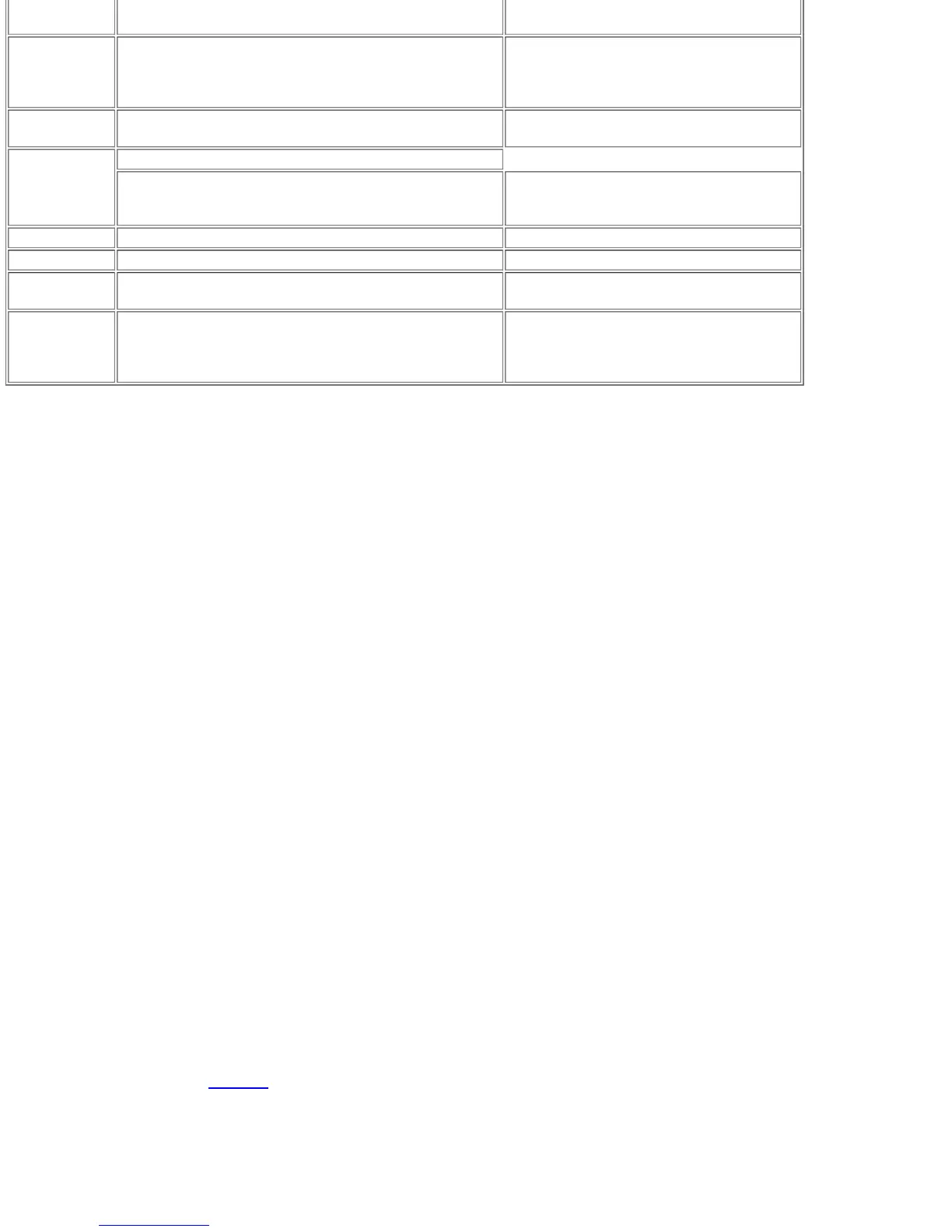Keyboard locks-up after prolonged use. Renew IC24
Renew IC18
RS232-C/Printer Fails RS232 loopback test.
Check J5, J6
Renew IC25, IC26
Renew IC23
Renew IC24
Network Fails network test.
Check J9, J10
Check TR2 and associated components.
Sound
Fails sound test:
No sound
Check TR1
Check R104 (post-Issue 6)
Renew IC24
Real-time clock Fails real-time clock test Check R91, R80, C1, C53.
Joystick Fails joystick test. Check J3, J4, J2
Fails reset test Does not reset.
Check reset switch.
Check reset switch spring.
General
System locks up after prolonged use.
Computer 'crashes' at random intervals or after prolonged use.
Renew crystal X2.
Renew IC23
Renew IC34
Renew IC24
3. REPAIR
3.1 Renewal of components should be carried out using recognised desoldering/heatsinking techniques to prevent damage to the component or to
the printed circuit board. Other points to be noted are listed below:
1. When replacing a keyboard matrix, take care that the ribbon connectors are fully inserted into the board connectors, and are not kinked
during insertion.
2. Make sure there is a good contact made between the voltage regulator (IC35) body and the associated heatsink in order to ensure adequate
heat conduction.
3. When regulator IC35 is being renewed it is recommended that a suitable proprietary thermal grease is applied to the rear surface of the
component body.
4. The modulator should be renewed as a complete unit.
5. When renewing/replacing plug-in ICs it is advisable to use the correct removal and insertion tools. Avoid contaminating the connection pins
by handling.
6. When handling ICs take normal anti-static precautions. It is recommended that only a suitably earthed, low power soldering iron be used.
7. After any component has been renewed the circuit board should be examined carefully, to ensure that there are no solder 'splatters' which
may cause short circuits between tracks or connector pins.
4. FIRMWARE UPGRADE
4.1 It is often obvious that an upgrade is required by the presence of a pickaback device in position IC33. However, in all instances, refer to the
build standard and serial number found on a label stuck to the bottom of the case, e.g. D09 123456. Prefix D09 refers to the build standard and
123456 gives the serial number. All units to build standards D8 and below, plus D10, must be upgraded to D11 or later firmware.
4.2 The materials for the upgrade are:
1. 1 x 32k ROM
2. 1 x 16k ROM, build standard JM - see parts list
3. 3 x wire links
4.3 The upgrade is carried out as follows:
1. Remove top cover (refer to Section 2, Disassembly/Assembly).
2. Remove and discard any kynar links from A14, IC34 and JU points.
3. Remove all links.
4. Remove IC17 (74LS00).
5. Remove IC33 and IC34.
6. Fit links JU2, JU3 and JU4.
7. Fit 32k ROM to IC33 position.
8. Fit 16k ROM to IC34 position.
9. Refit top cover.