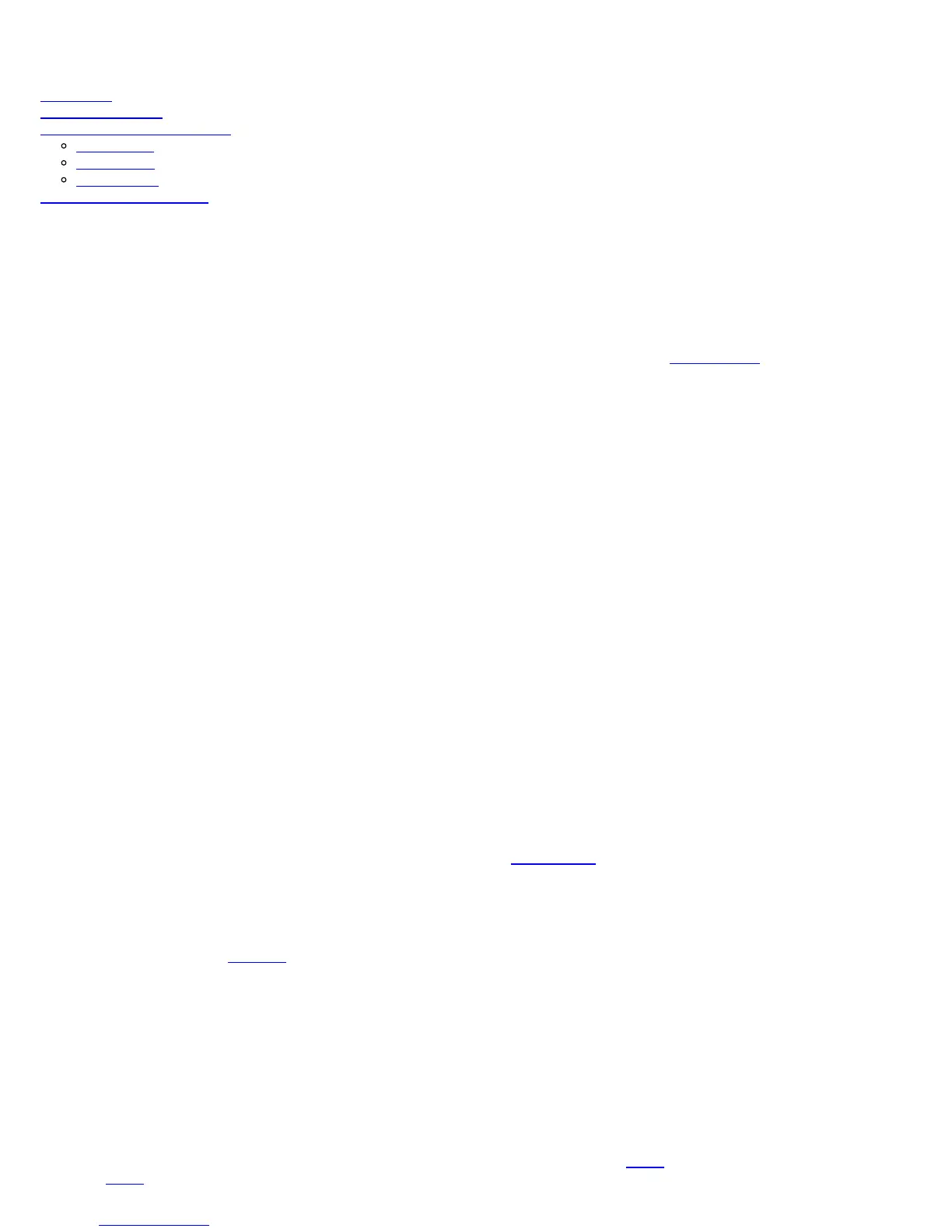APPENDIX D TO SECTION 4
MICRODRIVE FAULT FINDING
1. Introduction
2. Mechanical Checks
3. Using the Signal Test Program
Write Check
Read Check
Erase Check
4. Faults on Early Microdrives
1. INTRODUCTION
1.1 This guide is intended to give a base of understanding for the most frequent faults occurring on QL microdrives. It contains descriptions of faults
and tests to help in finding them.
1.2 The microdrive is a slave mechanism for transferring data to and from magnetic tape. Its role therefore is not interpreting data, but ensuring that
data presented to it for writing is read and returned in the same manner.
1.3 Before tackling signal testing, it is recommended that a mechanical check is carried out as detailed in Sub-Section 2, as this can save time,
depending on the fault.
1.4 The program 'SIGNAL TEST' sends 100kHz to a microdrive in write mode, (erasing simultaneously) then puts it in read mode so that signals
returned can be observed. This enables the performance of electronics and mechanics to be assessed with a steady waveform on an oscilloscope.
1.5 A two channel oscilloscope is required, as this can be set for measurement of differential signal nodes by adding CH1 and CH2 and inverting
CH2.
2. MECHANICAL CHECKS
2.1 Mechanical faults can adversely affect readability of tapes and subtleties, if not appreciated, can lead to a 'witch hunt' for a fault. The following
exercises help, though it must be stressed that the mechanics are inter-dependent, so over-adjustment of one aspect may affect another. The
effects of mechanical faults can be seen by using the signal test program as for read faults.
2.2 Roller: The motor drive roller should not be distorted in any way and should have the specified gap between it and the collar beneath it.
2.3 Motor Position: If not correct, this can cause tape slipping and speed problems. If these problems exist, check position using the appropriate
jig.
2.4 Side Spring: With the tape spinning in the drive, push the cartridge away from the roller, depressing the spring. When released, the cartridge
should return and spin freely against the roller without slipping or jitter. The top of the spring should be reasonably level and it should not foul the
chassis.
2.5 Head Position: The digital head should have both front feet and at least one rear foot touching the chassis. It is not always possible for the other
foot to touch due to head manufacture adjustments. If the head is tilted up, down or sideways, it will compound the'effects described for head
spring. The face of the head should be clean.
2.6 Head Springs: Poor compatibility can be caused if this is weak or distorted. Looking from the front of the drive, the top of the springs should
appear about level with the bottom of the lower head guides.
2.7 The effect of the springs can be checked using the signal test program as in sub-section 3 below. A tape should be written to and the pk-pk
level noted when reading. This level should be reasonably attainable after the cartridge has been twisted clockwise and released and then anti-
clockwise and released. There is a problem if the level drops significantly after settling for 7 seconds, in either direction.
3. USING THE SIGNAL TEST PROGRAM
3.1 To use the 'signal test' program (Table D1) proceed as follows:
1. Load the program into the QL and remove the program cartridge. A known good blank cartridge should be inserted into the drive to be
tested.
2. The program asks which drive is to be analysed and when this has been entered, 100kHz is written to the cartridge in that drive for 8
seconds. The QL then 'beeps' and the drive is then 'reading' the cartridge.
3. Pressing the SPACE BAR stops and starts the process.
3.2 Write Check
3.2.1 When 'signal test' is writing to tape, check that TTL data lines ULA pins 19 (24) are correct, as fig D1. If so, look at pins 4 and 5 (14 and 15)
and compare to fig D2. If the signal is not present it is due to a faulty ULA or head.
3.3 Read Check
