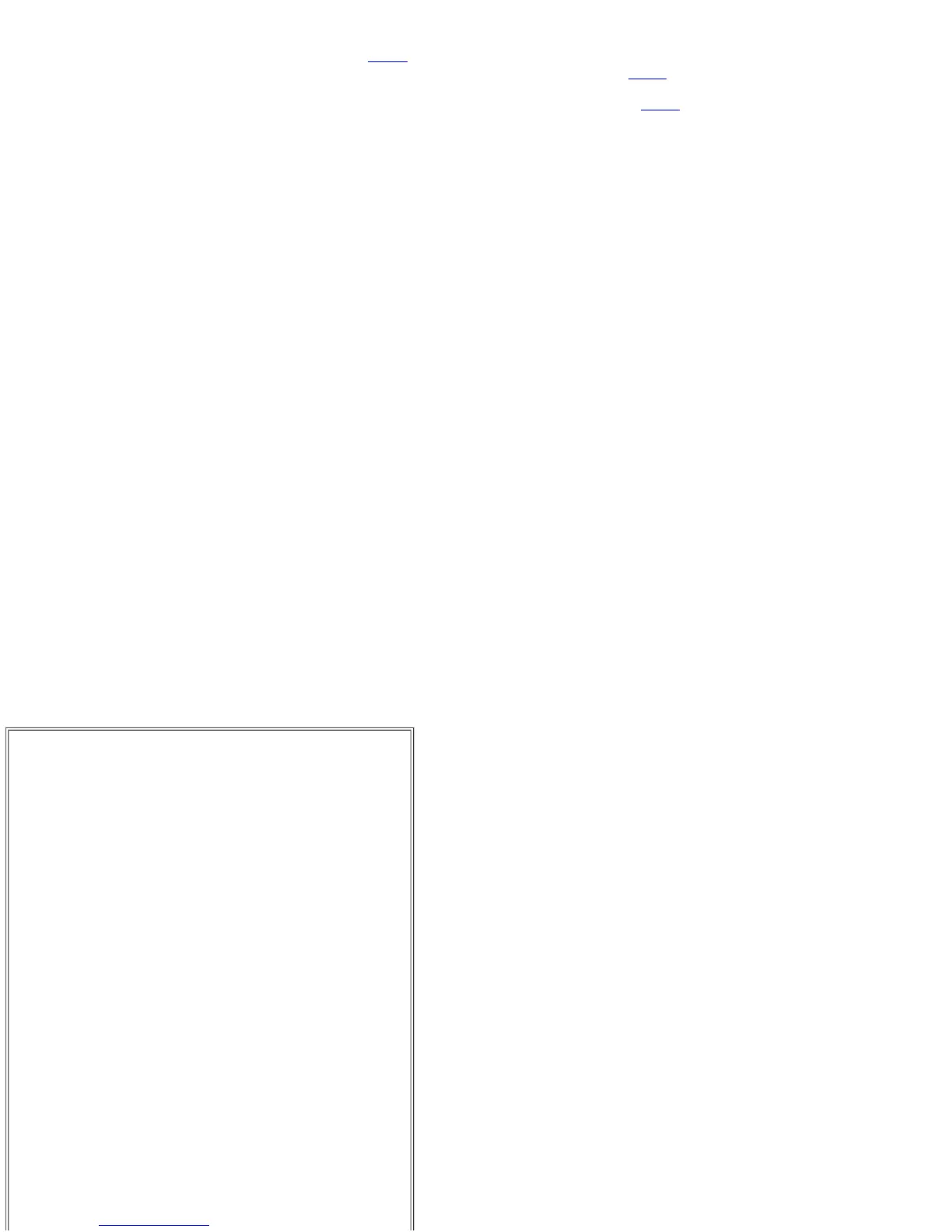3.3.1 After writing to tape, carry out the following while in read mode.
1. Check data lines ULA pins 19 (24) and compare to fig D3. If the waveform is very unstable in X axis, a mechanical fault is probable. If the
waveform is poor or is not present at all check the pk-pk signal at pins 4 and 5 (14 and 15). See fig D4.
2. If the signal is present and correct there is a fault in the intermediate read stages. See circuit and fig D5. If the signal is not present at all and
the write check is correct, then the head is faulty.
3. A low voltage at this point, due to a worn head, however can cause soft errors to occur when reading (e.g. 150 mV pk-pk).
4. If the waveform is very unstable in the Y axis (greatly differing pk-pk levels) the erase function is suspect. (This effect can also be caused by a
poor tape).
3.4 Erase Check
3.4.1 This may be found to be necessary from the write and read checks. The effect described is due to residual magnetism in the tape from
previous recordings not being erased when recording.
3.4.2 The microswitch is usually the culprit and can be checked for operation with power removed using a multimeter. To check erase using 'signal
test' program, measure the following voltages:
1. during write/erase cycle:
HBC, Pin 11:
Non Write Protected 5.6V Approx.
Write Protected 0.8V Approx.
2. during read:
HBC, Pin 11:
Non Write Protected 9.0V Approx.
Write Protected 0.1V Approx.
4. FAULTS ON EARLY MICRODRIVES
4.1 Two faults are described below which may be present on some earlier microdrive ULAs but have since been remedied:
Pin 1 Latch Up: This was known to occur at power on or during writing. The pin voltage sometimes 'latches' at approximately 4V and does not
return to normal signal or quiescent value.
Data Line Non Tri-State: This does not affect the drive which is faulty, as this appears to work normally. When inactive, the data lines should be
tri-state, but some have been known to remain at approximately 4.5V, thus preventing the other microdrive(s) to function. It is unlikely that any
escaped factory production tests.
10 REMark SIGNAL TEST V1.0
20 REMark 15.4.85, CWS, Tech. Services
30 REMark THORN-EMI DATATECH, FELTHAM.
40 PAPER 0:INK 7
50 CLS
60 CSIZE 2,1:PRINT " SIGNAL TEST V1.0":CSIZE 0,0
70 PRINT \"Enter drive choice, 1 or 2"
80 INPUT x
90 IF x = 1 THEN SIGTEST 1: ELSE SIGTEST 2
100 GO TO 50
110 DEFine PROCedure SIGTEST(DRIVE)
120 CLS
130 PAPER 0:INK 7:CLS
140 PRINT \\"PRESS SPACE TO RUN DRIVE ";DRIVE
150 PAUSE
160 PRINT \"Writing..."
170 POKE 98336,3:POKE 98336,1
180 IF DRIVE = 2 THEN POKE 98336,2:POKE 98336,0
190 POKE 98338,1:REMark set 100kHz
200 POKE 98336,12
210 PAUSE 400
220 BEEP 1000,3
230 PRINT \"Reading..."
240 POKE 98336,0
250 PRINT \"PRESS SPACE TO STOP DRIVE ";DRIVE
260 PAUSE
270 POKE 98336,2:POKE 98336,0
280 IF DRIVE = 1 THEN POKE 98336,2:POKE 98336,0
290 END DEFine
300 DEFine PROCedure save_data_io
310 OPEN #4;ser1
320 PRINT #4;CHR$(0);CHR$(255);
330 CLOSE #4