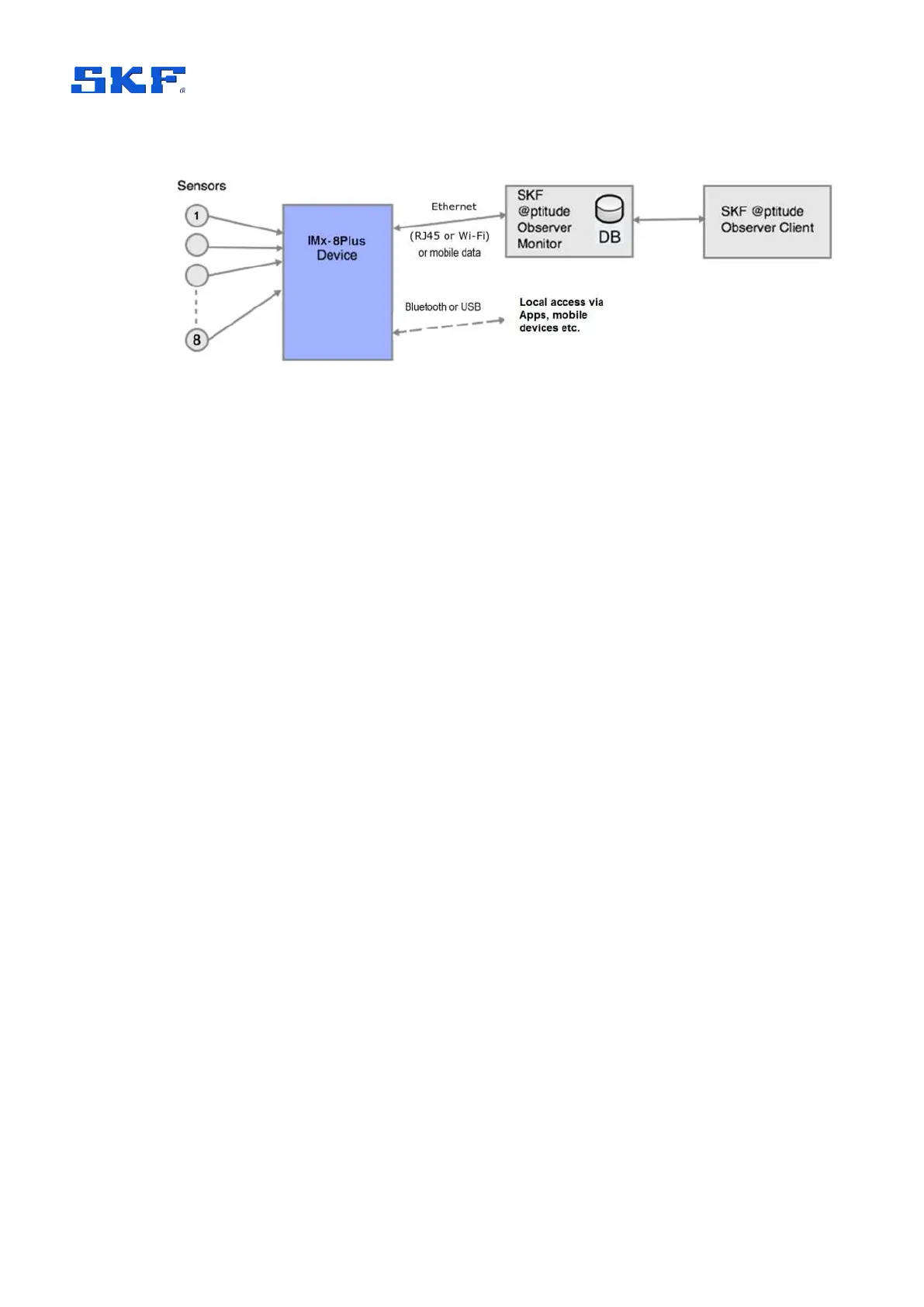PRODUCT DESCRIPTION
Differences between the IMx-8 and the IMx-8Plus
SKF Multilog On-line System IMx-8/IMx-8Plus
User Manual
Revision E
Figure 2 SKF Multilog IMx-8Plus typical connections overview
In addition to the 8 analogue channels, there are two digital inputs for speed and both
devices have RS485 and LAN interfaces. As illustrated, for the IMx-8Plus alternative
interfaces include Wi-Fi and mobile data. Note that mobile data, RJ45 or Wi-Fi
connectivity are all alternative infrastructures to connect the IMx-8Plus to wider
networks and cannot be used simultaneously.
Each IMx is supplied with demountable terminals for digital I/O, RS485, analogue
sensor wiring, etc. as well as type specific connectors for some of the interfaces and,
where applicable, antenna connections. If required, the RS485 link can interface by
Modbus RTU to an external, optional, GPS module.
A Bluetooth dongle provides a convenient means of accessing the IMx, from the SKF
Multilog IMx Manager app. This app is used for a SAT (Site Acceptance Test), device
network configuration and is the companion app if the IMx is used in stand-alone
mode. Note that user access must be pre-arranged, refer to section 2.5.12.
Optional IP rated cabinets are available,
3.4.2.