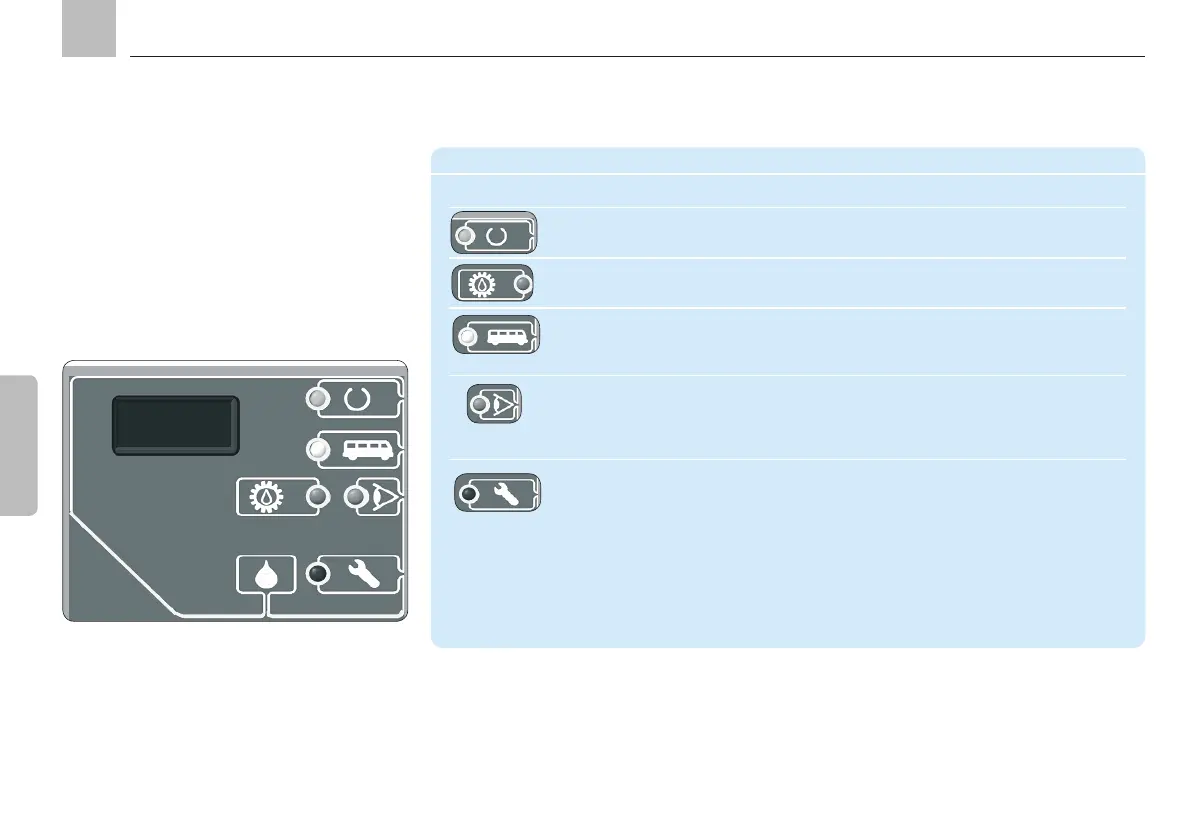Page 80
EN
9.2 KFGC series (CAN bus)
The display and control screen is protected
from water splashes and mechanical dam-
age by a transparent plastic cover. The cover
must be removed to operate the unit and then
remounted afterwards.
Display and control elements of the KFGC (CAN bus) control screen
Symbol LED color Description Function
Green POWER LED Lights up when operating voltage pres-
ent.
Blue PUMP LED Lights up when pump is running.
White BUS LED Lights up when communication with the CAN network
has been successfully established.
Yellow CS/MC LED Lights up briefly when the control unit detects a signal
edge at an input from a piston detector (CS), pressure
switch or from the machine contact (MC).
Red FAULT LED LED lights up:Indicates a fault that does not
immediately influence the lubrication program
(e.g., break in valve cable).
The lubrication program continues despite
the fault notification.
LED flashes:
Indicates a fault that influences the lubrication program
(e.g., break in piston detector cable).
The lubrication program is aborted.
KFGC (CAN bus) display (CAN bus)
9. Display and control unit
KFGC