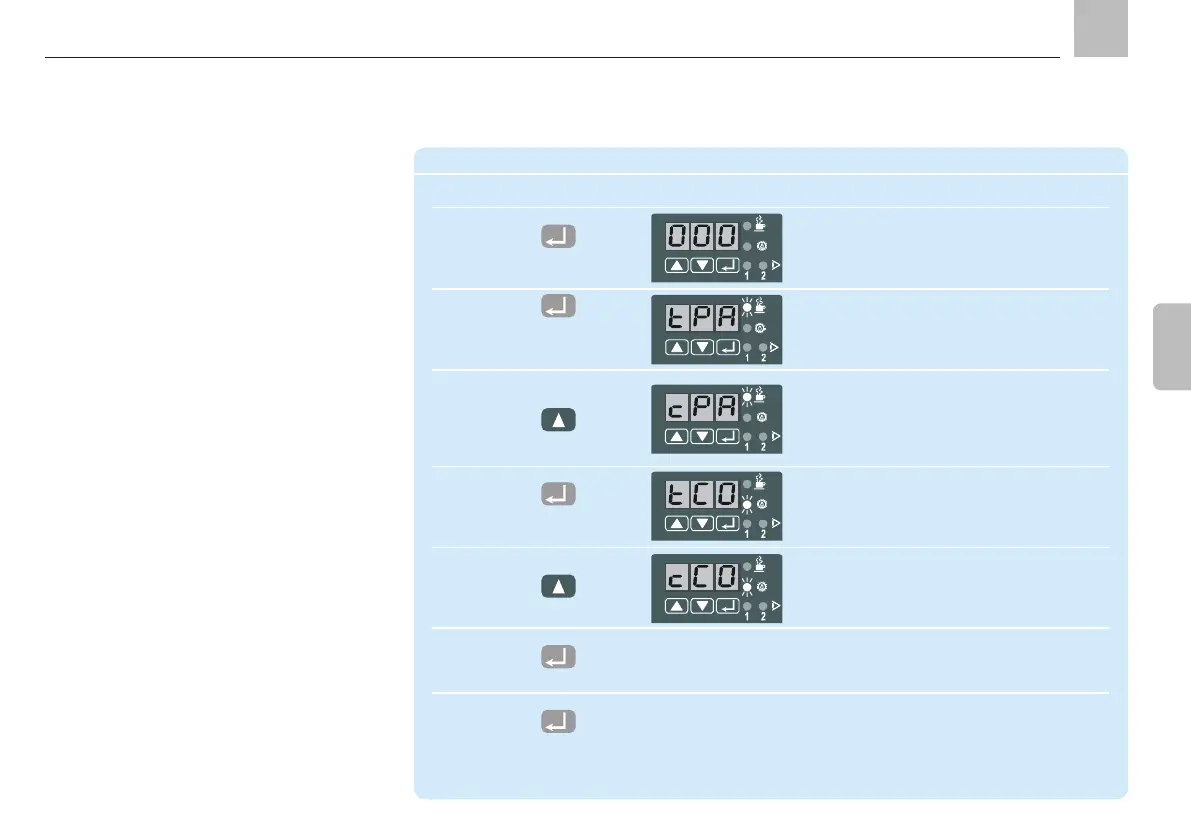Page 87
EN
11.4 Change operating modes Change operating mode
Step Key Display
1 Display flashes
(000 = factory setting)
Press for more than 2 s
2 Automatic display of first
Press briefly parameter: "pause in timer operation"
(confirm code) "PAUSE" LED flashes
3 Change from interval time to counter
operation (only possible with external
electrical pulse generator)
Values in pulses
4 Display pump cycle time in timer operation
Press briefly to
confirm counter operation
5 Change from pump cycle time to counter
operation, special application
6 Confirm new setting
Press briefly
7 New settings are written to memory,
and the display clears
Press for more than 2 s
A change of operation mode means changing to
timer operation, counter operation or special ap-
plications.
Please refer to Chapter 12 for further information.
11. KFGS programming
KFGS