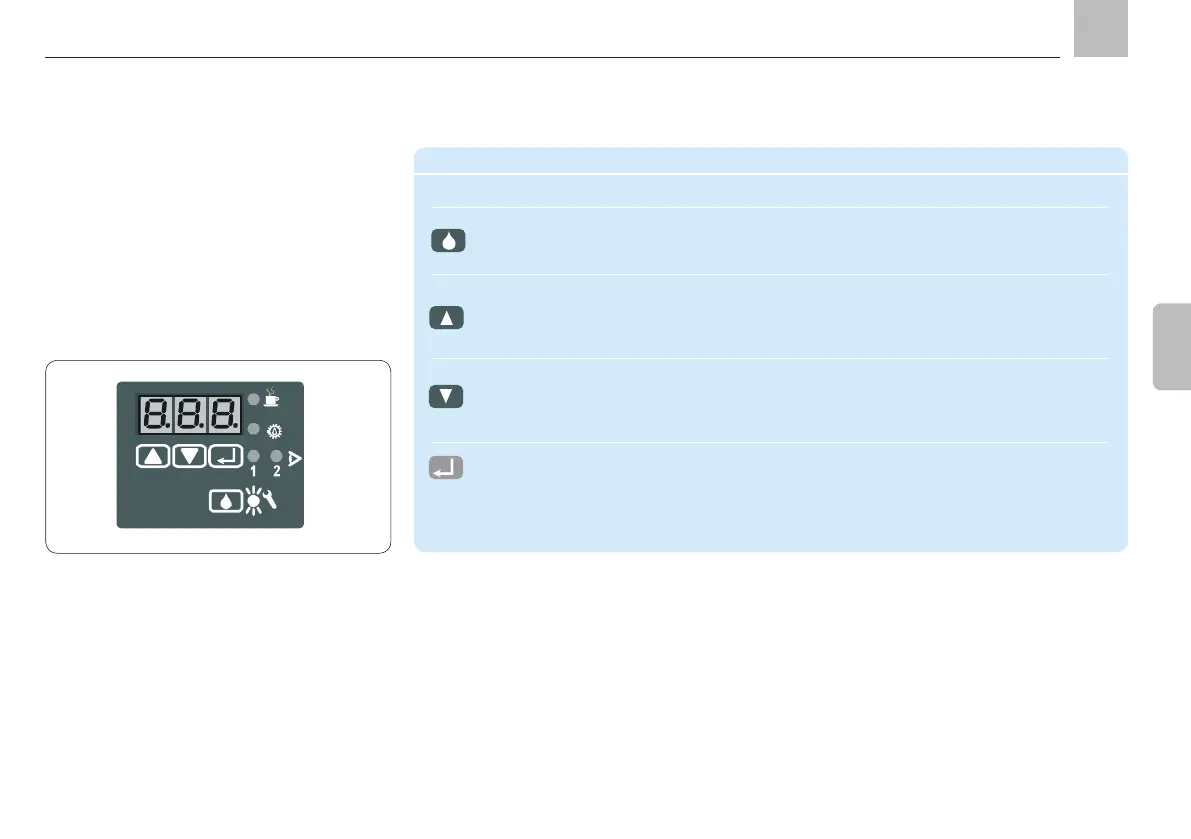Page 79
EN
9.1.3 Pushbutton operation Pushbutton operation
Key Function
Pressing during PAUSE triggers an interim lubrication.
Fault notifications are acknowledged and deleted.
Switch on the display in display mode
Call up next parameter in programming mode
Increase displayed value by 1
Switch on the display in display mode
Call up last parameter in programming mode
Reduce displayed value by 1
Switch between programming mode and display mode
Confirm values entered
Device display - pushbuttons
9. Display and control unit
KFGS