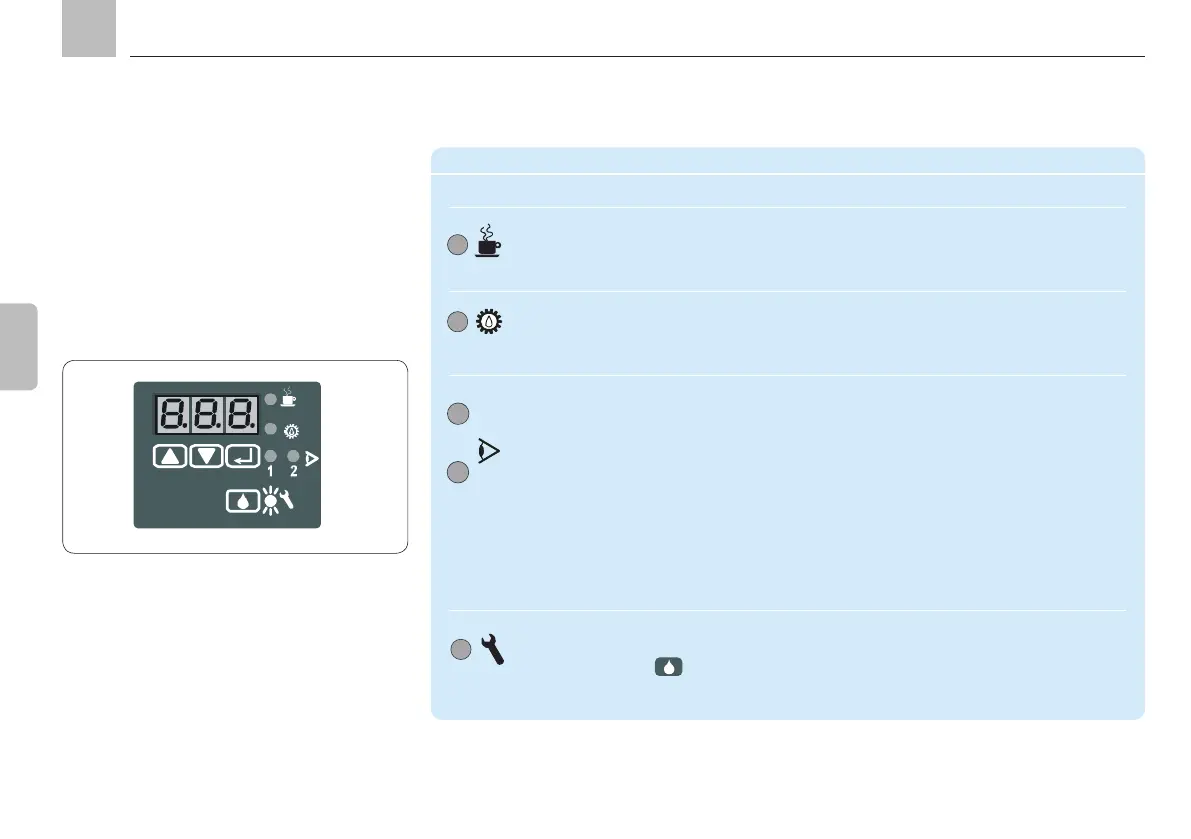Page 78
EN
9.1.2 LED display
Device display - LED display
LED display
LED LED lights up = display mode LED flashes = programming mode
The operating voltage is present on the pump unit and control unit. The control unit is in
operating status FAULT. The cause can be accessed via the LED display and shown as a fault
code by pressing the
pushbutton.
The operational sequence has been stopped.
Value for PAUSE can be changed.
Value for CONTACT can be changed.
Monitoring type can be switched off in pro-
gramming mode.
COP = CS monitoring is active
COP = OFF monitoring is switched off
Monitoring by pressure switch cannot be
activated on progressive systems.
COP = CS monitoring is active
COP = OFF monitoring is switched off
Operating voltage is present on pump unit
and control unit, system is currently in oper-
ating status PAUSE
Operating voltage is present on pump unit
and control unit, system is currently in oper-
ating status CONTACT (pump motor ON)
A cycle switch (CS) is used for system
monitoring. On progressive feeders, moni-
toring is performed during the pump cycle
(CONTACT).
The LED lights up when a signal is received.
A pressure switch (PS) is used for
system monitoring. On single-line systems,
monitoring is performed during the pump
cycle.
The LED lights up when a change-over
signal is received.
1
CS
PS
9. Display and control unit
KFGS