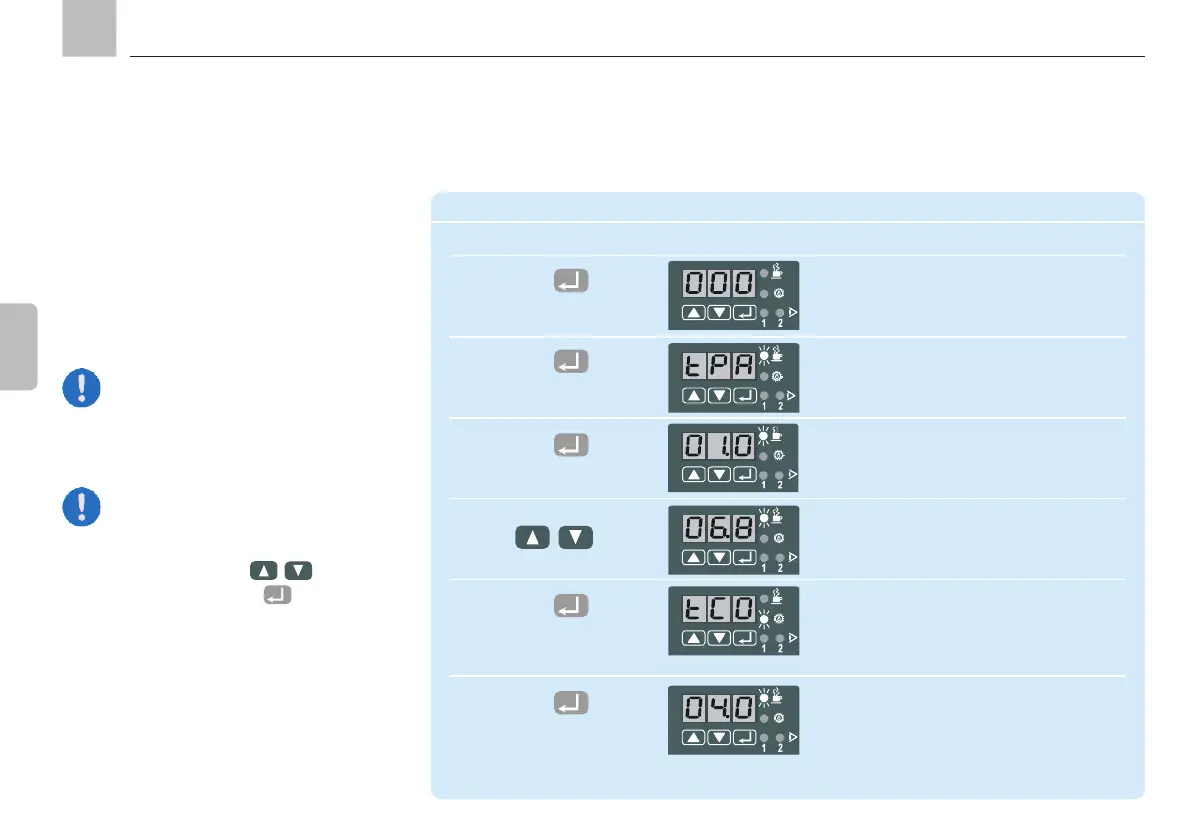Page 84
EN
11.1 Start programming mode
11.2 Change lubrication interval times
Note on step 2
If the 000 factory setting has been
changed, the current code must be
selected using the
keys and
key.
Change lubrication interval times
Step Key Display
1 Display flashes
(000 = factory setting)
Press for more than 2 s
2 Automatic display of first
parameter: "pause in timer operation"
Press briefly "PAUSE" LED flashes
(confirm code)
3 Interval time 1 h (factory setting)
(display in hours)
Press briefly
4 Set new value
Example: 6.8 h = 6 h 48 min
5 Display next parameter
"pump cycle time in timer operation"
Press briefly "CONTACT" LED flashes
(confirm new value)
6 Pump cycle time 4.0 min (factory setting)
Note the operating mode/set duration
Press briefly - see Technical Data, Chapter 16
(display in minutes)
The working/interval times can be repro-
grammed to adapt the lubrication intervals and
requirements.
11. KFGS programming
KFGS
11. KFGS programming