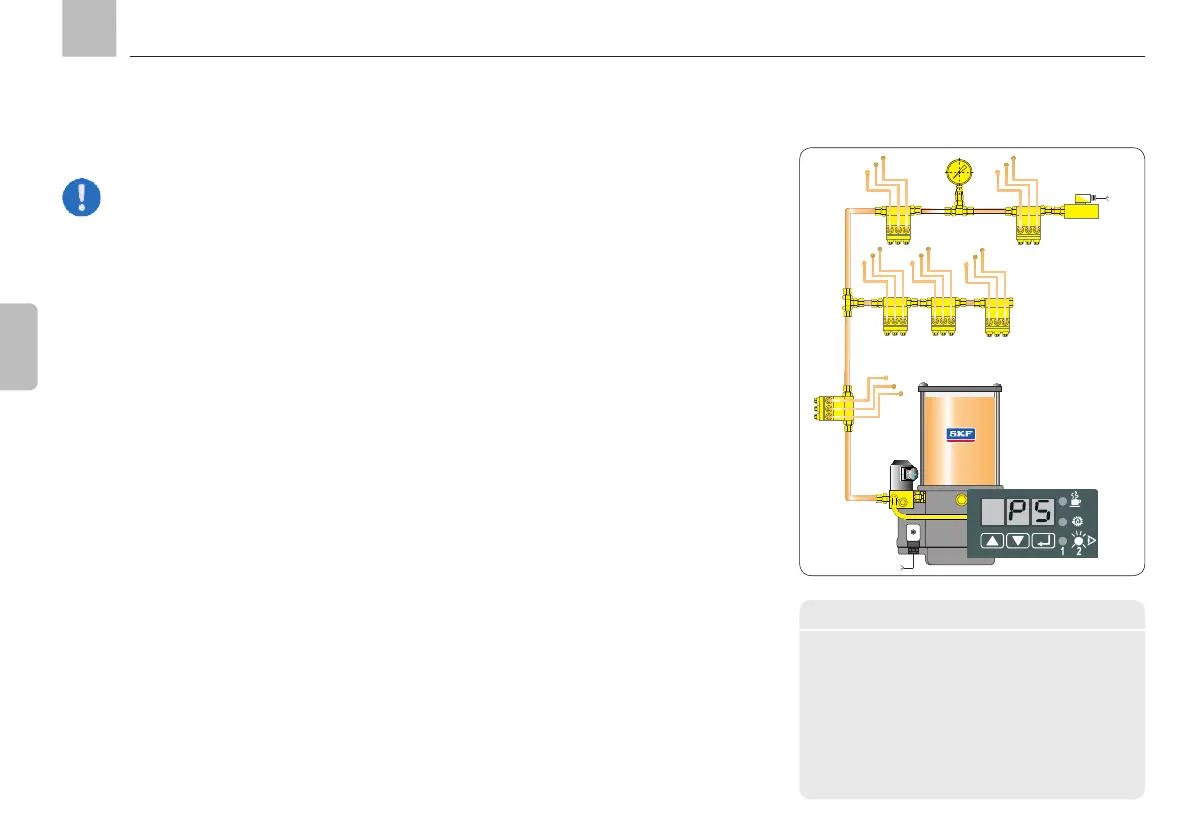Page 92
EN
12. KFGS operating modes
12.7 Monitoring via pressure switch The pressure switch monitors the pressure
build-up at the end of the main line during
CONTACT time (pump cycle time). A signal is
sent to the KFGS control unit when the set
pressure is reached.
The following monitoring setting must be
activated in programming mode:
COP = PS
see Chapter 11.3
For single-line centralized lubrication
systems.
For greases up to NLGI Grade 2.
Single-line system with KFG pump unit
1 KFG unit
2 Pump element with pressure
relief valve
3 Main line
4 Single-line distributor
5 Pressure switch
4
3
2
1
4
4
5
KFGS