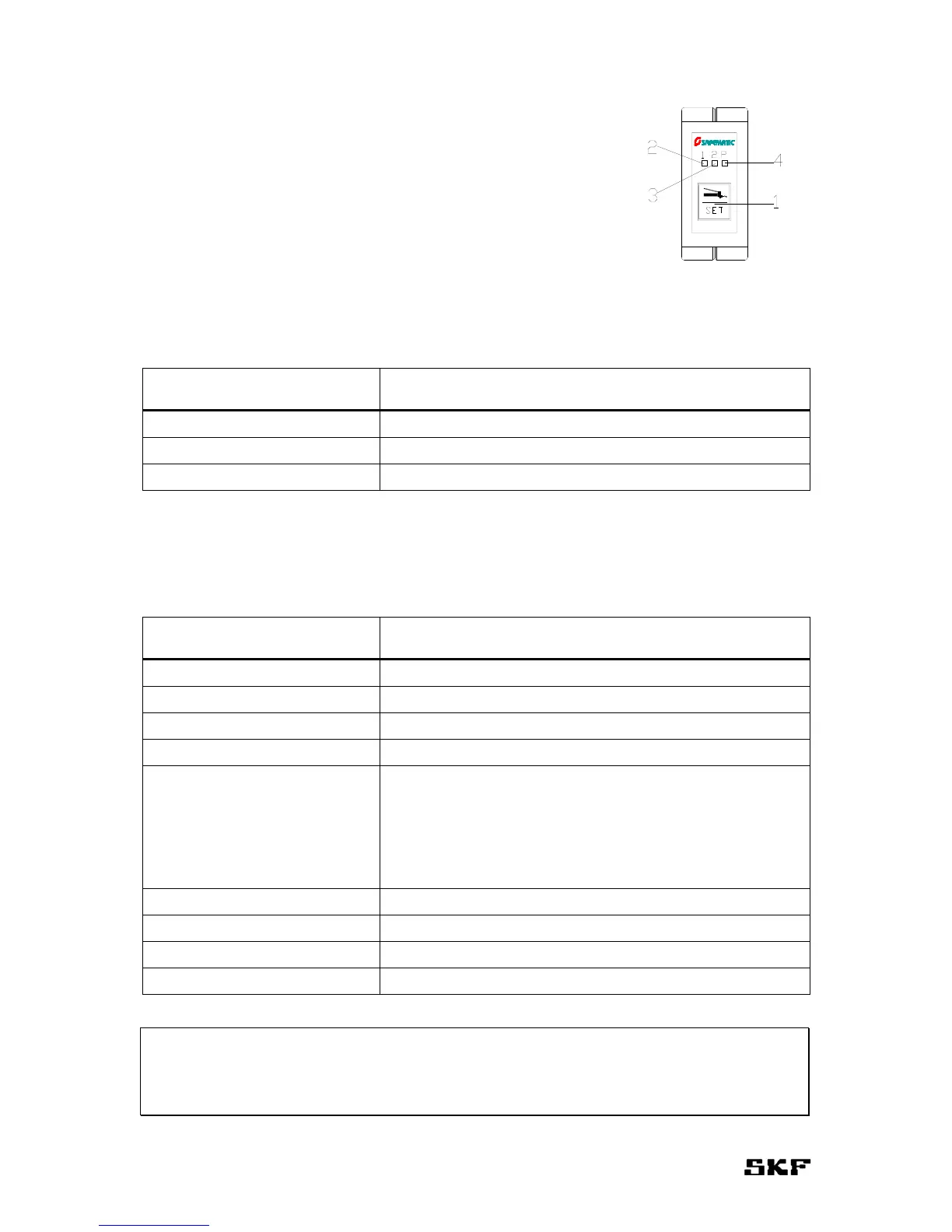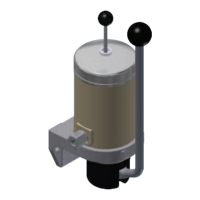22
Operation of user interface JB-103
There are a SET-button and three LED-signals 1, 2 and P on the
user interface JB-103.
Normal functions
Button for lubrication
Depending on the lubrication program status the SET-button can be used for different func-
tions:
Lubrication program status Functions
Lubrication interval Extra lubrication
Pressurization Interruption of pressurization
Alarm Alarm reset
LED-signals
When the power is on at the pump, one of the LED-signals 1, 2 or P (pos 2, 3 or 4) is always
lit.
Status. Function
LED-signal 1 is lit. Lubrication interval, line 1 has been pressurized last.
LED-signal 2 is lit. Lubrication interval, line 2 has been pressurized last.
LED-signals 1 and P are lit. Pressurization is in progress in line 1.
LED-signals 2 and P are lit. Pressurization is in progress in line 2.
LED-signals 1 and 2 are lit. There is a waiting time of 30 seconds between an extra
pressurization in line 1 and in line 2.
or
if the button for an extra lubrication is pressed
immediately after an automatic lubrication.
Led-signal 1 is flashing. Pressure alarm in line 1
LED-signal 2 is flashing. Pressure alarm in line 2
LED-signal P is flashing. Reservoir low level alarm
None of the LED-signals is lit. The timer is turned off or there is a cable fault.
Note If the power is switched off during pressurization, LED-signal 2 is lit for 10 s
when the power is switched back on. This ensures that there is no pressure
in the system when the pump starts.
