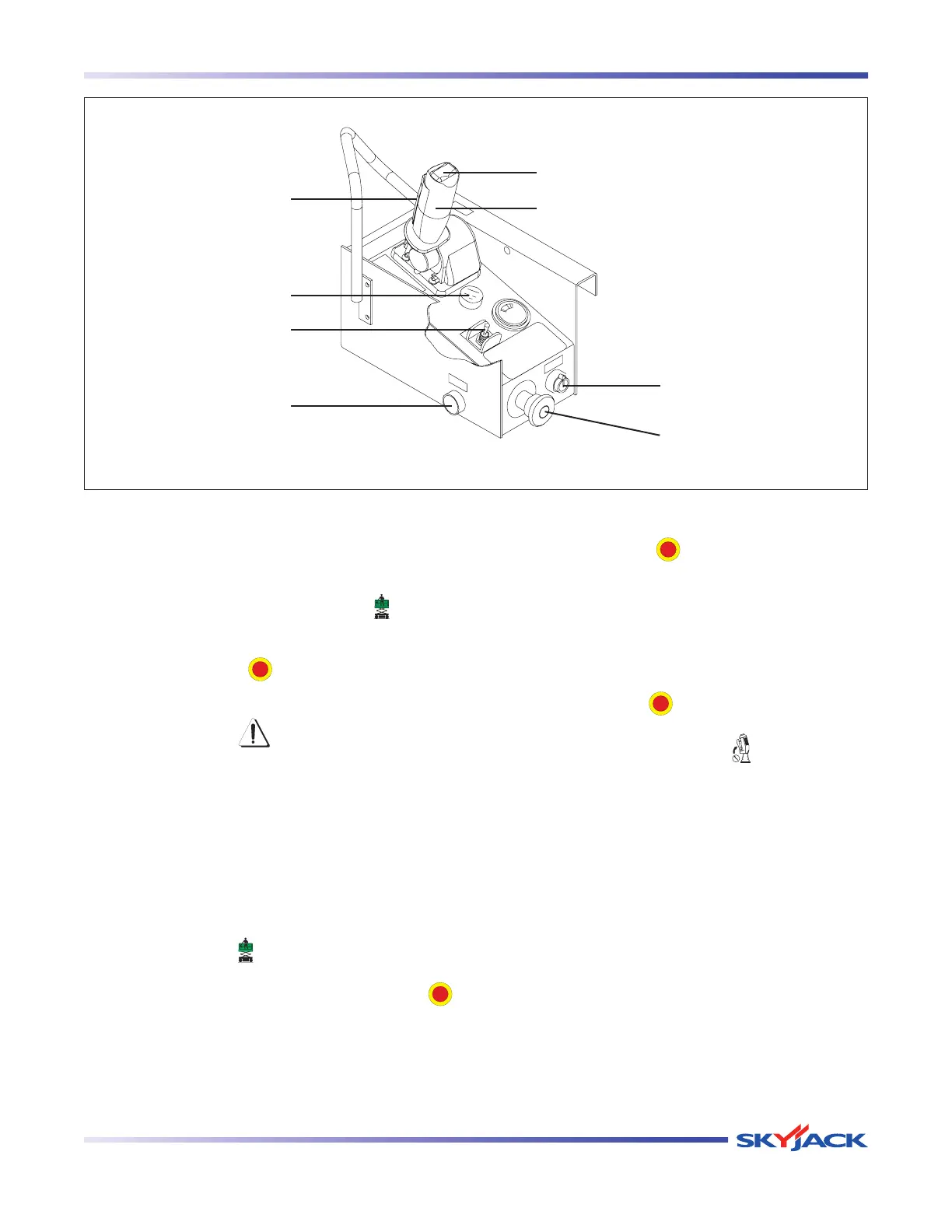DC Electric Full-size RTs
December 2007 Page 33
Section 2 - Operation Function Tests
2.9-3 Platform Control Console
1. On battery roll-out tray, ensure battery
connectors are properly connected.
2. On base control console, select “
” platform
position.
3. Ensure base “
” emergency stop button is
pulled out.
WARNING
Ensure that you maintain three points of
contact when using the ladder to mount/
dismount platform.
4. Use the ladder of aerial platform to access
platform.
5. Close the gate.
6. Insert key into base/off/platform key switch
and select “
” platform position.
7. On platform control console, pull out “
”
emergency stop button.
Test Platform Emergency Stop•
1. Push in “
” emergency stop button
and attempt to activate any platform
function.
Result: All selected platform functions
should not operate.
Test Enable Trigger Switch•
1. Pull out “
” emergency stop button.
2. Without activating “
” enable trigger
switch, attemp to activate any platform
function.
Result: All platform functions should not
operate.
Horn
Lift/Drive/Steer
Enable Trigger Switch
Rocker Switch
Lift/Drive/Steer Controller
Operation Light
Lift/Off/Drive Switch
Base/Off/Platform
Key Switch
Emergency Stop
Button