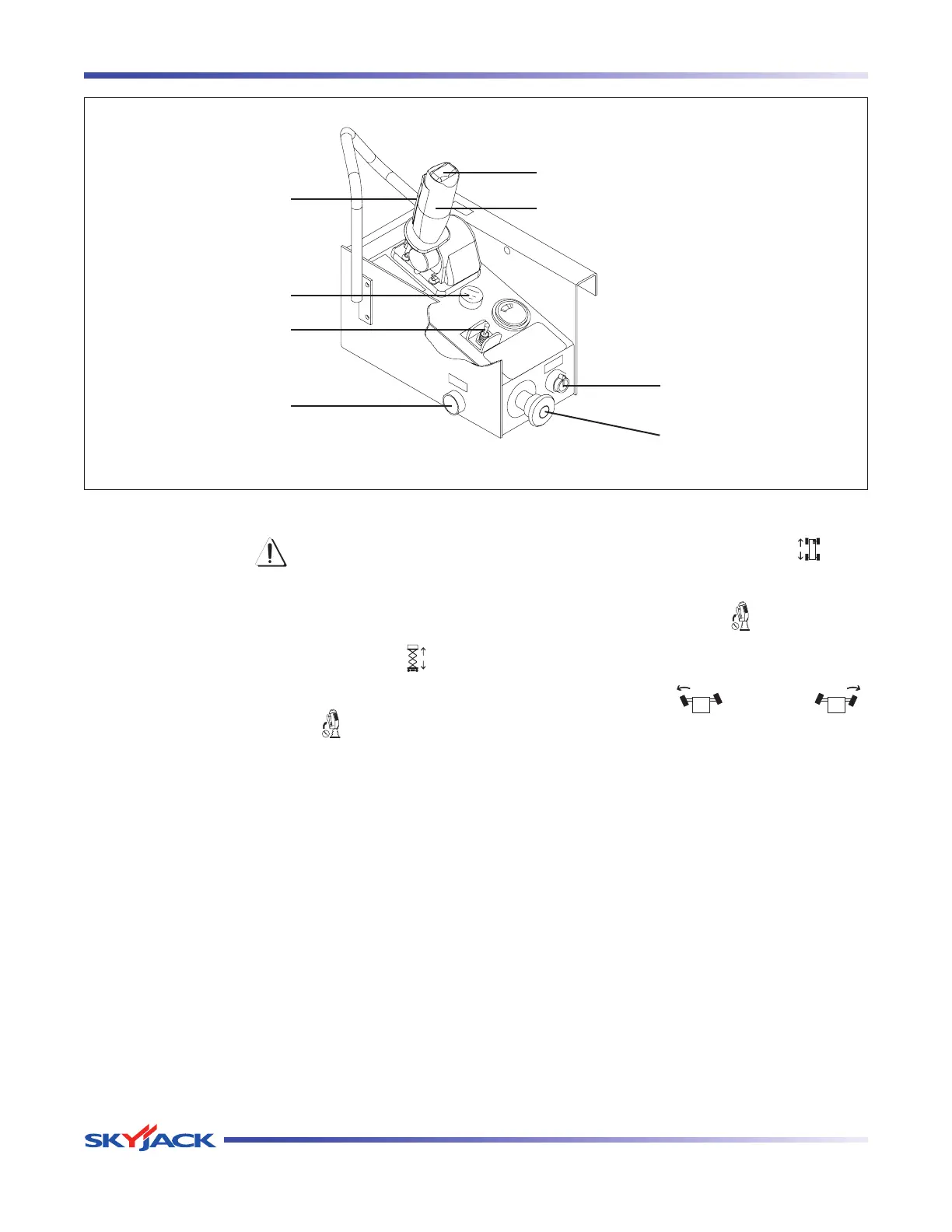Page 34 December 2007
DC Electric Full-size RTs
Function Tests Section 2 - Operation
Test Platform Raising/Lowering•
WARNING
Be aware of overhead obstructions
or other possible hazards around the
aerial platform when lifting.
1. Select lift/off/drive switch to “
” lift
position.
2. Activate and hold “
” enable trigger
switch.
3. Push or pull controller handle until desired
height is reached.
Result: Platform raising and lowering
functions should operate.
Test Steering•
1. Select lift/off/drive switch to “
” drive
position.
2. Activate and hold “
” enable trigger
switch.
3. Press rocker switch on top of controller
handle to “ ” left and “ ”
right.
Result: Steer wheels should turn left and
right.
Horn
Lift/Drive/Steer
Enable Trigger Switch
Rocker Switch
Lift/Drive/Steer Controller
Operation Light
Lift/Off/Drive Switch
Base/Off/Platform
Key Switch
Emergency Stop
Button