
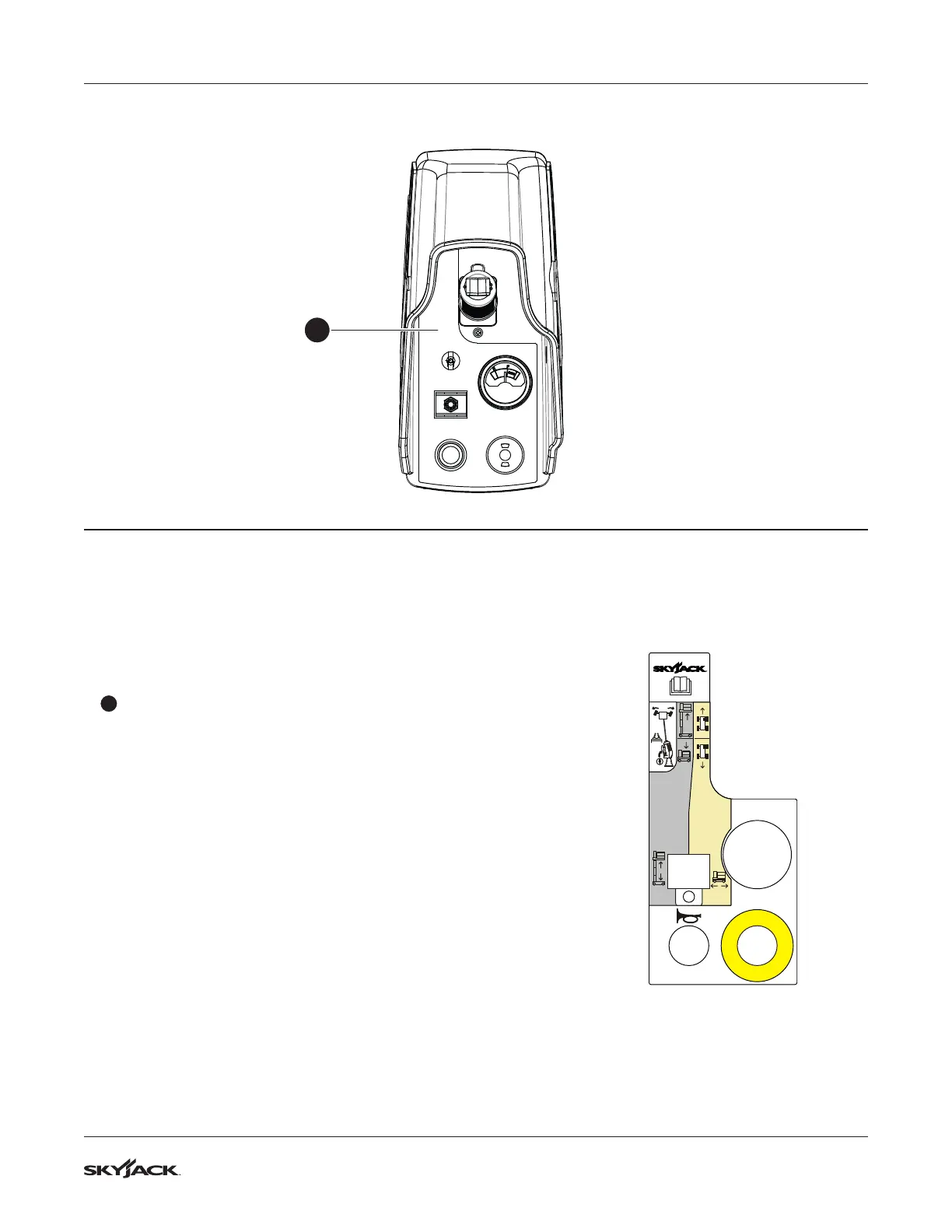 Loading...
Loading...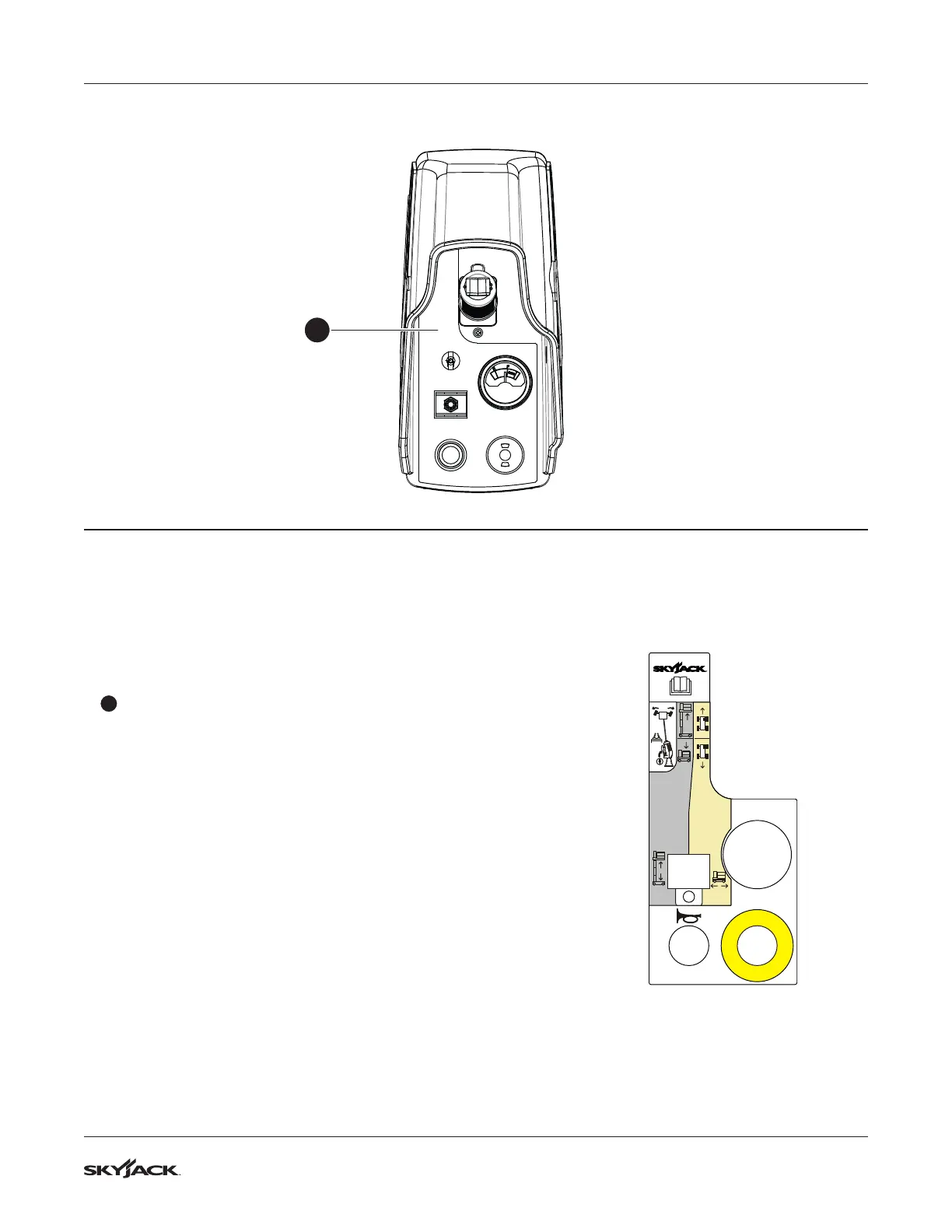
Do you have a question about the Skyjack SJ16 and is the answer not in the manual?
| Gradeability | 25% |
|---|---|
| Drive Motor | 24V DC |
| Max Gradeability | 25% |
| Platform Height | 16 ft |
| Lift Capacity | 500 lbs |
| Machine Width | 0.76 m |
| Overall Width | 0.76 m |
| Drive Speed (Stowed) | 4.8 km/h |
| Drive Speed (Raised) | 0.8 km/h |
| Turning Radius (Inside) | 0 in |
| Power Source | 24V DC Electric |