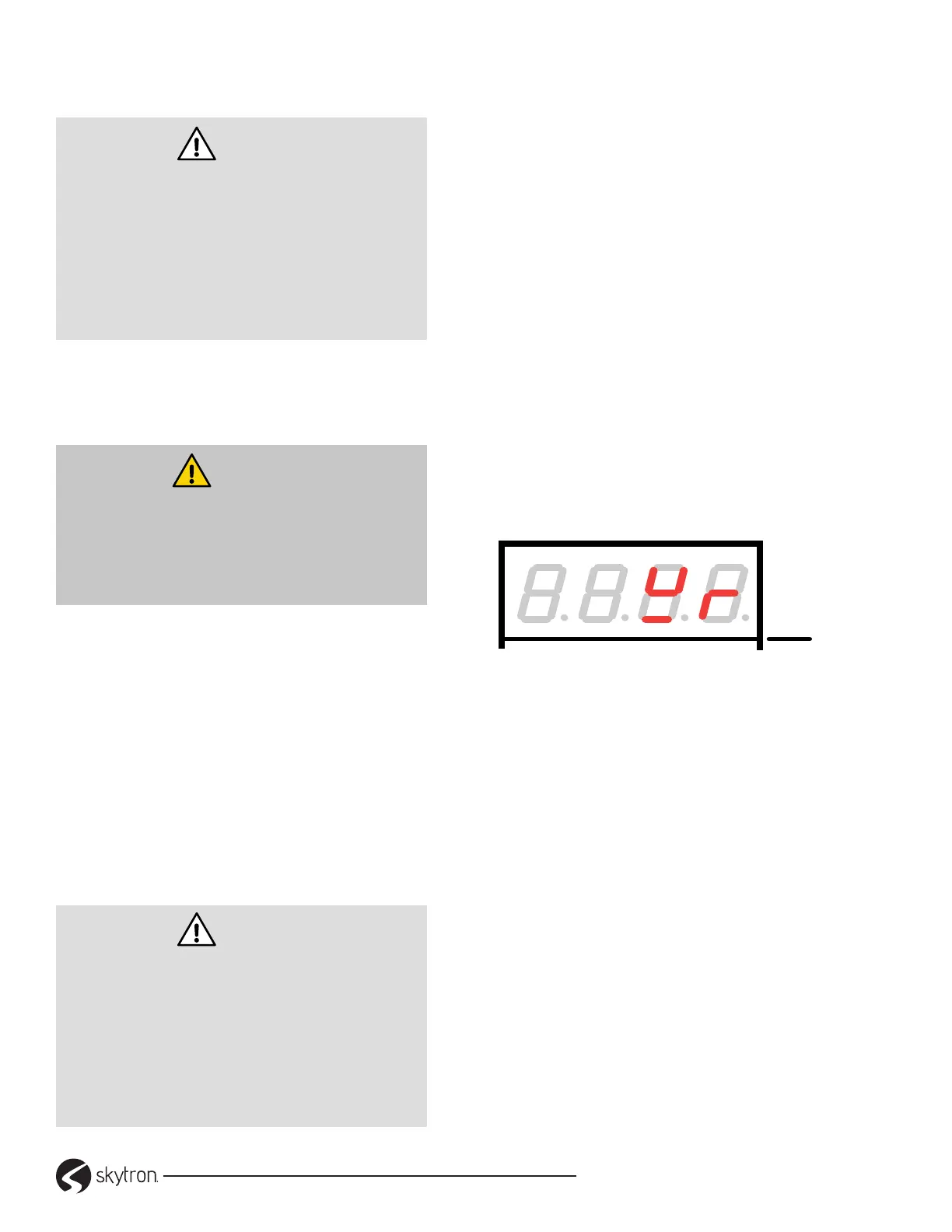Page 14
WARMING CABINET OWNER’S
• REV2
4-1-1. Setpoint Temperature Range
CAUTION
Burn Hazard: DO NOT raise the setpoint
to increase heating rate. On dual chamber
models, do not exceed 30° F (16.7 °C)
higher than an upper chamber. Example:
Upper chamber 110° F (43 °C) lower
chamber must not exceed 140° F (60 °C).
This could overheat contents leading to
possible patient burns.
Temperature settings for uids vary depending
on use or manufacturer. Always refer to
AORN guidelines and the uid manufacturer’s
recommendations for proper temperature settings.
WARNING
Explosion Hazard: DO NOT exceed 150°
F (66 °C) for non-vented closures; screw
caps, crimp seals, plastic pouches, etc.
DO NOT exceed pre-sterile solution
manufacturer’s temperature requirements.
All warming chambers setpoint temperature range
are preset to minimum 90° F (32 °C) and maximum
160° F (71 °C).
All loads should be allowed time to stabilize at the
Setpoint temperature:
Solutions - Approximately 8 to 12 hours
Blankets - Approximately 6 to 8 hours
4-1-2. Selecting Temperature Setpoint
1. Press the temperature control SET button. The
setpoint temperature will change and the last
digit will ash.
CAUTION
The temperature limit, as recommended
by ECRI, for warming solutions is 110° F
(43 °C). Solutions warmed above 111° F
(44 °C) can cause second degree burns.
Recommended ECRI temperature limit for
blankets is 130° F (54 °C). Even slightly
higher temperatures have been associated
with patient burns.
2. Use Up arrow to raise setpoint or Down arrow
to lower setpoint to desired temperature.
If the setpoint is more than 10° below the actual
temperature, the HI temperature alarm will
activate. Press ALARM RESET (▲ up arrow)
until it quits. Turn o the chamber and wait for
the contents to cool adequately.
3. To prevent adjustment to the setpoint, lock the
control with the Key switch.
4-1-3. Shutdown Procedure
All SKYTRON warmers are equipped with a
monitoring program that stores actual chamber
temperatures in 30 minute intervals. The information
may be down loaded to a USB drive at any time.
1. Insert the SKYTRON ash drive (W0600-S) or
equivalent into the USB port marked DATA, on
the front face of the control panel.
2. The display will change from actual temperature
to displaying a code (Figure 10).
Figure 10. Data Download Code
3. Once the transfer is complete, the display will
return to normal operation.
4. Remove the ash drive.
The information may be accessed on any PC that
has an Excel compatible program.
