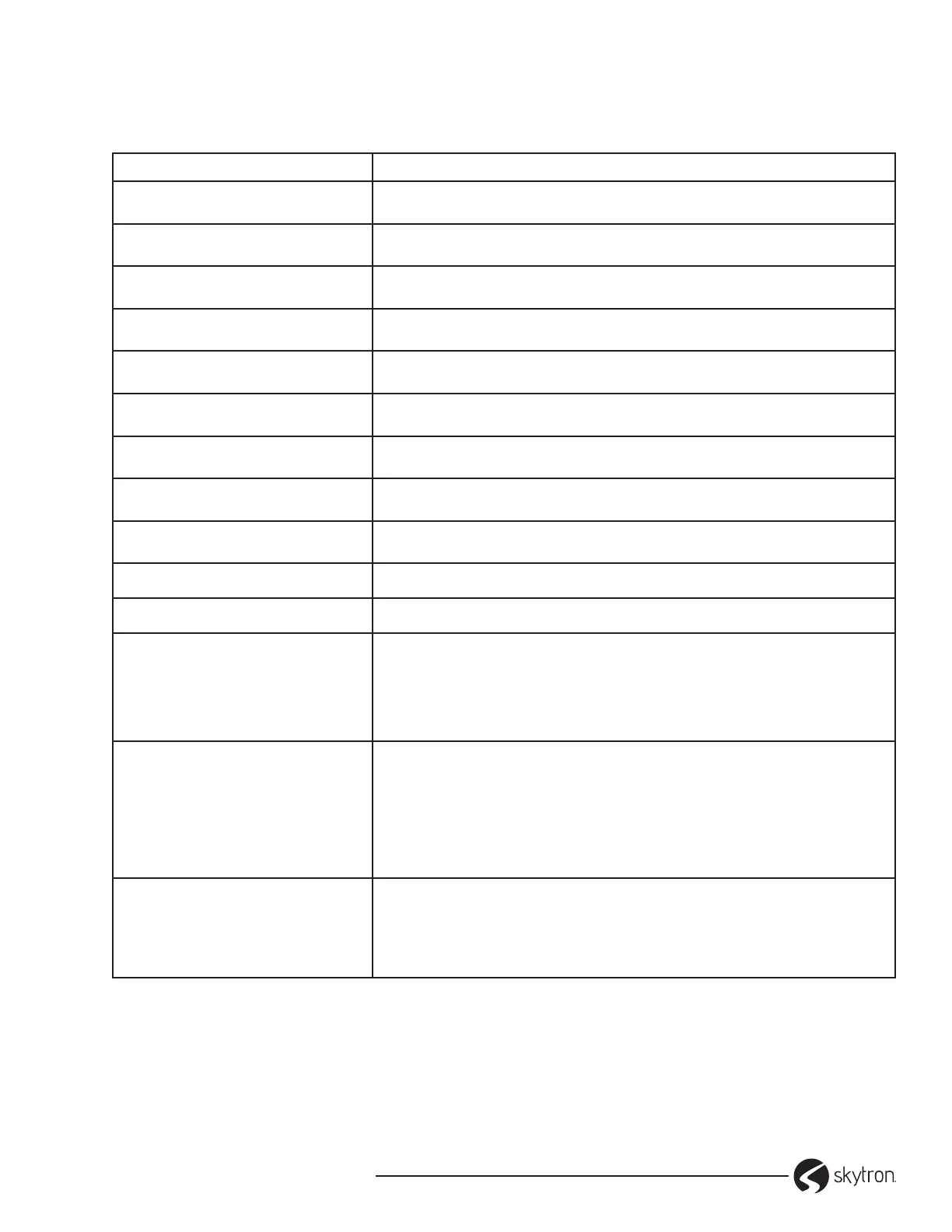Page 25
WARMING CABINET OWNER’S
• REV2
SECTION 6. TROUBLESHOOTING
The following alert messages and operating conditions will occur when the warming cabinet is operating
outside of acceptable conditions.
6-1. Standard Controls Troubleshooting Guide
ALERT/CONDITION ACTION REQUIRED
Er 1
Reversed Thermocouple Connection ± check connection rst then replace and calibrate.
Er 2
Temperature Probe Sensor Type Mismatch or Open RTD
Er 3
Temperature Probe Sensor Type Mismatch
Er 4
Open Thermocouple, Bad Connection, Broken Wire – check connection rst then replace and
calibrate.
Er 5
Electrical Noise
Blank Display
Control is Inoperable – check connection rst then replace and calibrate.
HI with audible alarm
Cabinet temperature is 10° F (5.5 °C) higher than setpoint – silence the alarm by pressing
ALARM RESET (Up ▲ arrow) and open door(s) to allow chamber to cool.
LLLL
Input temperature is lower than input range – check temperature probe and connections. See
below for additional troubleshooting
HHHH with audible alarm
Input temperature is higher than input range – check temperature probe and connections. See
below for additional troubleshooting
OPEn with audible alarm
Temperature probe is in fault – check connection, then replace and calibrate.
JIC continuous or ashing
Control failure – check connection rst then replace and calibrate.
Unit will not power up
1. Check outlet for power
2. Check if warmer is plugged in
3. Check if the ON/OFF switch/circuit breaker is turned on
4. Check the fuse on the incoming supply
5. Check for power at the junction box in the control panel
6. Contact your SKYTRON authorized service representative
Chamber does not heat
1. Is the power turned on?
2. Is temperature set above chamber ambient temperature?
3. Is the circulation fan operational? Open the door and press in on the door switch
4. Is there voltage on the output terminal of the controller?
5. Is the thermal overload “OPEN” ?
6. Is the door(s) closed?
7. Contact your SKYTRON authorized service representative
Over temperature alarm HI
is activated
1. Is the circulating fan operational?
2. Are the contents loaded properly?
3. Has the chamber set temperature been lowered
4.
Temperature of the lower chamber cannot be in excess of +30°F (+16 °C) above the upper chamber
5. Contact your SKYTRON authorized service representative
Overheat Alarm (HI) Condition
When chamber temperature exceeds the setpoint by 10° F (5 °C) or set temperature is lowered by more
than 10° F (5 °C), the display will read HI and the audible alarm will sound. Turn the chamber o and press
Alarm Reset button until it quits.
Wait for contents to cool to unload, then reload the contents. Turn the chamber on and monitor performance.
If it continues to overheat to an alarm (HI) condition, turn o the chamber and contact your SKYTRON
authorized service personnel.
