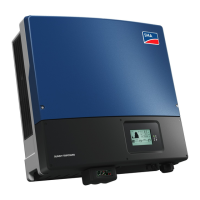Table of Contents
SMA Solar Technology AG
Operating ManualSTPx0-3SE-40-BE-en-104
7.3 Mounting the WLAN Antenna .................................................................................. 45
7.4 Connecting the Network Cables............................................................................... 45
7.5 Connect the communication ...................................................................................... 47
7.5.1 Assignment of Terminal Block of COM Connector .............................. 47
7.5.2 Connecting the COM Connector.......................................................... 49
7.5.3 Connecting CAN communication cable ............................................... 50
7.5.4 Connecting Signal Source to Digital Input............................................ 51
7.5.5 Connecting the Multifunction Relay....................................................... 53
7.5.5.1 Procedure for connecting the multifunction relay.............. 53
7.5.5.2 Connection to the Multifunction Relay............................... 53
7.6 Connection of PV Modules........................................................................................ 54
7.6.1 Requirements for the DC Connection.................................................... 54
7.6.2 Assembling the DC Connectors............................................................. 55
7.6.3 Connecting the PV Array........................................................................ 57
7.6.4 Disassembling the DC Connectors ........................................................ 60
7.7 Connecting the power cable of the battery.............................................................. 61
8 Commissioning ......................................................................... 62
8.1 Commissioning Procedure ......................................................................................... 62
8.2 Commissioning the Inverter........................................................................................ 63
8.3 Selecting a configuration option ............................................................................... 63
9 Operation ................................................................................. 66
9.1 Establishing a connection to the user interface ........................................................ 66
9.1.1 Establishing a Direct Connection via Ethernet ...................................... 66
9.1.2 Establishing a direct connection via WLAN ......................................... 66
9.1.3 Establishing a Connection via Ethernet in the local network ............... 67
9.1.4 Establishing a Connection via WLAN in the Local Network ............... 68
9.2 Logging In and Out of the User Interface................................................................. 69
9.3 Start Page Design of the User Interface.................................................................... 71
9.4 Displaying and Downloading the Stored Data........................................................ 73
9.5 Activating the Smart Inverter Screen......................................................................... 74
9.6 Starting the Installation Assistant............................................................................... 74
9.7 Switching WLAN On and Off................................................................................... 75
9.8 Changing the Password............................................................................................. 76
9.9 Changing Operating Parameters.............................................................................. 76
9.10 Configuring the Country Data Set............................................................................. 77
9.11 Configuring the Active Power Mode ........................................................................ 77
9.12 Set reactive and active power characteristic curves................................................ 78
9.12.1 Setting the Q(V) characteristic curve..................................................... 78
9.12.2 Setting the P(V) characteristic curve ...................................................... 79
9.12.3 Setting the P(f) characteristic curve........................................................ 79

