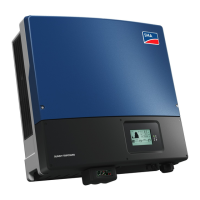7 Electrical Connection
SMA Solar Technology AG
Operating ManualSTPx0-3SE-40-BE-en-1046
Additionally required material (not included in the scope of delivery):
☐ One or two network cables
Network cable requirements:
The cable length and quality affect the quality of the signal. Observe the following cable
requirements:
☐ Cable type: 100BaseTx
☐ Cable category: minimum CAT5e
☐ Plug type: RJ45 of Cat5, Cat5e or higher
☐ Shielding: SF/UTP, S/UTP, SF/FTP or S/FTP
☐ Number of insulated conductor pairs and insulated conductor cross-section: at least 2 x 2 x
0.22 mm²
☐ Maximum cable length between 2 nodes when using patch cables: 50m
☐ Maximum cable length between 2 nodes when using installation cables: 100m
☐ UV-resistant for outdoor use.
Procedure:
1. Disconnect the product from voltage sources (see Section10, page86).
2. Unscrew the protective cap from the network port.
3. Press the cable support sleeve out of the threaded sleeve.
4. Feed the network cable through the swivel nut and
threaded sleeve. Attach the cable support sleeve to
the network cable.
5. Press the cable support sleeve into the threaded
sleeve.

