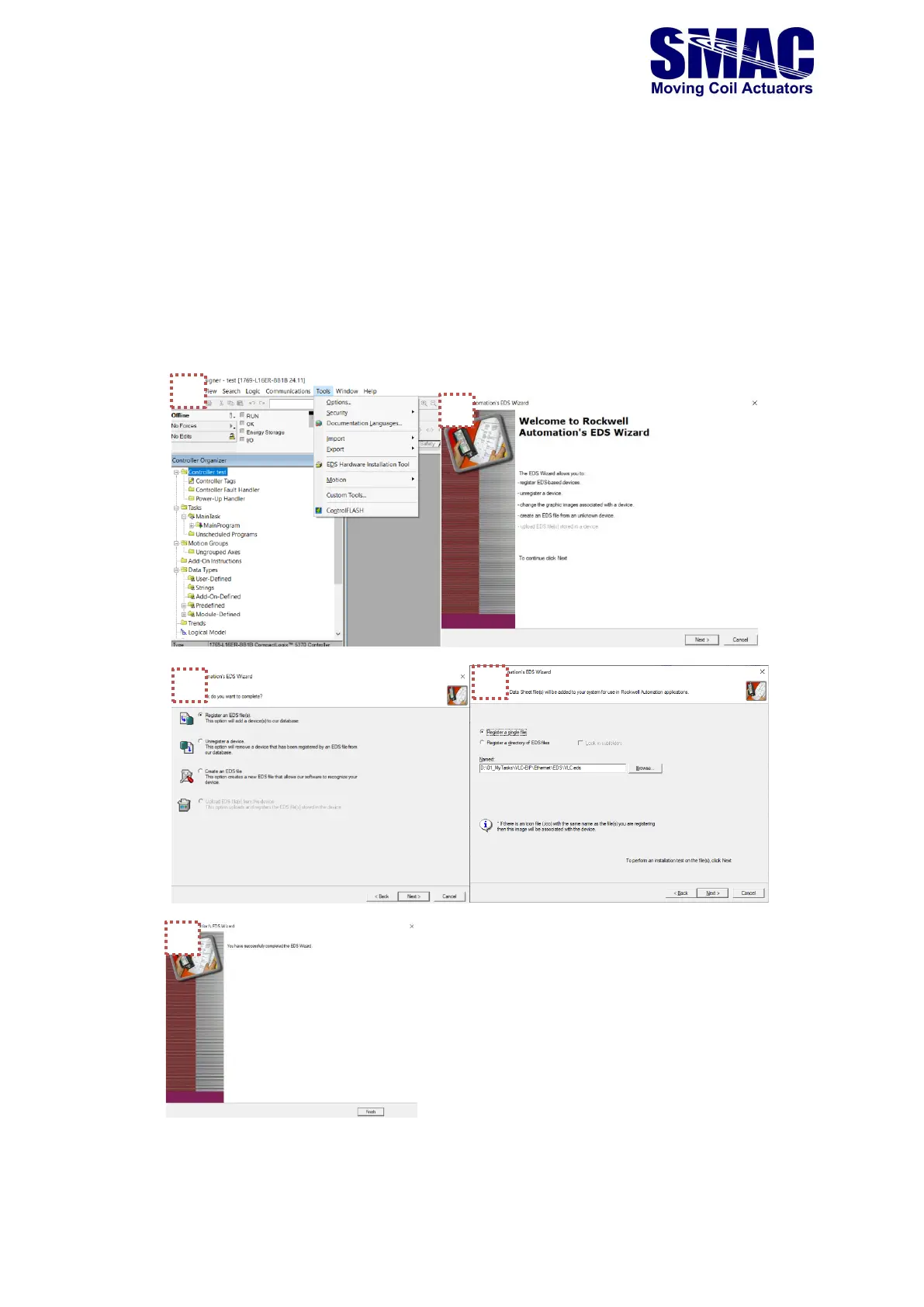19
2.2.3.1 Installation of EDS file
the EDS (Electronic Data Sheets) file of the VLC-2-EIP can be obtained from SMAC. In the Studio
5000 environment, create a new project. The EDS file installation steps are as follow (refer to
Fig. 2.4):
1. Go to Tools>EDS Hardware Installation Tool
2. Click Next
3. Select “Register an EDS file”
4. Select “Register a single file” and use “Browse” to find the EDS file
5. Click “Finish” to complete the setup
Figure 2.4. Installation of EDS file in Studio 5000.