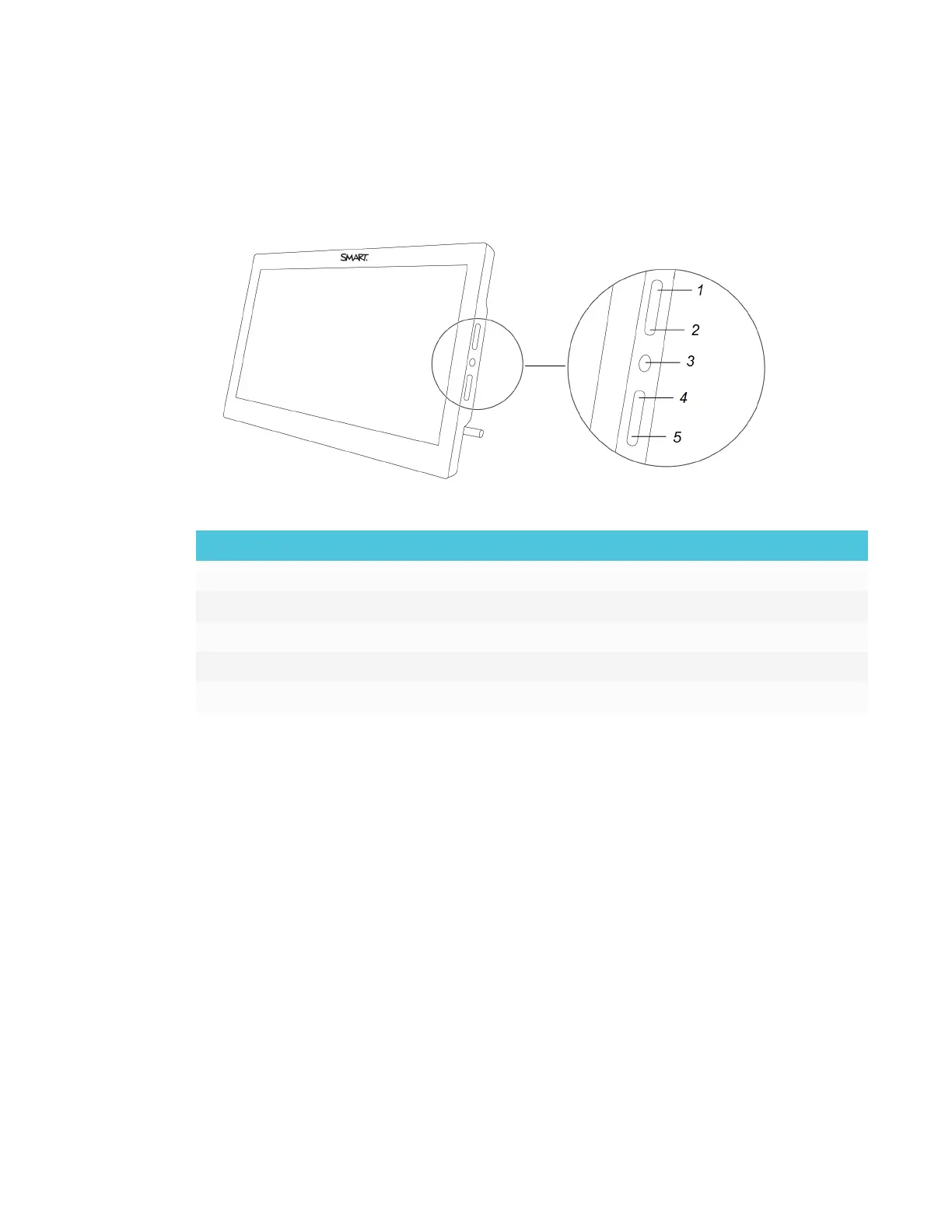CHAPTER 1
WELCOME
5 smarttech.com/kb/171254
Side buttons
This illustration shows the buttons on the side of the interactive pen display.
No. Button Press this button to:
1 Black ink Write in black ink.
2 Red ink Write in red ink.
3 OSD menu Open the on-screen display (OSD) menu.
4 Blue ink Write in blue ink.
5 SMART Ink tool bar Show or hide the SMART Ink tool bar.
