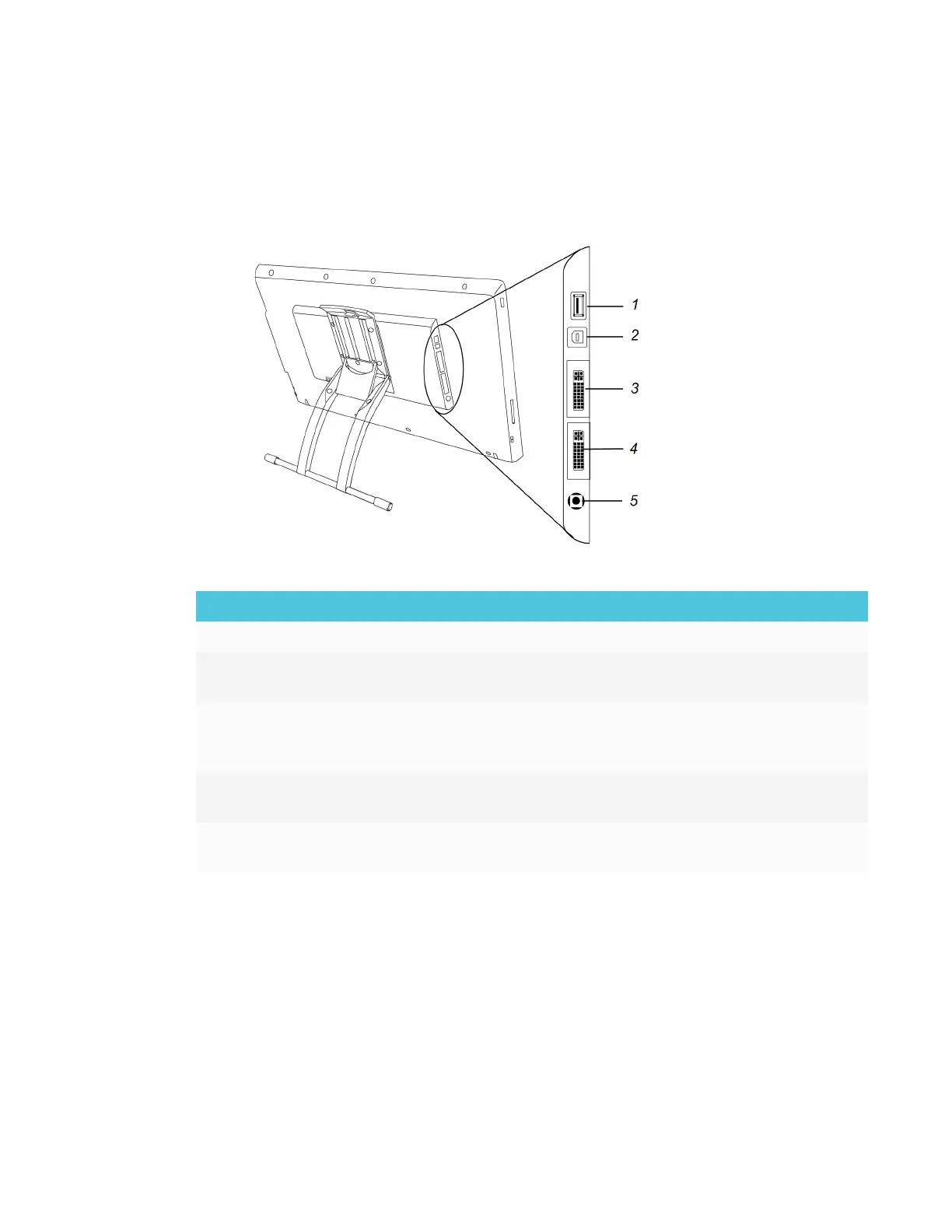CHAPTER 1
WELCOME
7 smarttech.com/kb/171254
Connection panel
This illustration shows the connectors on the side of the interactive pen display.
No. Connector Description
1 USB A Connects peripheral devices, such as a USB drive.
2 USB B receptacle Connects the USB cable from the interactive pen display to your
computer or laptop.
3 Video out Connects the DVI-D cable from the interactive pen display to a
second display or device. The second display mirrors the
interactive pen display.
4 Video in Connects the DVI-D cable from the interactive pen display to your
computer or laptop.
5 Power cable
receptacle
Connects the power cable from the interactive pen display to a DC
adapter.
