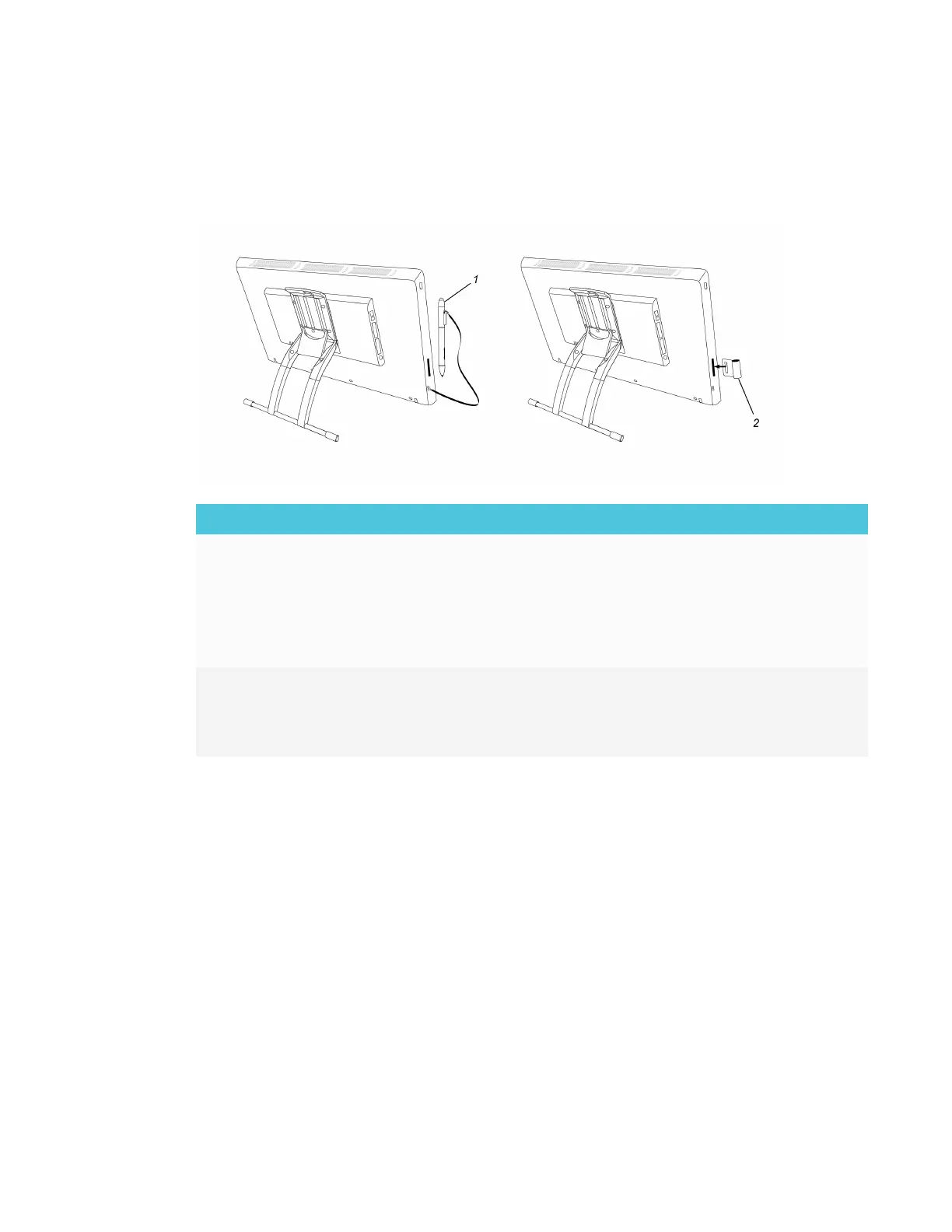CHAPTER 1
WELCOME
6 smarttech.com/kb/171254
Cordless pen and holder
This illustration shows the cordless pen and holder.
No. Component Description
1 Cordless pen Touch the cordless pen to the interactive pen display surface
to control your computer and to write with digital ink. Turn the
pen around to use its eraser just as you would use the eraser
on a pencil. The cordless pen is battery-free.
The pen also features buttons you can use as shortcuts to
customizable settings. See Using the cordless pen on page23.
2 Pen holder Insert the pen holder into the slots on either side of the display
and use it to store your pen. Refer to the SMARTPodium quick
connect guide (smarttech.com/kb/171255) for information
about installing the pen holder and tether.
