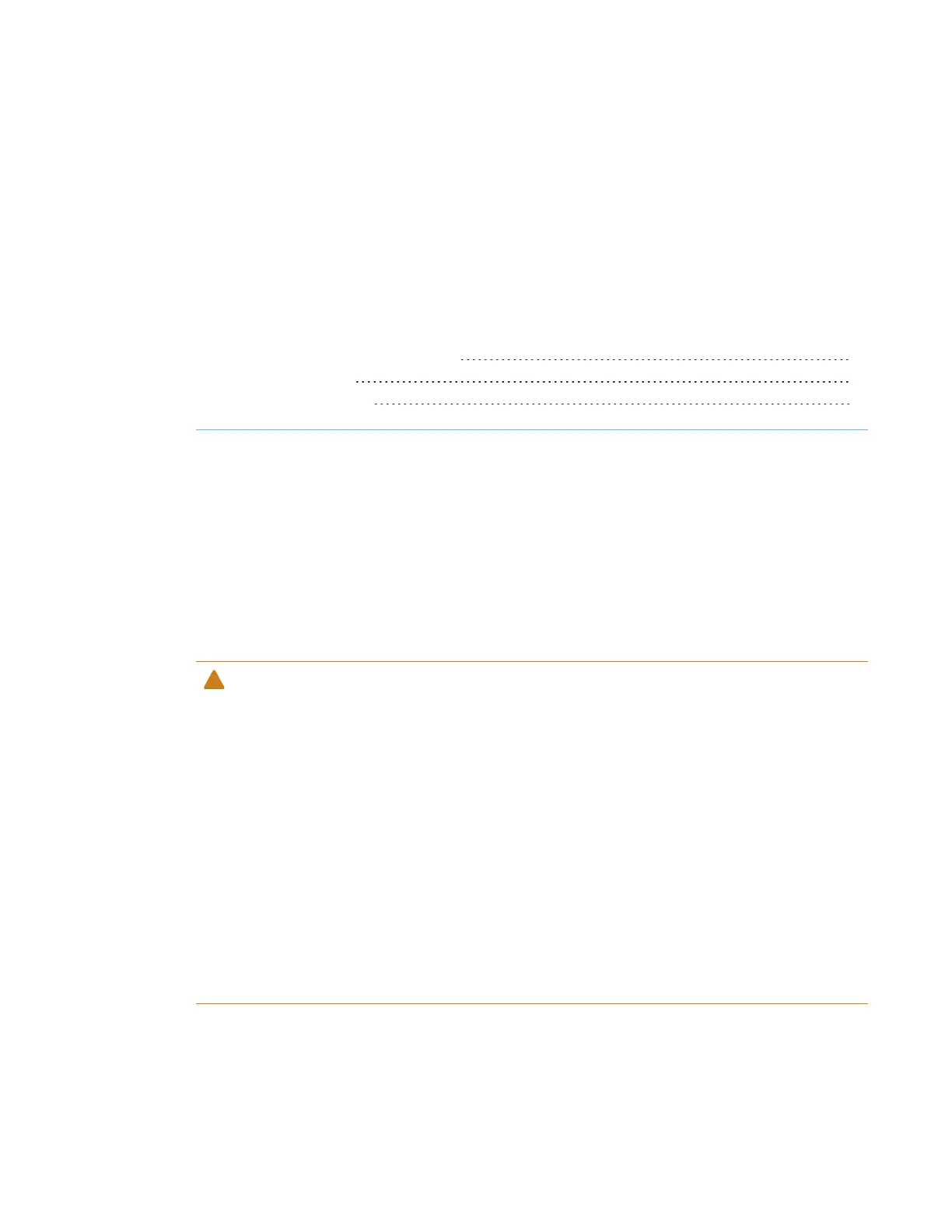Chapter 5
37 smarttech.com/kb/171254
Chapter 5: Maintaining the interactive pen
display
Cleaning the screen and cordless pen 37
Maintaining ventilation 38
Preventing condensation 38
This chapter provides care and maintenance information you can use to ensure the interactive pen
display's best possible performance.
Cleaning the screen and cordless pen
Follow these instructions to clean the interactive pen display screen and cordless pen without
damaging them or other product components. Dirt and dust can stick to the screen so you should
clean the screen once a week.
CAUTION
l Do not spill liquids onto the interactive pen display or cordless pen. Both devices will fail if
exposed to liquids.
l Clean the interactive pen display and cordless pen using an anti-static cloth or slightly damp
cloth and light pressure. Do not apply glass cleaner, ammonia, organic solvents (such as
alcohol), or even a mild detergent to the screen. If you use these cleaners, you can damage
the screen's finish or the unit's electronics. Using such cleaners also voids the warranty.
Always test clean a small area of the screen first near the frame.
l Do not use permanent or dry erase markers on the screen. If dry-erase markers are used on
the screen, remove the ink as soon as possible with a lint-free, non-abrasive cloth.
l Do not rub the screen with a dense or rough material.
l Do not apply pressure to the screen.
