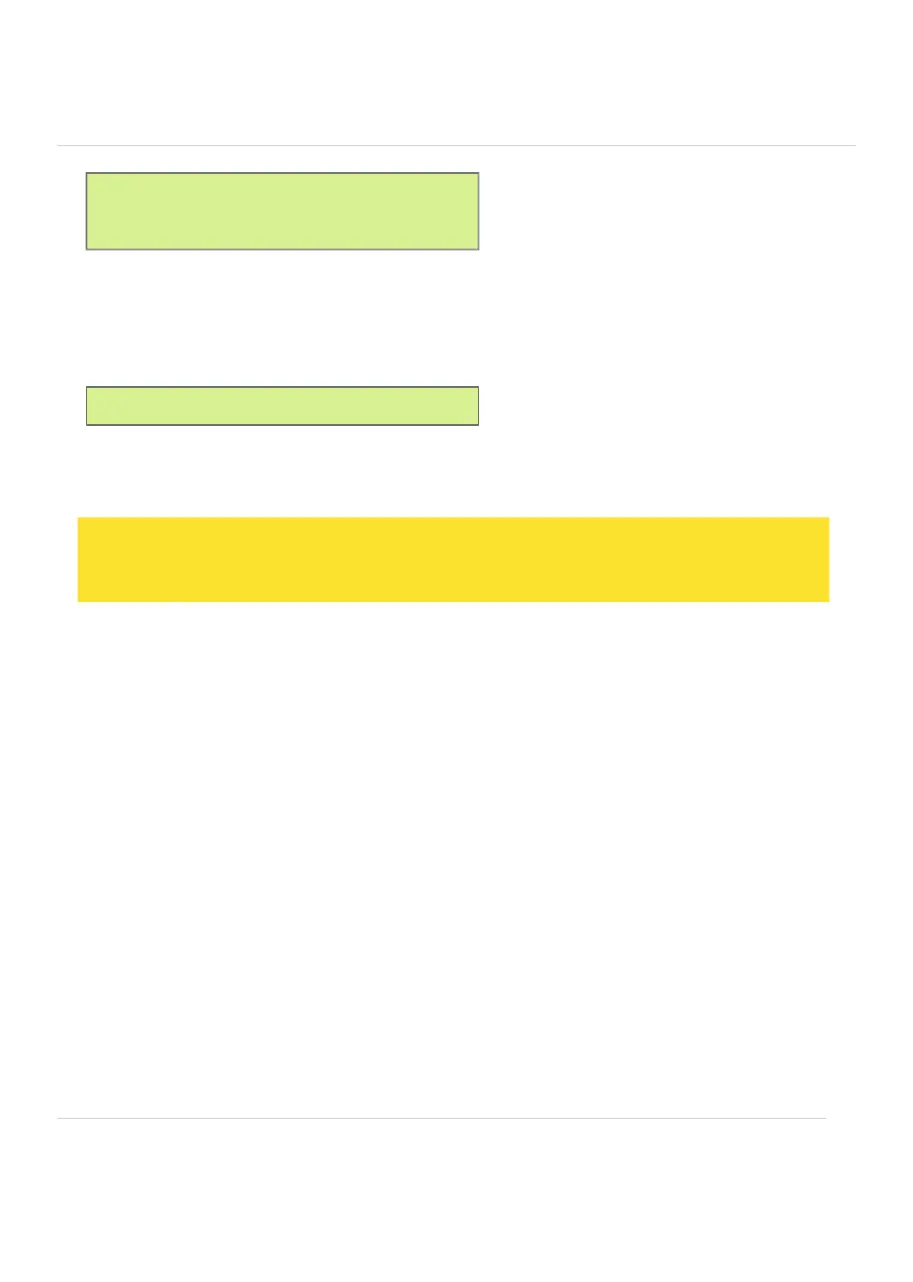P A S S W O R T = 0 0 0 0
NOTE!
All settings can also be made internally via local network access or the
my.smartfox.at web portal.
By clicking on the ENTER button you enter the measured values menu.
The descriptions of the submenus can be found in the section "Displaying the measured
values".
Getting started with the settings
To enter the settings menu, enter the password 2345 and confirm with EN- TER.
The descriptions of the submenus can be found in the "Settings" section.
21
