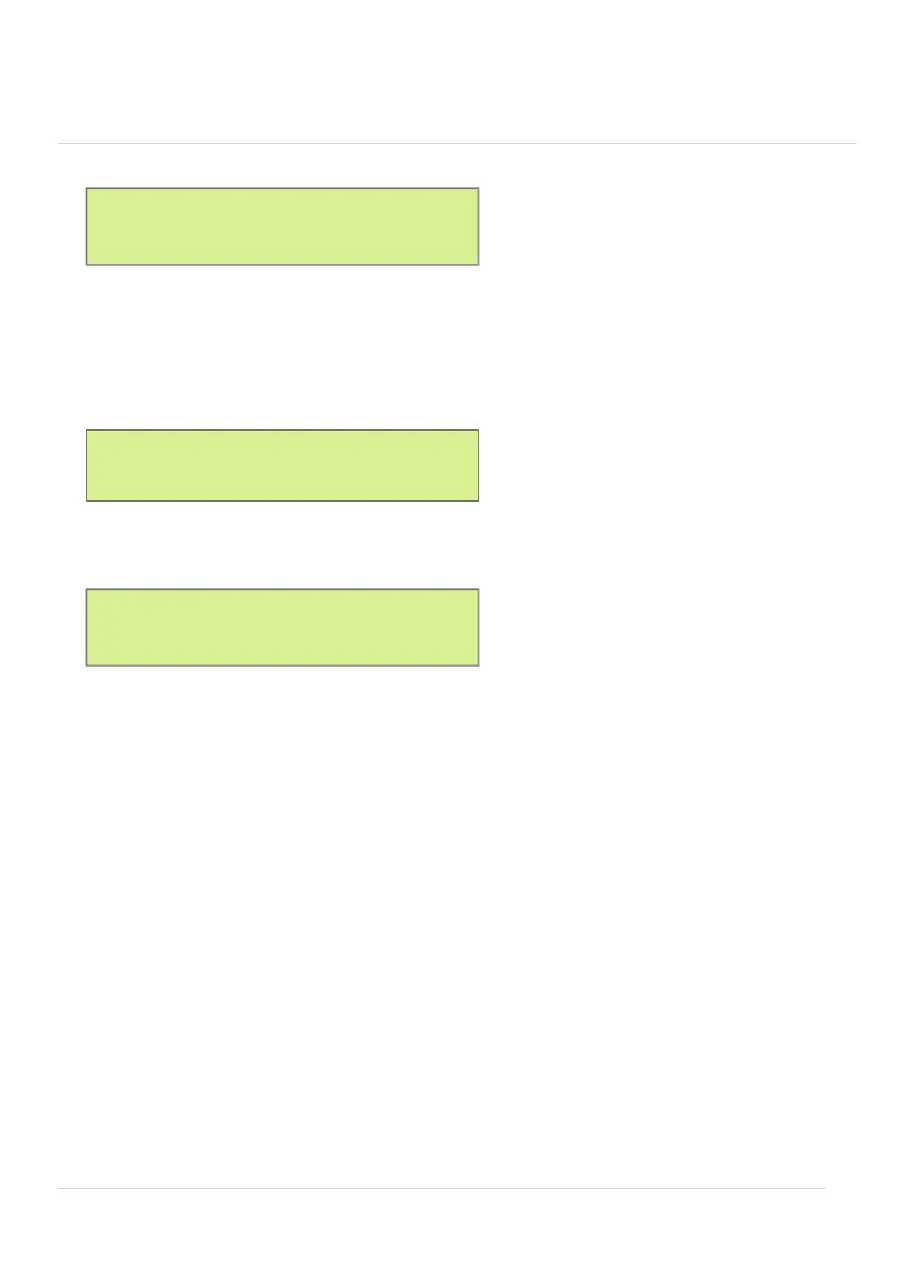P r e s e r v e r
a u t o m a t i c h
C O N T R I B U T I O N
G M T : + 0 1
Synchronisation time server (NTP)
Activated: The time is automatically synchronised by the NTP server.
Deactivated: The time is not synchronised. The system time of the Smartfox must be
set manually
Time zone
The current time zone can be selected here.
Fernwartung
To be able to carry out parameterisation via the web interface, this must be set to
ON.
23
