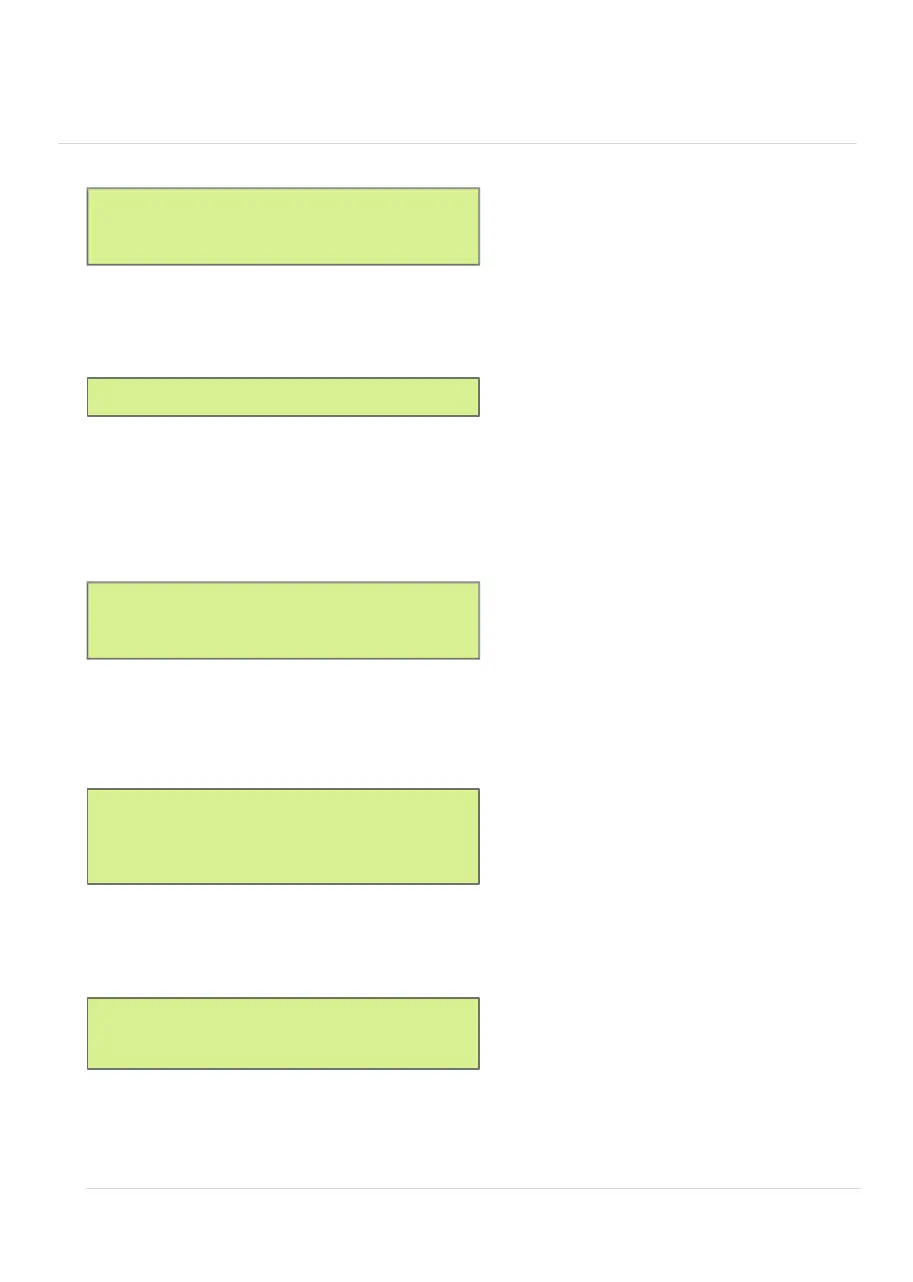I P A D R E S S E
1 9 2 . 1 6 8 . 0 0 1 . 1 0
3
N E T M A S K
2 5 5 . 2 5 5 . 2 5 5 . 0 0
0
G A T E W A Y
1 9 2 . 1 6
8 . 0 0 1 . 0 0 1
Network
Select the desired LAN / WLAN interface with which the SMARTFOX is to connect
to the Internet.
DHCP
DHCP ON: The network settings (IP, netmask, gateway) are queried
qu
eried automatically by the router.
DHCP OFF: The network settings (IP, Netmask, Gateway) can be selected manually.
IP
address
The current IP address is displayed. Setting only possible if DHCP: "OFF" has been
selected.
Netmask
The current netmask is displayed. Setting only possible if DHCP: "OFF" has been
selected.
Gateway
The current gateway is displayed. Setting only possible if DHCP: "OFF" has been
selected.
24
