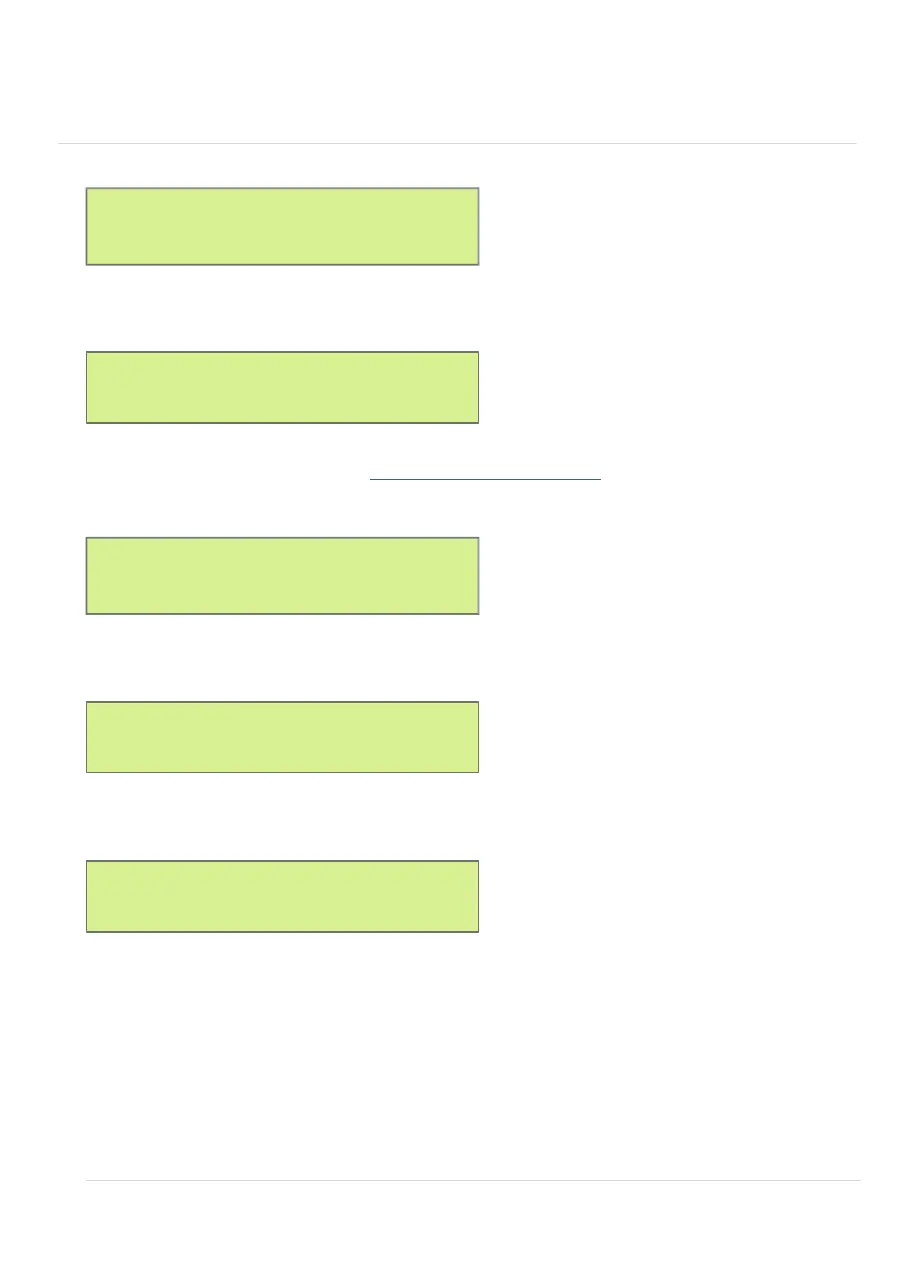SETTINGS - INPUTS &
CONSUMPTION
CONTROLLERS
S 0 I n p u t : W e c
h s e l r i c h t e r
P u l s e s p e r U n I t
0 1 0 0 p r o k W h
T E M P E R A T U R S e n s o r
O N
M i n d e s t - T e m p e
r a t u r e : 4 0 C
Inputs
Settings menu of the integrated S0 interface.
Input S0
Select the desired application of the S0 input here.
Complete instructions S0 input at www.smartfox.at/downloads
Pulses per unit
Enter the pulse rate of the connected S0 meter here.
Temperature sensor ON / OFF
The function of a PT1000 temperature sensor can be activated here.
Minimum temperature
The minimum temperature that is always to be maintained via the analogue output can
be set here.
36
