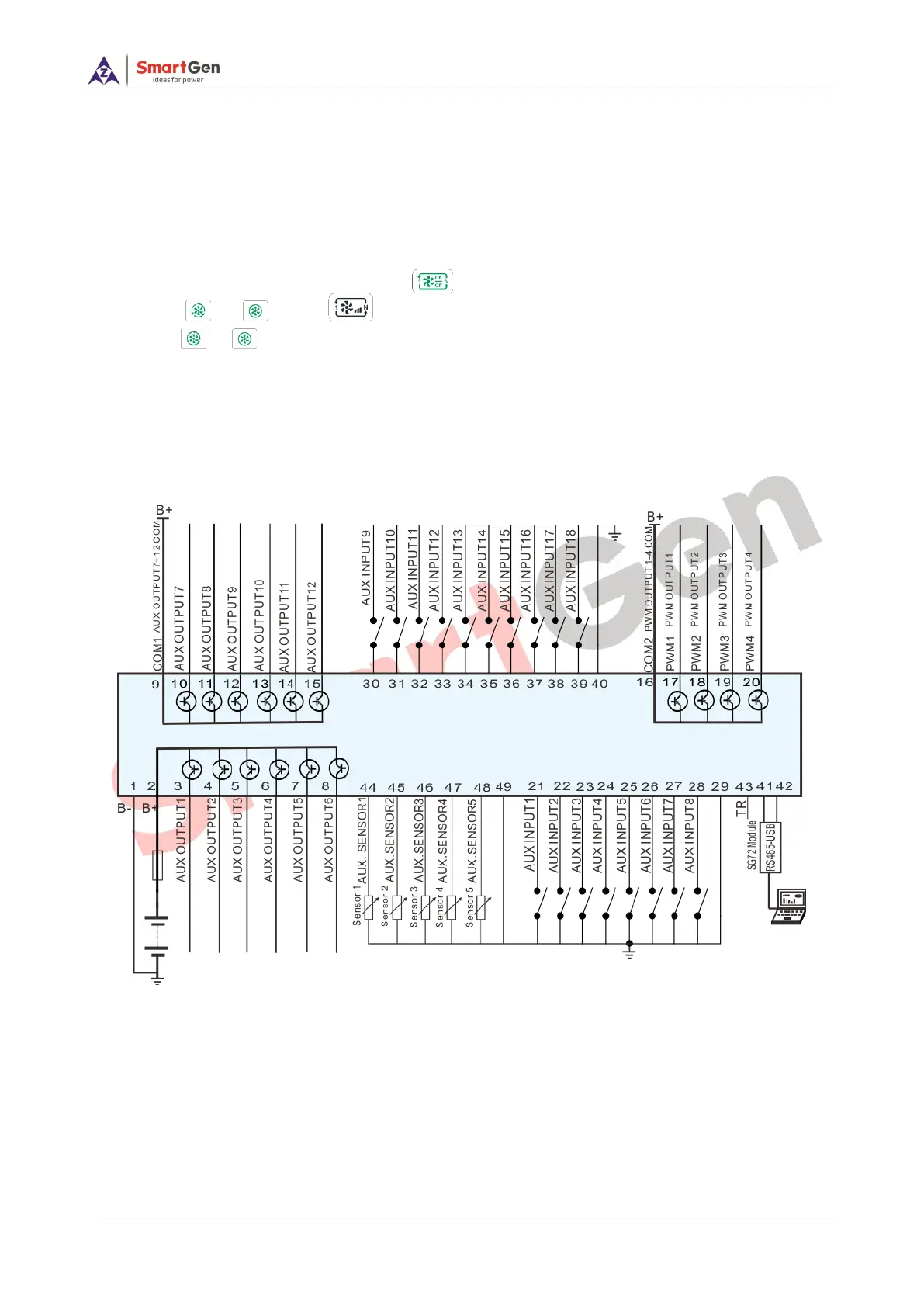HFC6100LT Fan Controller User Manual Page 22 of 24
9 COMMISSIONING
Before operation, the following checking should be carried out:
— Check and ensure all the connections are correct and wire diameter is suitable.
— Ensure that the controller DC power has fuse; battery positive and negative have correctly
connected.
— Set controller as Manual Mode, press to select corresponding fan output, fan on/off by
pressing and . Press to select corresponding PWM channel, speed up/down by
pressing and to adjust PWM output duty ratio.
— Set controller to auto mode, automaticlly control fan on/off according to the sensor temperature.
— If there are any other questions, please contact SmartGen’s service.
10 TYPICAL APPLICATION
Fig.4 - HFC6110LT Typical Application Diagram