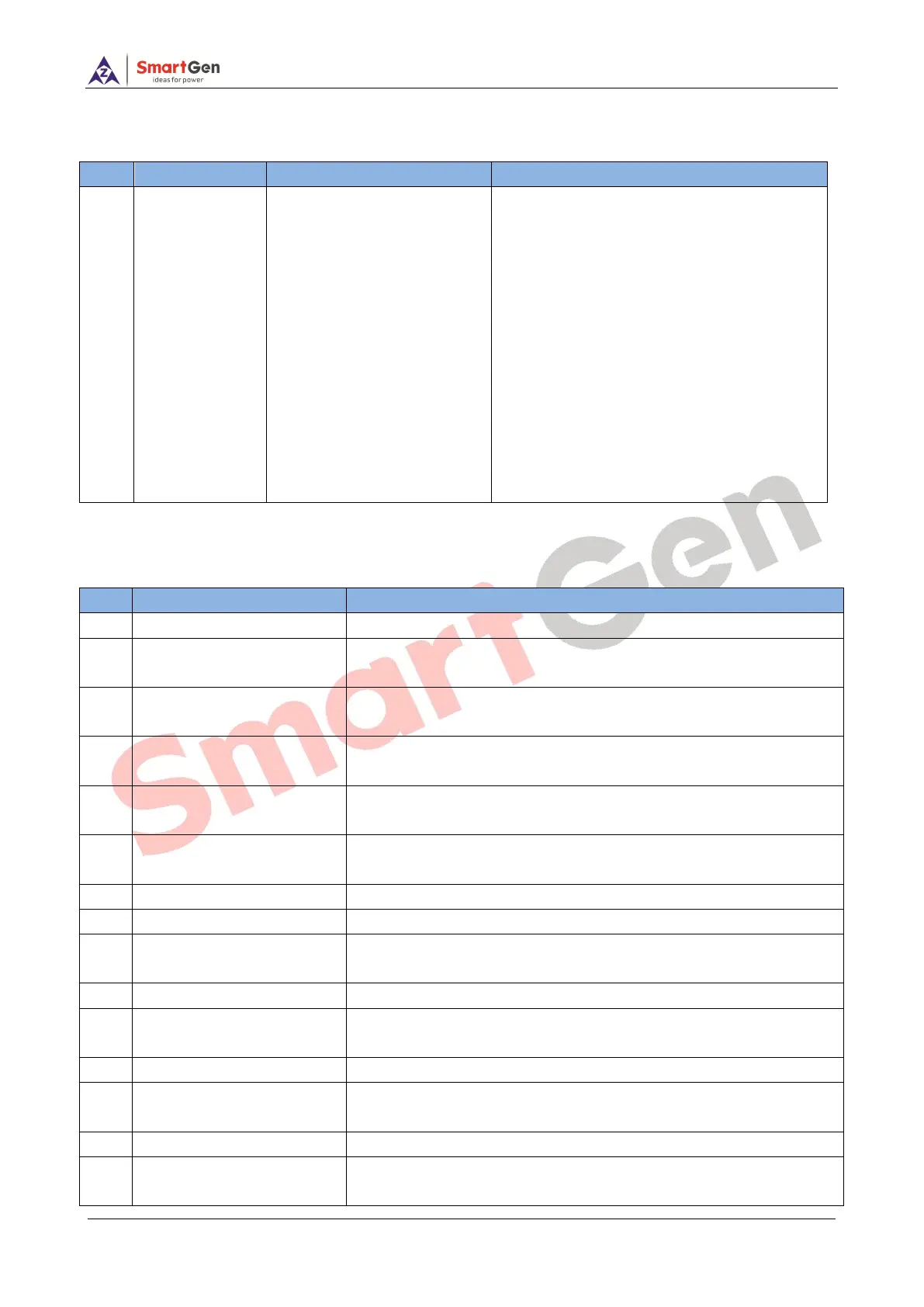HFC6100LT Fan Controller User Manual Page 19 of 24
7.2 SENSOR SELECTION
Table 8 – Sensor Selection
0 Not used
1Custom Resistance Curve
2Reserved
3 VDO
4 CURTIS
5 VOLVO-EC
6 DATCON
7 SGX
8 SGD
9 SGH
10 PT100
11 SUZUKI
12-15Reserved
The custom input resistance range is
0~6kΩ,
Factory default is PT100 sensor.
7.3 AUX. OUTPUT 1-12
Table 9 – Definition Content of Aux. Output 1-12
1 Group of Fan Control
Output
The fan output 1 group to control its action.
2 Groups of Fan Control
Output
The fan output 2 groups to control its action.
3 Groups of Fan Control
Output
The fan output 3 groups to control its action.
4 Groups of Fan Control
Output
The fan output 4 groups to control its action.
5 Groups of Fan Control
Output
The fan output 5 groups to control its action.
Act when common warning and common shutdown alarm.
Output when unit running inputs.
Sensor 1 Open Circuit
Alarm
Alarm when sensor 1 is disconnected.
Alarm when temperature of sensor 1 is high.
Sensor 2 Open Circuit
Alarm
Alarm when sensor 2 is disconnected.
Alarm when temperature of sensor 2 is high.
Sensor 3 Open Circuit
Alarm
Alarm when sensor 3 is disconnected.
Alarm when temperature of sensor 3 is high.
Sensor 4 Open Circuit
Alarm
Alarm when sensor 4 is disconnected.