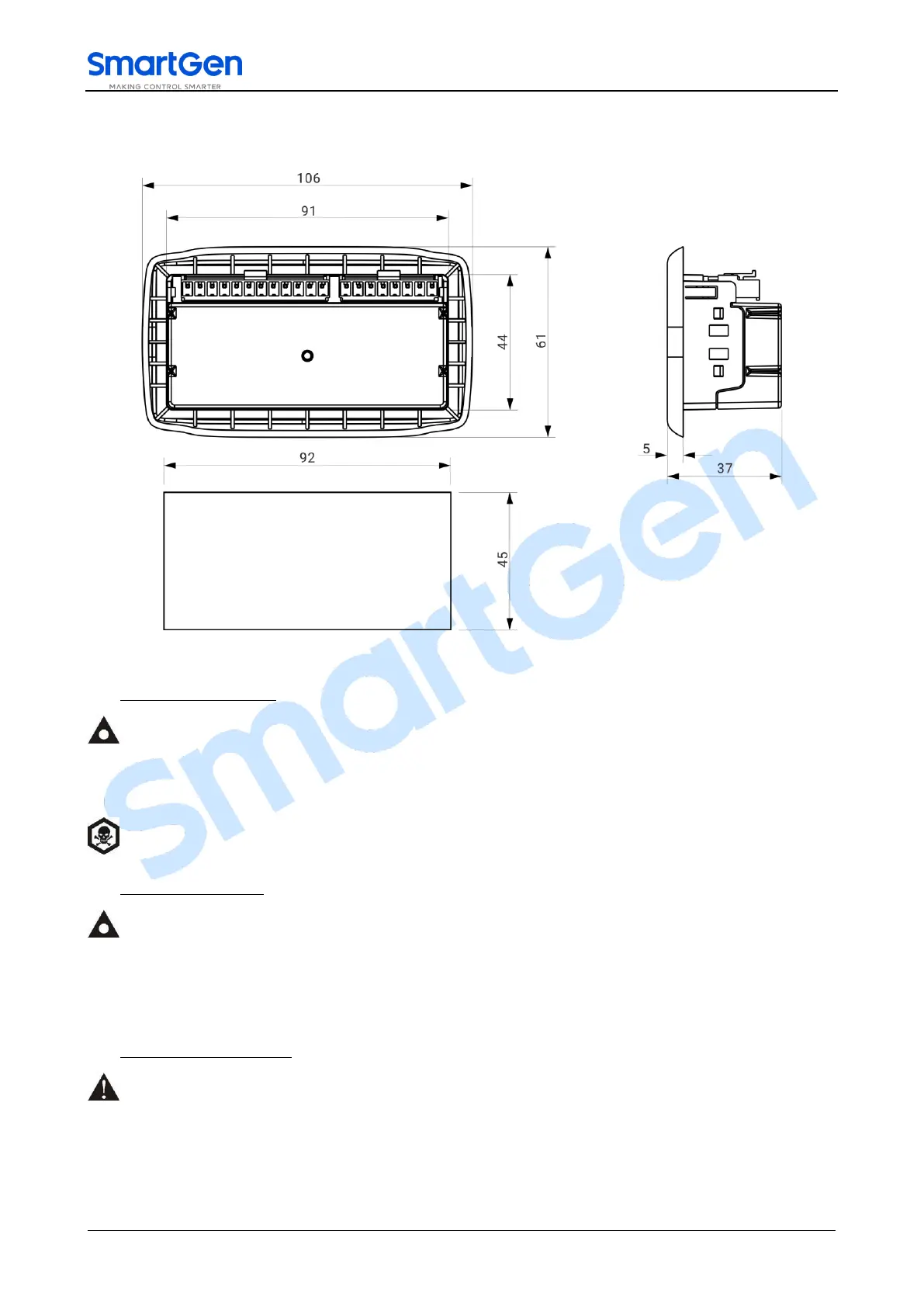MGC100 Petrol Genset Controller User Manual Page 15 of 16
9 CASE DIMENSIONS
Controller is panel built-in design; it is fixed by clips when installed.
Fig.3 Case Dimensions
1) Battery Voltage Input
NOTE: MGC100 controller can suit for widely range of battery voltage DC(9~18)V. Negative of battery must be
connected with the engine shell soundly. The diameter of wire which from power supply to battery must be over 1.0mm
2
.
If floating charge configured, please firstly connect output wires of charger to battery’s positive and negative directly,
then, connect wires from battery’s positive and negative to controller’s corresponding input ports in order to prevent
charge disturbing the controller’s normal working.
WARN: In running process, removing start battery is strictly prohibit.
2) Speed Sensor Input
NOTE: Speed sensor is magnetic equipment which is installed on engine body for testing flywheel teeth number. 2
core shielding wire is used for the connection of the sensor and controller. The wire is supposed to be connected to 11
terminal of controller with one end and the other end hanging in the air. The other two signal lines connect separately to
11, 12 terminal. Speed sensor output voltage is supposed to be at AC (1-24)V (virtual value) when it is in full speed range,
and AC12V (when in rated rotate speed) is recommened. When install the speed sensor, screw it to contact the flywheel
firstly, inverse it with 1/3 circle, and then tighten the nut finally.
3) Withstand Voltage Test
CAUTION: When controller has been installed in control panel, if the high voltage test is needed, please disconnect
controller’s all terminals in order to prevent high voltage into controller and damage it.