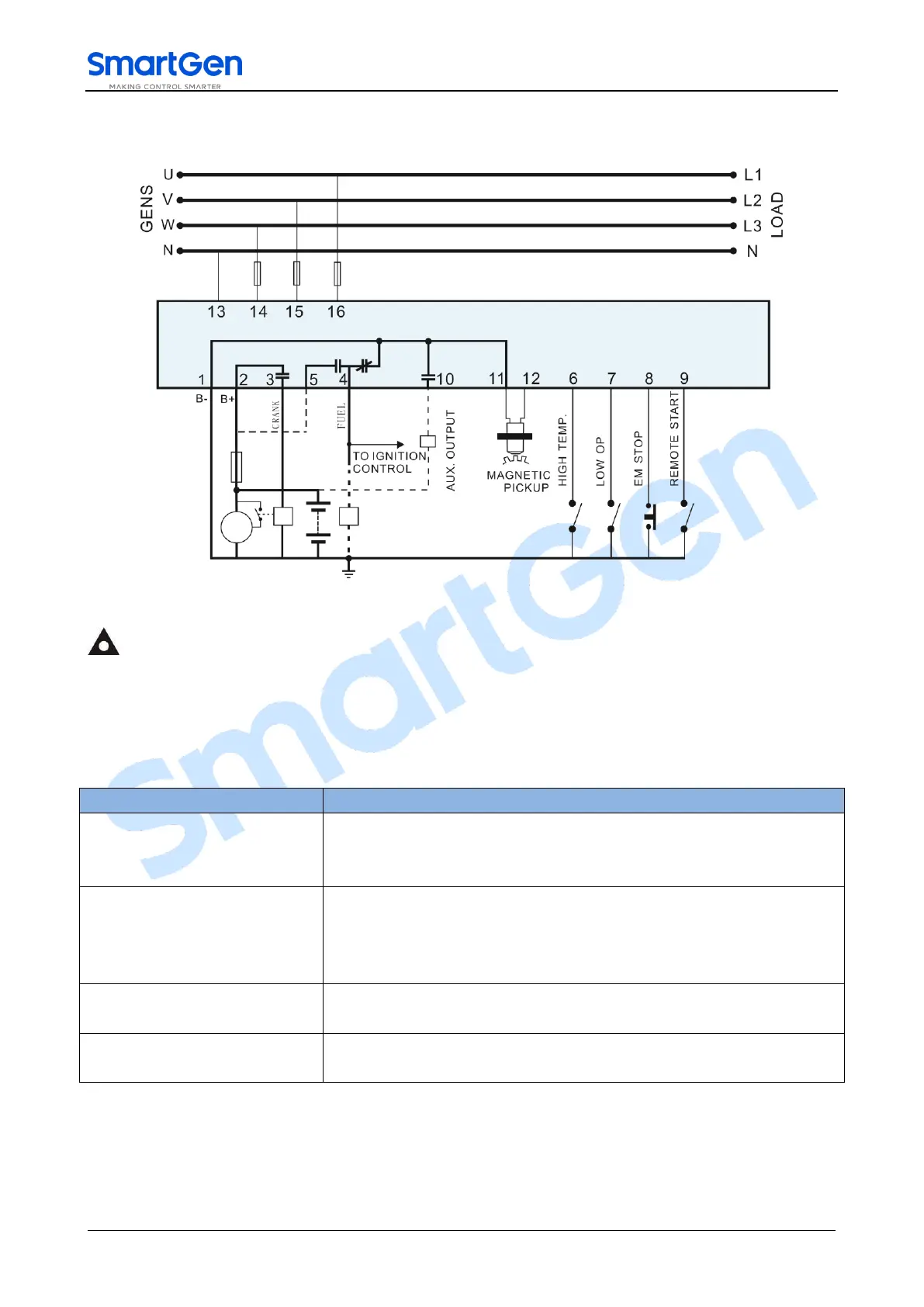MGC100 Petrol Genset Controller User Manual Page 16 of 16
10 TYPICAL APPLICATION
Fig.4 Typical Application
NOTE: When it controls petrol genset, terminal 4 connects with ignition control; when it controls diesel genset,
terminal 5 needs to short connect with B+, terminal 4 needs to connect with fuel output.
11 FAULT FINDING
Table 10 Fault Finding
Controller no response with
power
Check starting batteries;
Check controller connection wirings;
Check DC fuse.
Check fuel oil circuit and its connections;
Check starting batteries;
Check speed sensor and its connections;
Refer to engine manual.
Shutdown alarm in running
Check related switch and its connections according to the
information on LED.
Check starter connections;
Check starting batteries.
_________________________________
