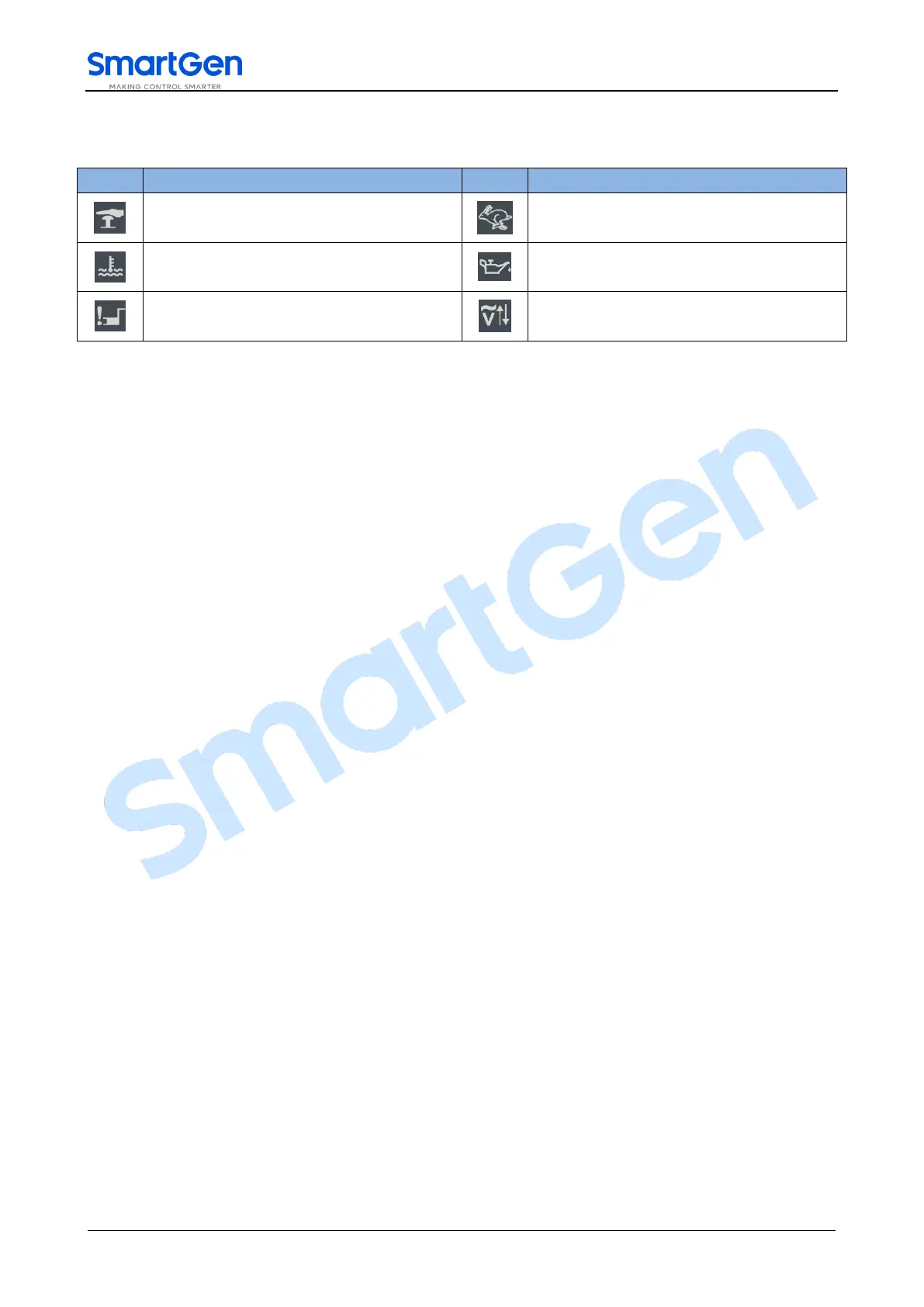4.2.3 PANEL INDICATOR
Working status indicator: in start delay duration, start indicator will blink; in other working duration,
the indicator will always light; in stop status, the indicator will extinguish.
Stop status indicator: in stop process, stop indicator will blink; in stop duration, the indicator will
always light; in start status, the indicator will extinguish.
4.3 OPERATION
4.3.1 REMOTE START SEQUENCE
a) When remote start signal is active, “Start Delay” timer is initiated;
b) When start delay is over, preheat relay energizes (if configured), “Preheat delay” is initiated;
c) After the above delay, the Fuel Relay is energized, and then one second later (if configured),
the Start Relay is engaged and the Preheat Relay switch off. If genset fails to fire during this
cranking attempt then the fuel relay and start relay are disengaged for the pre-set rest period;
“Crank Rest Time” begins and wait for the next crank attempt (after the “Crank Rest Time”
delay start for 3s, preheat and ETS start to output; after “Crank Rest Time” finished, ETS switch
off, and after fuel output for 1s, preheat switch off);
d) Should this start sequence continue beyond the set number of attempts, the fail to start
indicator will be illuminated;
e) In case of successful crank attempt, the “Safety On” timer is activated, allowing Low Oil
Pressure Input and Under Pressure are inhibited. As soon as this delay is over, “start idle”
delay is initiated (if configured);
f) During “Start Idle” delay, under pressure alarm is inhibited. When this delay is over, “Warming
Up” delay is initiated (if configured);
g) After the “Warming Up” delay, genset will enter into Normal Running status.
4.3.2 REMOTE STOP SEQUENCE
a) After remote start, when remote start signal is invalid, “Stop Delay” timer is initiated;
b) Once this “stop delay” has expired, the “Cooling Delay” is then initiated;
c) During “Stop Idle” Delay (if configured), idle relay is energized;
d) “ETS Solenoid Hold” begins, ETS relay is energized while fuel relay is de-energized;
e) “Fail to Stop Delay” begins, complete stop is detected automatically;
f) Genset is placed into standby mode after its “After Stop Time”.