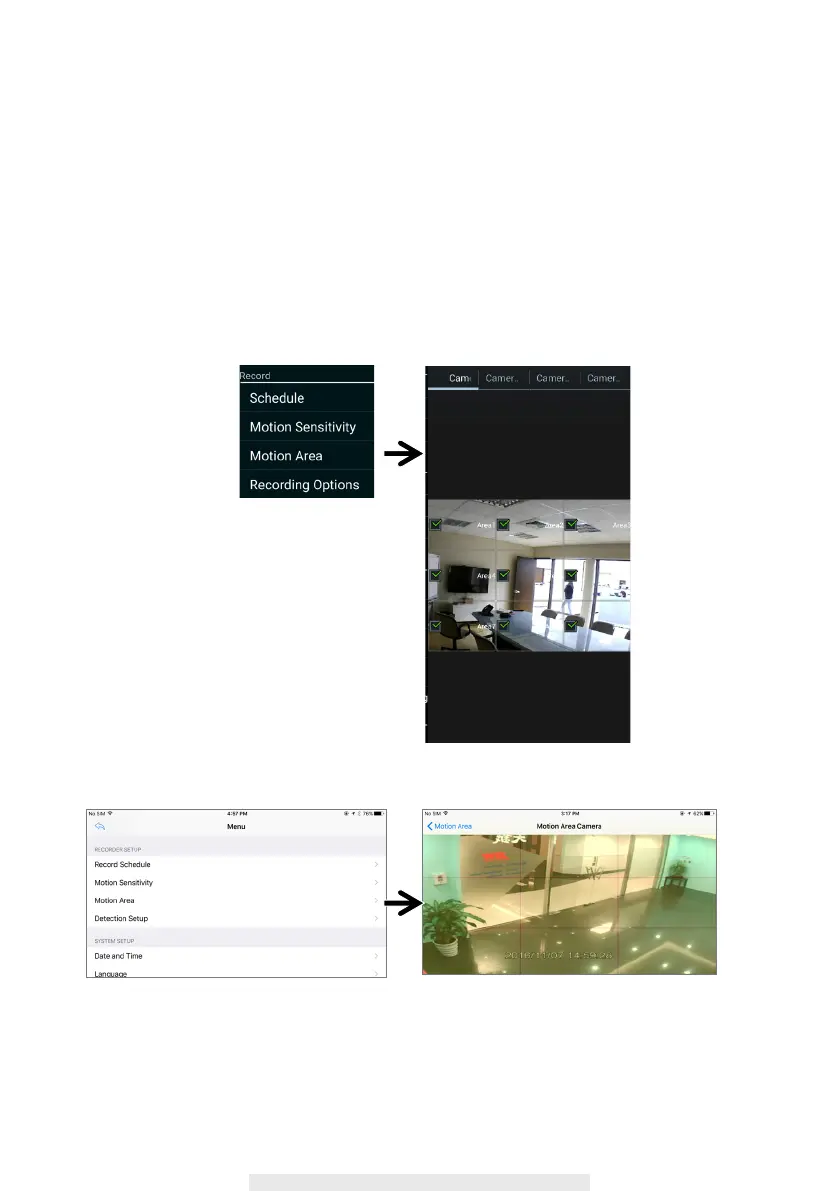43
Android
iOS
Motion Area
This function can be used to obscure all or part of your image for privacy.
By default, the entire view
of the camera has been enabled to detect motion.
1. Select a camera that you would like to edit.
2. Click the checkbox to enable
where motion detection is no needed.