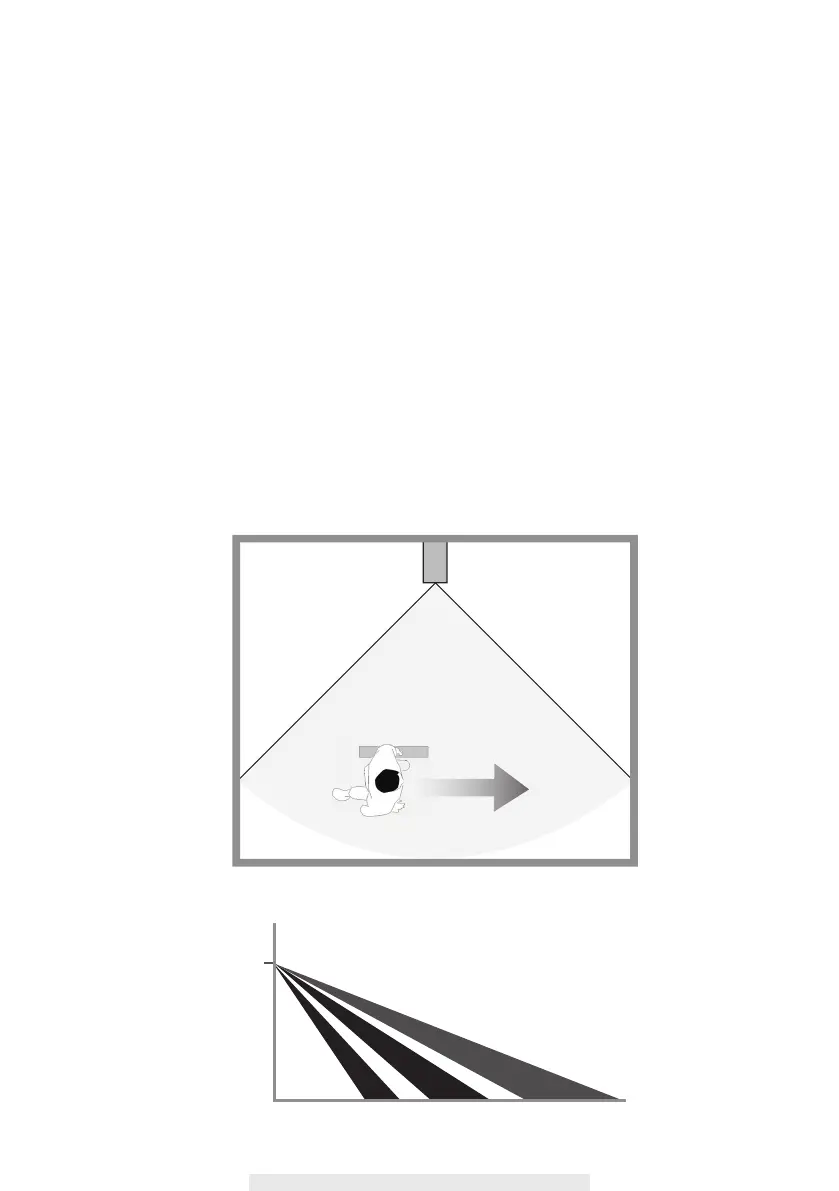10
Motion Dectection
Keep active locations in the camera’s field of view. The camera has a 90-degree viewing angle.
Position your camera so that the space that you want to monitor is within the camera’s eld of view.
The best area for motion detection is 3 to 5 meters from the camera position.
Avoid false triggers, please note this device is equipped with a PIR Motion Sensor that detecting
temperature changes in the area in front of the device; Please avoid placing the device under the
following environments:
(1) Aiming the camera at windows or glass doors.
(2) Where small animals may enter the detection area.
(3) Where a heat source (sunlight, incandescent light, car headlights, etc) may aect the motion
sensor.
(4) Where sudden temperature changes inside or around the detection area caused by hot or cold
wind (fans, air conditioners, etc.).
Dectection Area 90°
R=5 Meters
1.5m
3m 4m 5m
Top View
Side View