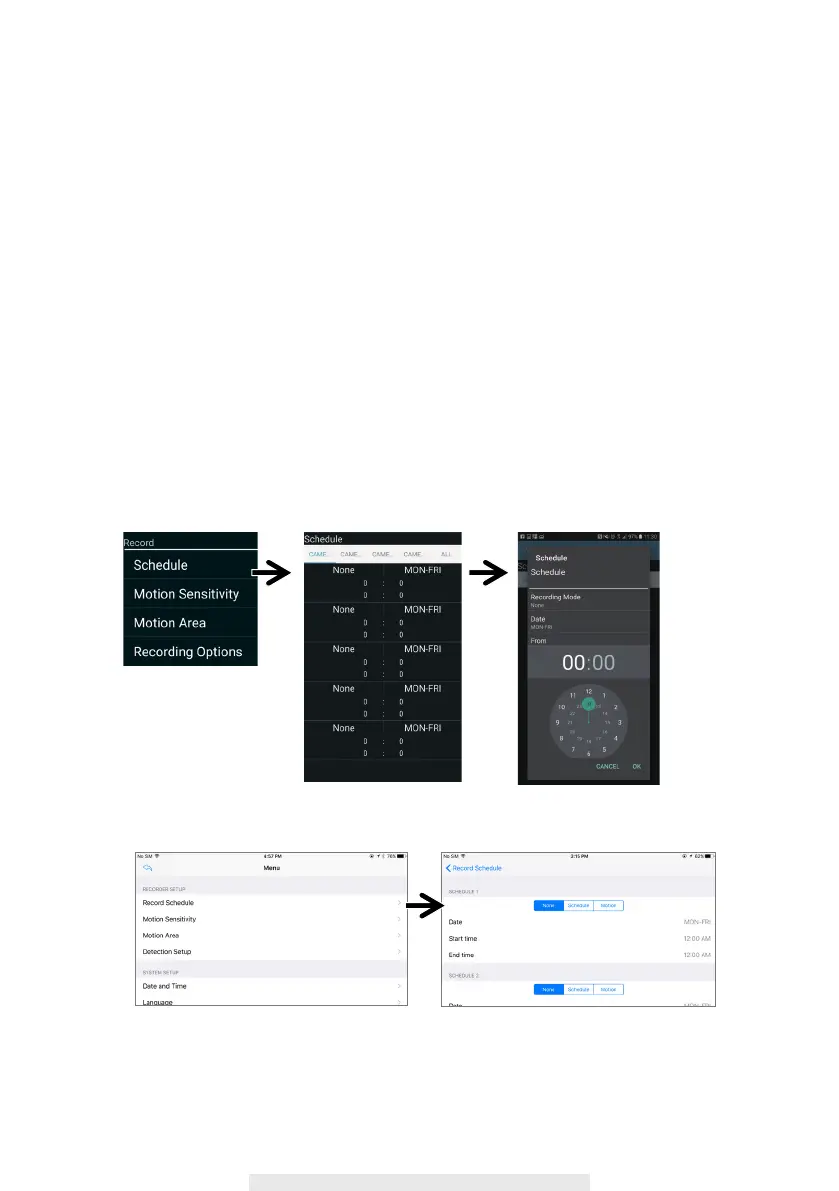41
Android
iOS
Recorder Setup
Y
ou can access and change the recording schedule for one or all cameras as well as enabling a
schedule when holiday taken.The app offers 2 recording types
, including time schedule and
motion detection.
Schedule
1. Tap one or all cameras that you would like to setup
2. Select the recording type (time schedule or motion detection)
Motion detection: The system will only record when it detects something moving in front of
one or more cameras.
3. You can edit the schedule for one or more days and different starting and ending times.
4. Tap "OK" to save the setting.